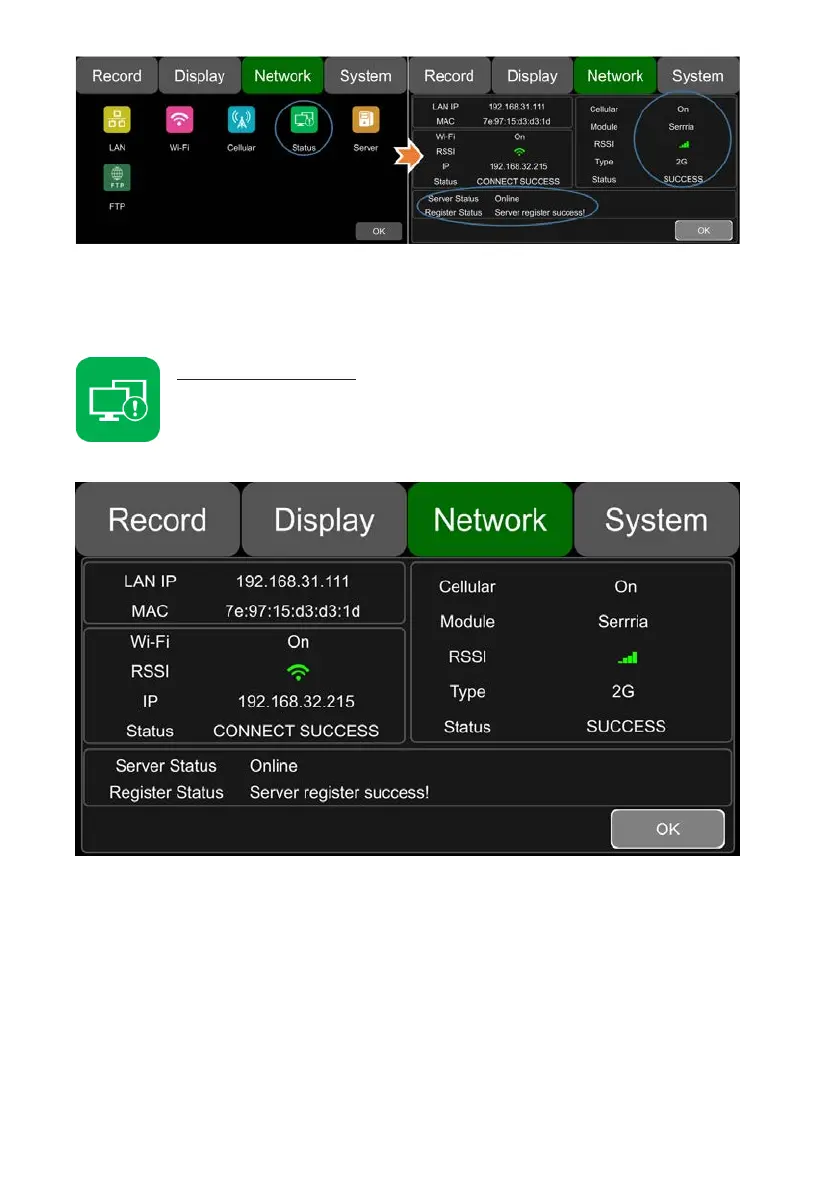56
10.4 Network Status
Network Status: Users can check information such as LAN IP address、
MAC address、Wi-Fi network status、Wi-Fi IP address、Wi-Fi signal strength、
2G/3G/4G network status、2G/3G/4G signal strength, and Server status.
Additionally, users can verify whether network connection is successful or not.
LAN IP: Refers to the static IP set on Network-LAN page or the dynamic IP which is
obtained automatically.
MAC: Refers to the static physical address set on Network-LAN page or dynamic
physical address which is obtained automatically.
Wi-Fi: Wi-Fi on/off status obtained from Network-Wi-Fi page
Wi-Fi RSSI: Wi-Fi signal strength icon
Wi-Fi IP: Static IP obtained from Network-LAN pages or dynamic IP.