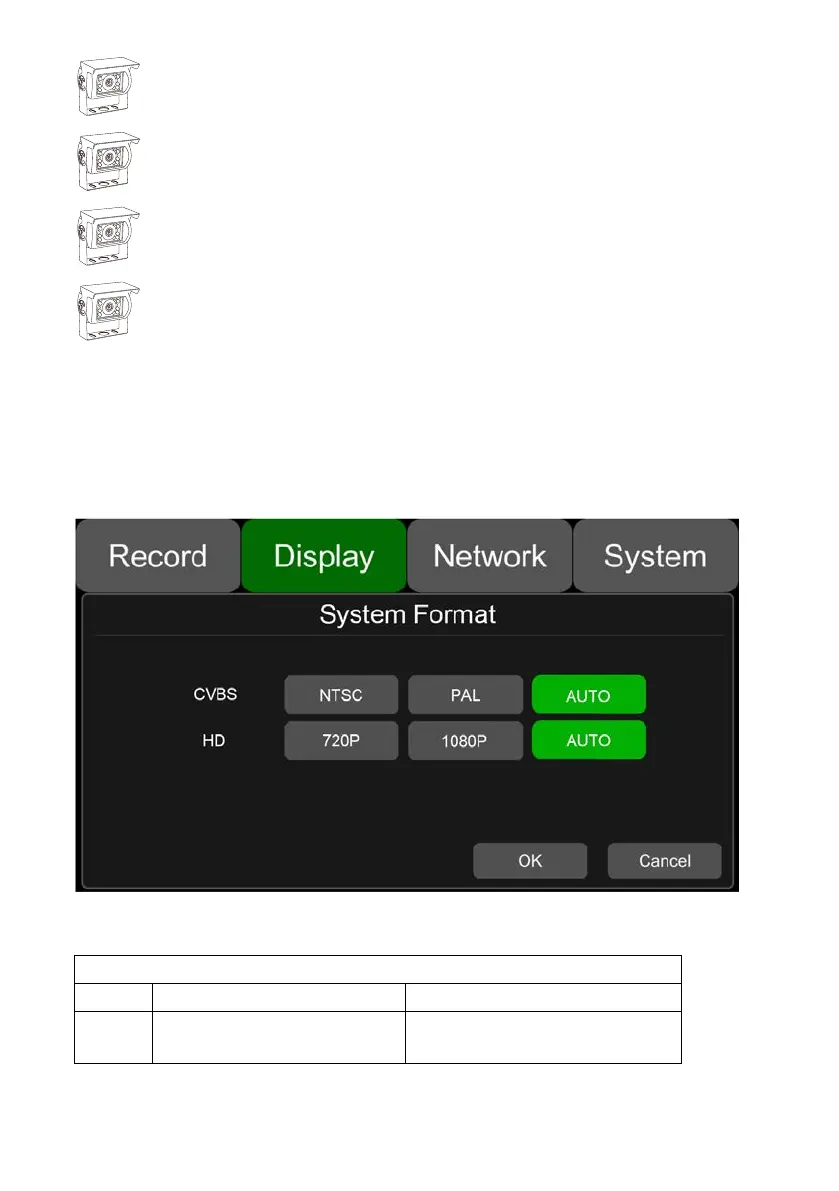12
Connect No.1 camera to AVIN1 4PIN Aviation male
Connect No.2 camera to AVIN2 4PIN Aviation male
Connect No.3 camera to AVIN3 4PIN Aviation male
Connect No.4 camera to AVIN4 4PIN Aviation male
6.3 LCD monitor
EDID (Extended Display Identification Data) is automatically acquired when power is
turned on.Output resolution of the LCD monitor can be selected. Settings are as follows:
AUTO system format will be recognized as above
System Format
CVBS HD
AUTO NTSC/PAL 1080P/720P
10” HD monitor introduction (Recommended)