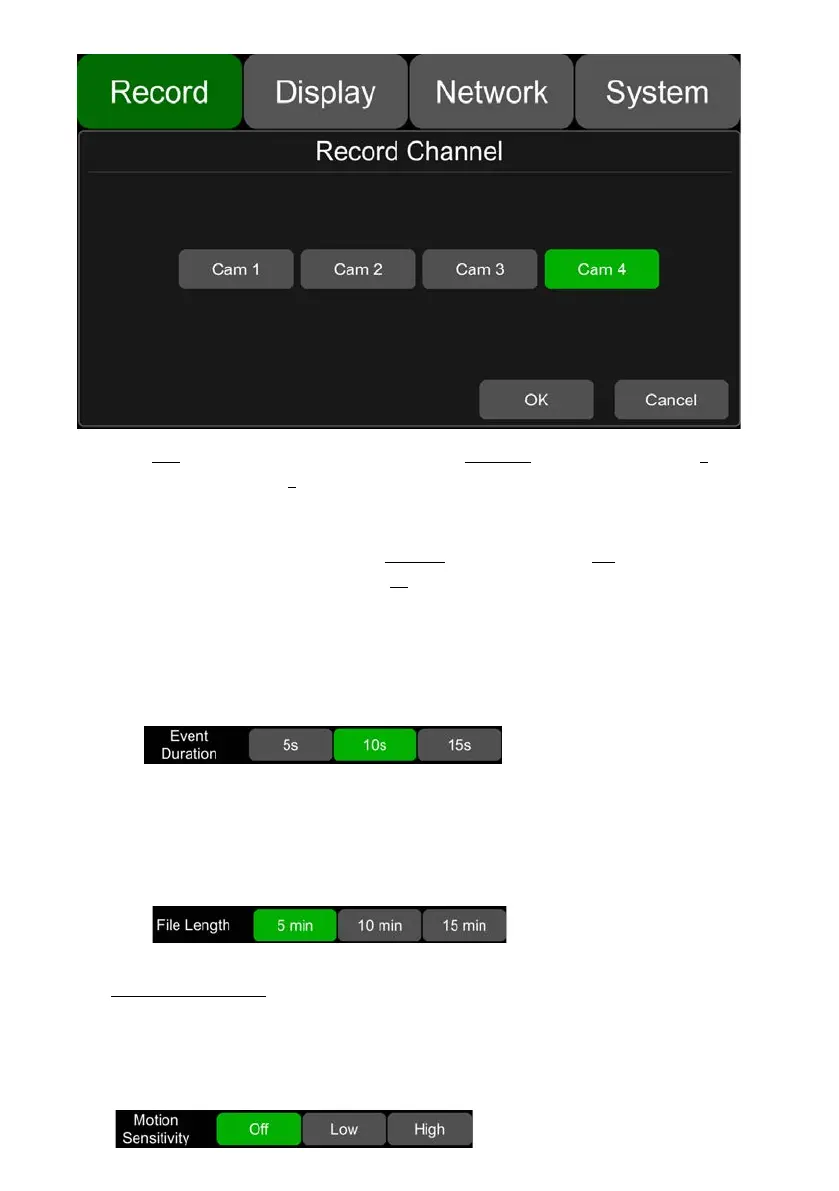39
After set on recording (including all types) and selecting the recording channels, the
corresponding channels will be recorded. If turning off a video channel, the
corresponding channel will not be recorded even if the recording function is on.
Note: The config is for normal recording, but not for event recording. Event recording
will record all channels by default and it can’t be changed.
8.6 Event duration
When Event Rec is on, the file length of Event recordings can be set to 5s, 10s, 15s.
8.7 File Length
The video file length can be set to 5mins, 10mins, 15mins.
8.8 Motion Sensitivity