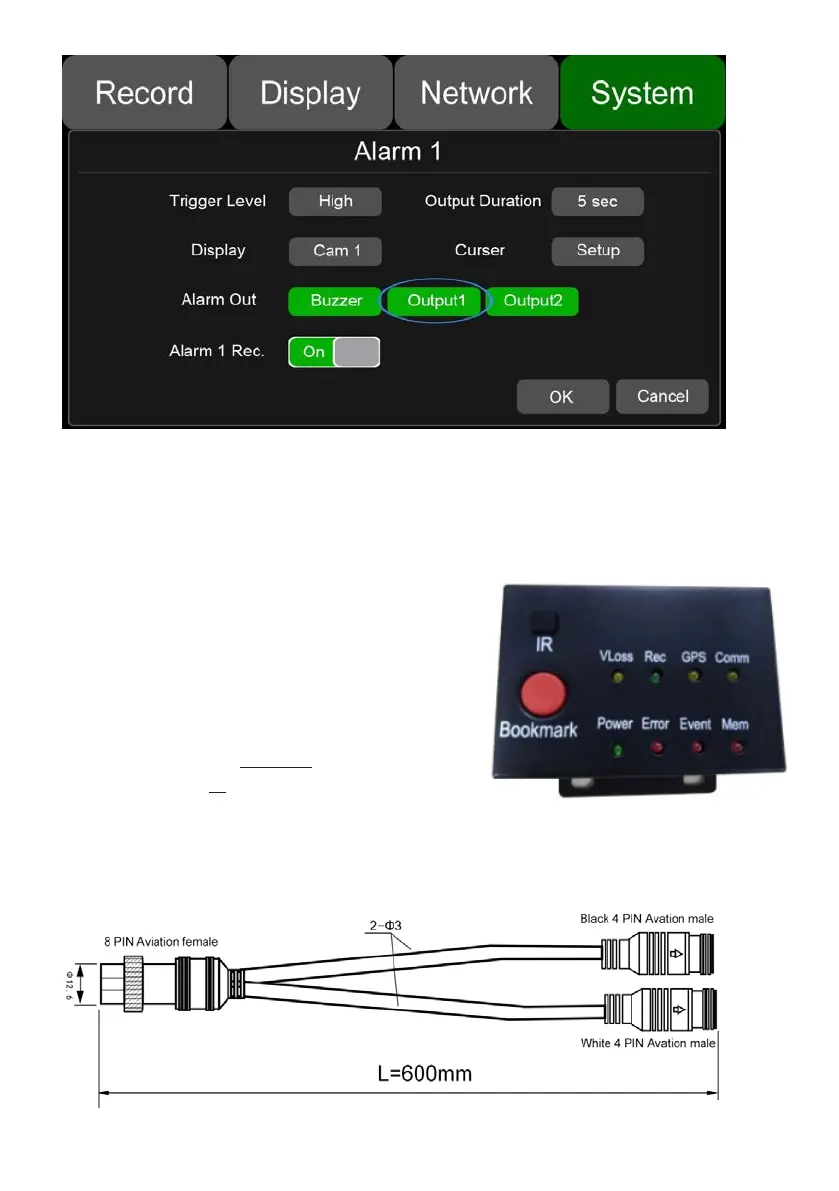17
6 Panic button (Optional)
Overview
The LEDs are used to show the device’s working
status. But when the device is installed in the
vehicle, it is not easy to check the LED on the front
panel. Each of the LED indicates the
corresponding status. Furthermore, the panic
button on the panel makes it easier to trigger alarm
for emergency by bookmarking a manual event.
Pin Definition