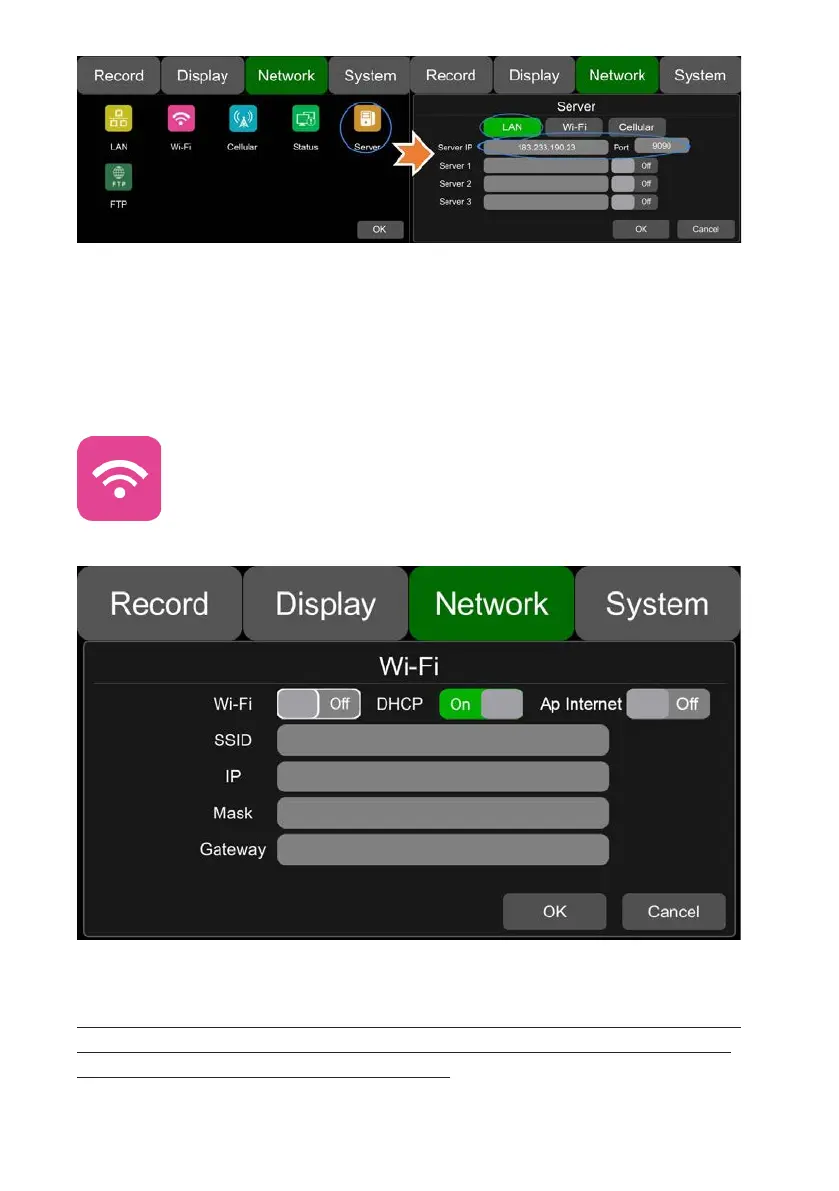52
Step 6: Input LAN Server IP and Port. Touch OK to save the setting.
10.2 Wi-Fi network setup and server setup
Wi-Fi: Wi-Fi on/off
DHCP: Dynamic Host Configuration Protocol. To set it on stands for dynamic IPand off,
for static IP. Static IP must be manually input with IP address, mask and gateway. MAC
address can be automatically assigned or revised.
SSID: Wi-Fi hot spot list
Ap Internet: If it is ON, the hot spot of this DVR can be found on mobile phones.