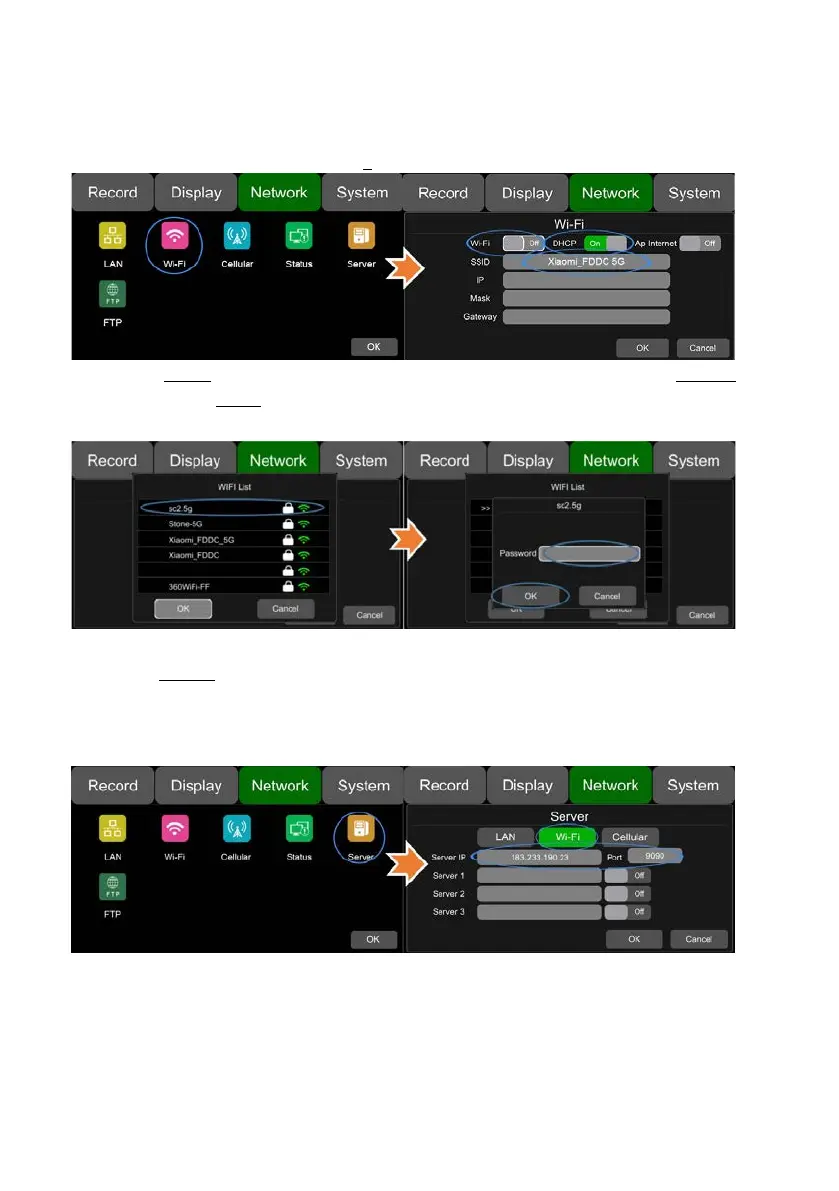53
Enable Wi-Fi
Step 1: Wi-Fi hot spot available
Step 2: Connect the Wi-Fi antenna at connector ⑥ of device rear panel
Step 3: Go to Wi-Fi setup interface, set Wi-Fi to ON and open the dynamic IP button.
Step 4: Touch SSID sub-menu and the Wi-Fi hot spot shows up. Select the hot spot
to connect and input password.
Step 5: Touch OK and quit the Wi-Fi setup interface.
Step 6: Input Wi-Fi Server IP and Port in “Network-Server Setup” page.
Step 7: Wi-Fi network status shows “CONNECT SUCCESS” and server status
shows “Online”.