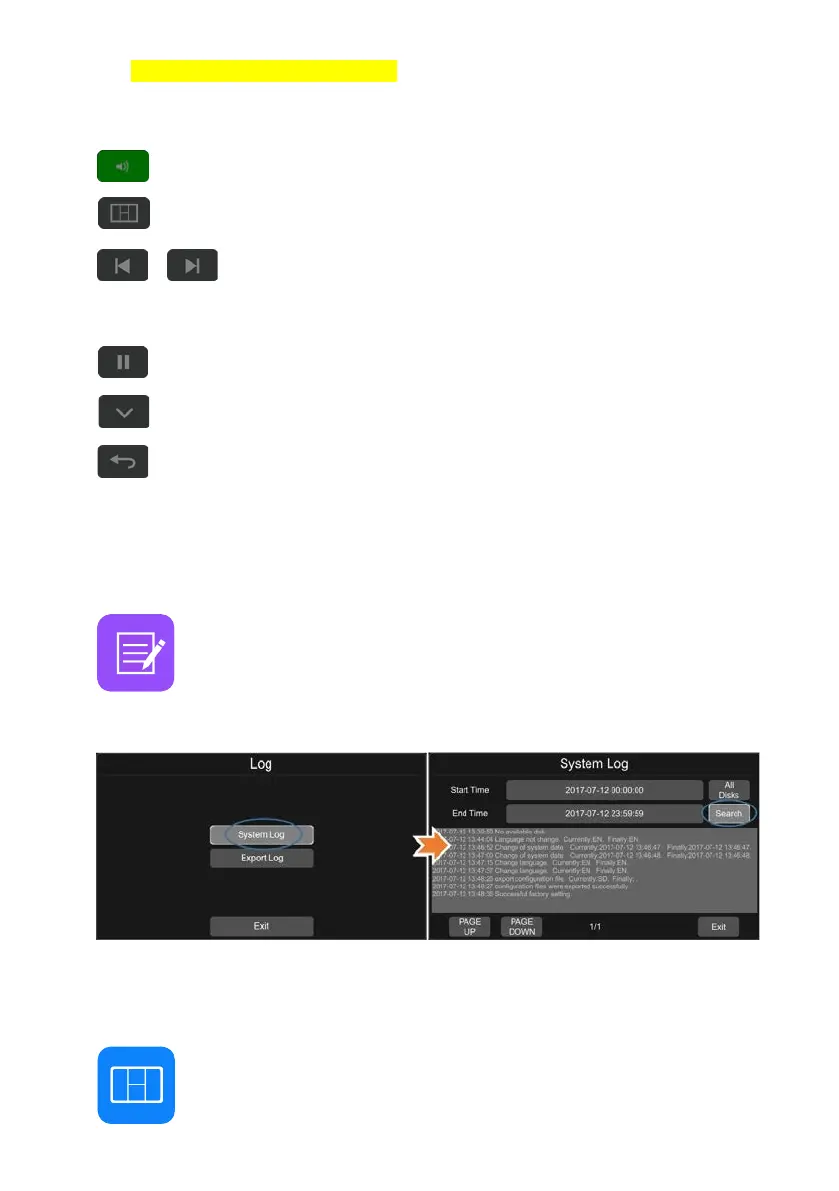28
All: Select all video files in this page
Exit: Exit
: Volume adjusting button
: Switch
: Play the previous/next video
: Pause/Resume playing
: Hide the play menu. And press [Area 1] to display.
: Exit playing
7.6 Log
System memo checking, memo output
7.7 Display mode switching
Mode switch button: Touch this icon to enter the Mode switch interface.