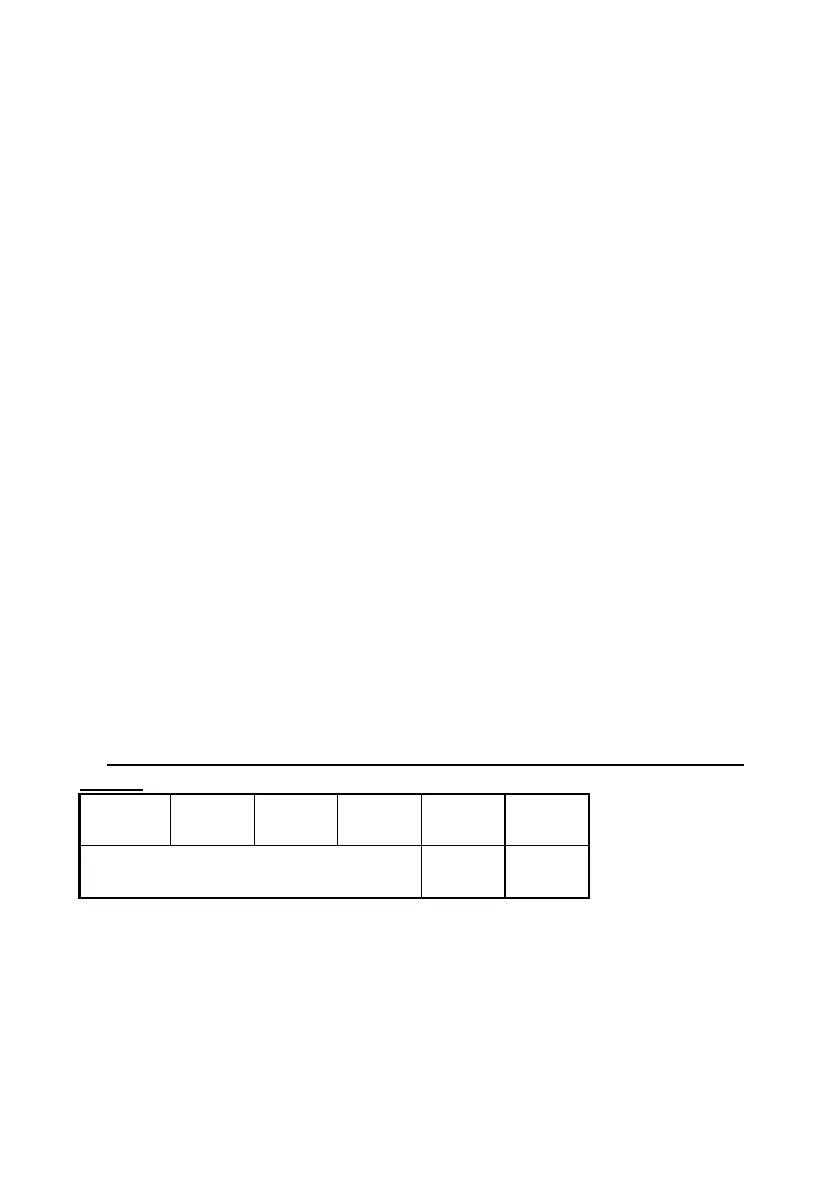4
2. Precautions
1、Motion detection function is set to OFF by default. Alarm files will be created
when there’s motion detected when set ON.G-sensor recording is
recommended to set ON during driving for emergency recording use. G-sensor
level is optional.
2、If the DVR can not boot up, try to remove all storage disks from the DVR,
and then restart the DVR to check whether it can boot normally or not.
3、Make sure the yellow ACC wire is connected to the ignition wire and the
red V+ wire to the positive pole of the battery. In this case, the DVR can
continue to record for sometime after the vehicle engine is off. If the ACC wire
(the yellow one) and the V+ wire (the red one) are connected directly to the
positive pole of the battery, the DVR will still work even if the vehicle is not
started. If the ACC wire and the V+ wire (the red one) are connected directly to
the ignition wire of the vehicle, the recording files will be easily damaged when
the vehicle engine is off.
4、All the disks must be formatted on the DVR before use.
5、The login user name can not be changed. Password is editable.
6、All types of video files including event recording files will be overwritten by
default. If not to overwrite the event files, set [Event Rec. Lock] to OFF. in the
menu of [Event Rec.] under [Record].
7、
The corresponding types of SENSOR-IN1~6 on the trigger line are as
follows:
N1
N2
N3
N4
N5
N6
ALARM INPUT 1~4
input
input