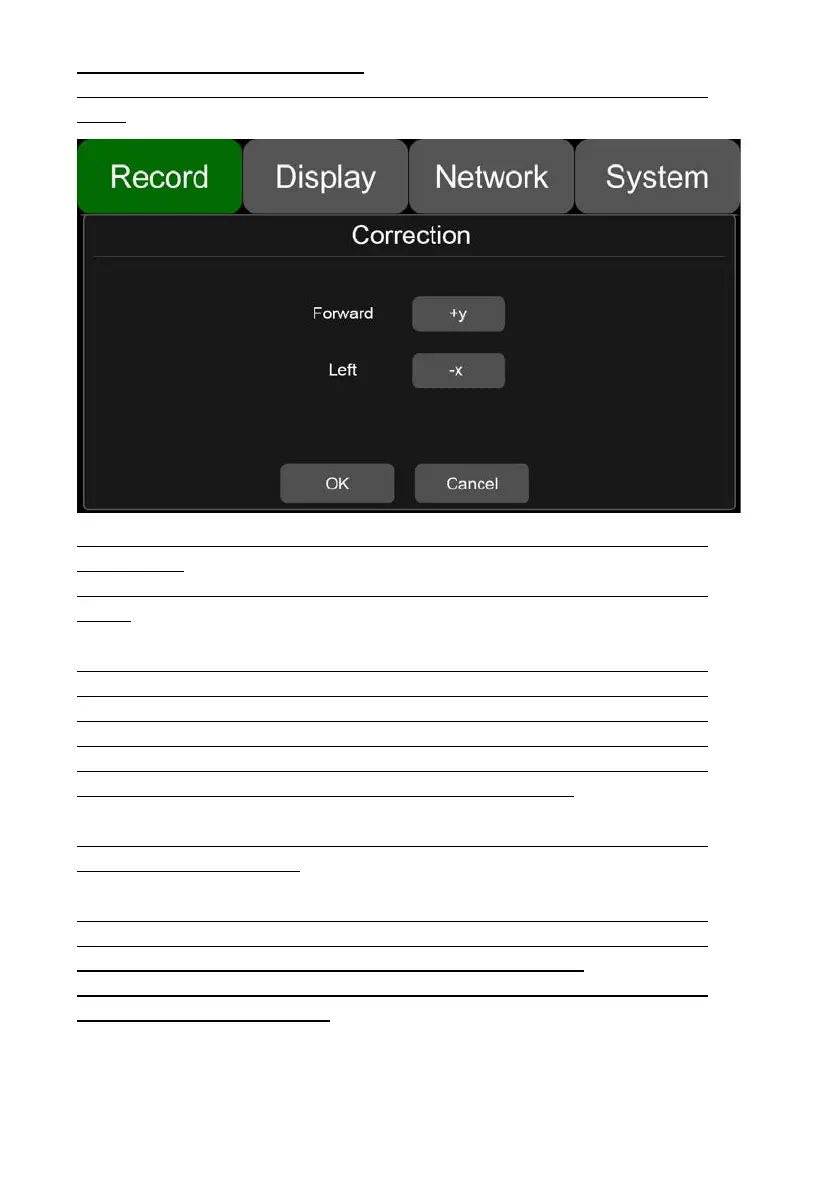43
Installation settings and Correction:
Go to “Record - G-sensor sensitivity Setup - Correction Setup” page. See the picture
below.
Forward: select the axis that cooincidents with the forward direction of the vehicle
when driving.
Left: select the axis that cooincidents with the left direction of the vehicle when
driving.
For example, if Forward is set to be +X, and Left is set to be +Y, it means that the
forward direction of the DVR is the direction of +X-axis while the vehicle is driving. If
Forward is set to be -Z, and Left is set to be +Y, it means that the forward direction of
the DVR is the direction of -Z-axis and the direction of +Y-axis is on the left of the
vehicle while the vehicle is driving , which means that the DVR is fixed vertically in the
vehicle and the bottom of the DVR is facing the front of the vehicle.
After setting, press OK to exit. The vehicle will be still for more than 1 second, and
then the correction is finished.
Warning: Before using, you must make sure that you have finished the installation
settings and correction. During correction, the vehicle must be on a flat road, and
keeping still. And the correction time must be no less than 1 second.
If the DVR is uninstalled and re-installed, or its location changes evidently, the
installation location must be reset.