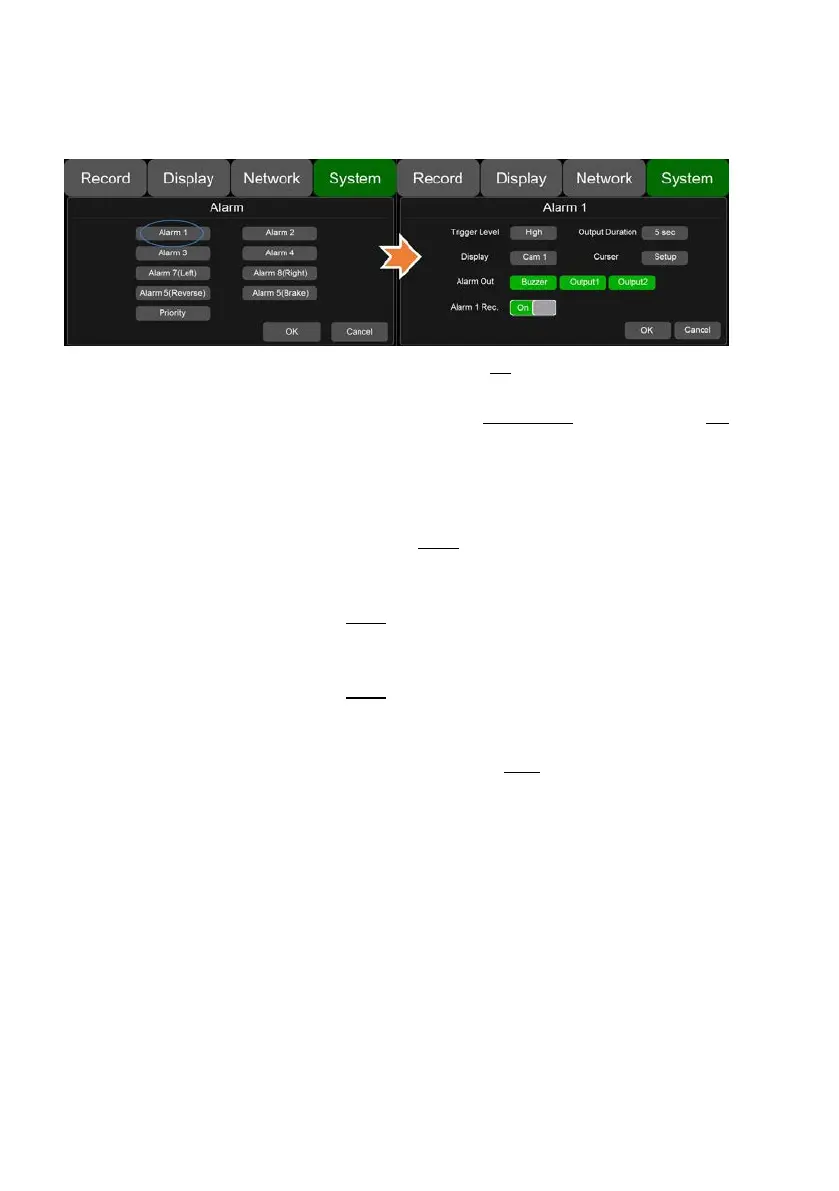69
Priority: Set priorities for Alarm1~Alarm4, Reverse, Brake, Left, and Right.
When different types of alarm are triggered at the same time, alarms with the highest
priority will work first.
Trigger Level: There are 3 options of Trigger Level. The options “Low” and ” High”
are used for turning on alarm function. “Low” is generally used for debugging while
“High” will be selected to turn on alarm function for on-road use. “Off” means turning
off alarm trigger function.
Duration: Duration of alarm video recording
Alarm Out-Buzzer: Set the Buzzer ON, then it would beep for 5 seconds when
alarming.
Alarm Out-Output1: Set it ON, then 12V level output would come from the alarm
wire of Output 1
Alarm Out-Output2: Set it ON, then 12V level output would come from the alarm
wire of Output 2
Display: A full screen of one channel will display when this channel is triggered.
Curser: See the picture below.