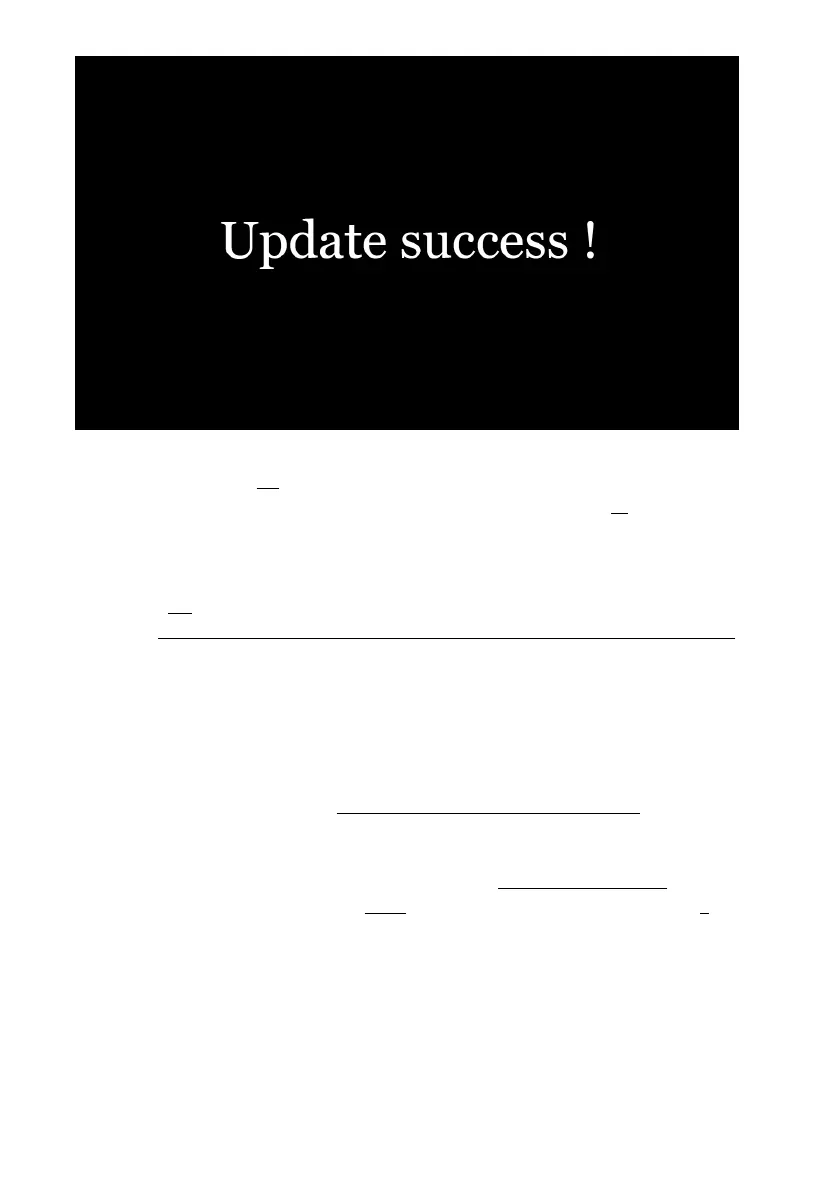73
Step 4: After rebooting, please check if the version is the same as the one you copy
into “upgrade” folder. Please go to Menu -> System -> Info to check it.
For batch upgrade
As the upgrade package will be deleted after the upgrade process is done on
device, so if you need to upgrade more than one device, please carry out as follows:
Step 1: Rename the package “dvxxx_upgrade_201xxxxxxxxx” to
“dvxxx_upgrade_never_rename”( "xxx" in the "dvxxx_upgrade_never_rename" is the
corresponding product model number)
Step 2: Copy the package to the root directory of USB disk or SD card , and insert it
to DVR.
Step 3: Power off the DVR and reboot it, then it will upgrade automatically. Or in the
menu Menu -> System -> Update, touch OK to confirm to upgrade. Both methods can
start the upgrade process.