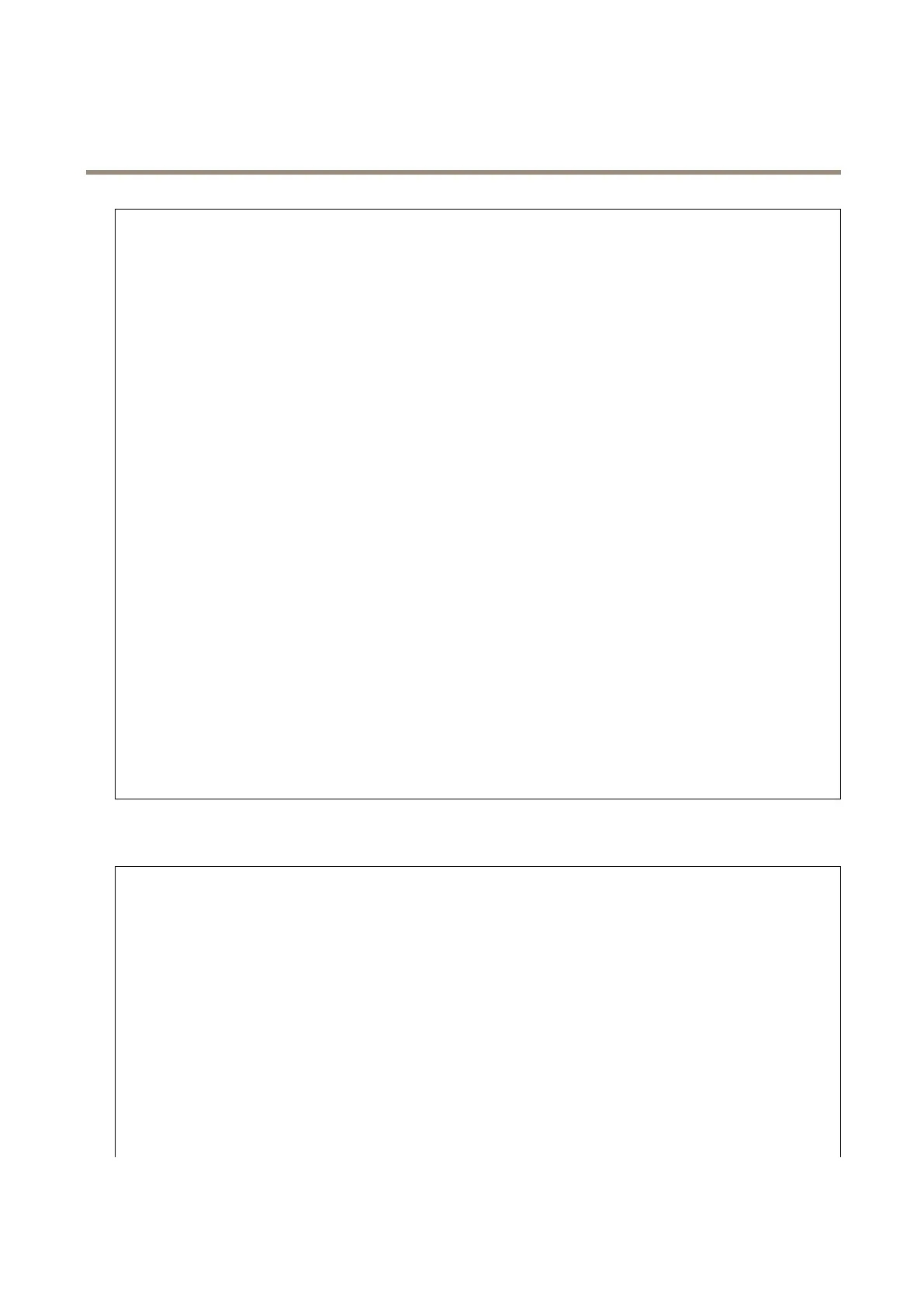AXISM32-LVENetworkCameraSeries
Thedeviceinterface
IR-cutfilter:
•Auto:SelecttoautomaticallyturnonandofftheIR-cutfilter.Whenthecameraisinday
mode,theIR-cutfilteristurnedonandblocksincominginfraredlight,andwheninnight
mode,theIR-cutfilteristurnedoffandthecamera’slightsensitivityincreases.
•On:SelecttoturnontheIR-cutfilter.Theimageisincolor,butwithreducedlightsensitivity.
•Off:SelecttoturnofftheIR-cutfilter.Theimageisinblackandwhiteforincreasedlight
sensitivity.
Threshold:Usetheslidertoadjustthelightthresholdwherethecamerachangesfromdaymodeto
nightmode.
•MovetheslidertowardsBrighttodecreasethethresholdfortheIR-cutfilter.Thecamera
changestonightmodeearlier.
•MovetheslidertowardsDarktoincreasethethresholdfortheIR-cutfilter.Thecamera
changestonightmodelater.
IRlight
Ifyourdevicedoesn’thavebuilt-inillumination,thesecontrolsareonlyavailablewhenyouhave
connectedasupportingAxisaccessory.
Allowillumination:Turnontoletthecamerausethebuilt-inlightinnightmode.
Synchronizeillumination:Turnontoautomaticallysynchronizetheilluminationwiththesurrounding
light.ThesynchronizationbetweendayandnightonlyworksiftheIR-cutfilterissettoAutoorOff.
Automaticilluminationangle:Turnontousetheautomaticilluminationangle.
Illuminationangle:Usetheslidertomanuallysettheilluminationangle,forexampleiftheangle
needstobedifferentfromthecamera’sangleofview.Ifthecamerahasawideangleofview,
youcansettheilluminationangletoanarrowerangle,whichequalsagreaterteleposition.Thiswill
resultindarkcornersintheimage.
IRwavelength:SelectthedesiredwavelengthfortheIRlight.
Whitelight
Allowillumination:Turnontoletthecamerausewhitelightinnightmode.
Synchronizeillumination:Turnontoautomaticallysynchronizethewhitelightwiththesurroundinglight.
Exposure
Exposuremode:Selectanexposuremodetoreducerapidlychangingirregulareffectsintheimage,for
exampleflickerproducedbydifferenttypesoflightsources.Werecommendyoutousetheautomatic
exposuremode,orthesamefrequencyasyourpowernetwork.
•Automatic:Thecameraadjuststheaperture,gainandshutterautomatically.
•Automaticaperture:Thecameraadjuststheapertureandgainautomatically.Theshutteris
fixed.
•Automaticshutter:Thecameraadjuststheshutterandgainautomatically.Theapertureis
fixed.
•Holdcurrent:Locksthecurrentexposuresettings.
•Flicker-free:Thecameraadjuststheapertureandgainautomatically,andusesonlythe
followingshutterspeeds:1/50s(50Hz)and1/60s(60Hz).
•Flicker-free50Hz:Thecameraadjuststheapertureandgainautomatically,anduses
theshutterspeed1/50s.
•Flicker-free60Hz:Thecameraadjuststheapertureandgainautomatically,anduses
theshutterspeed1/60s.
•Flicker-reduced:Thisisthesameasflicker-free,butthecameramightuseshutterspeeds
fasterthan1/100s(50Hz)and1/120s(60Hz)forbrighterscenes.
31
