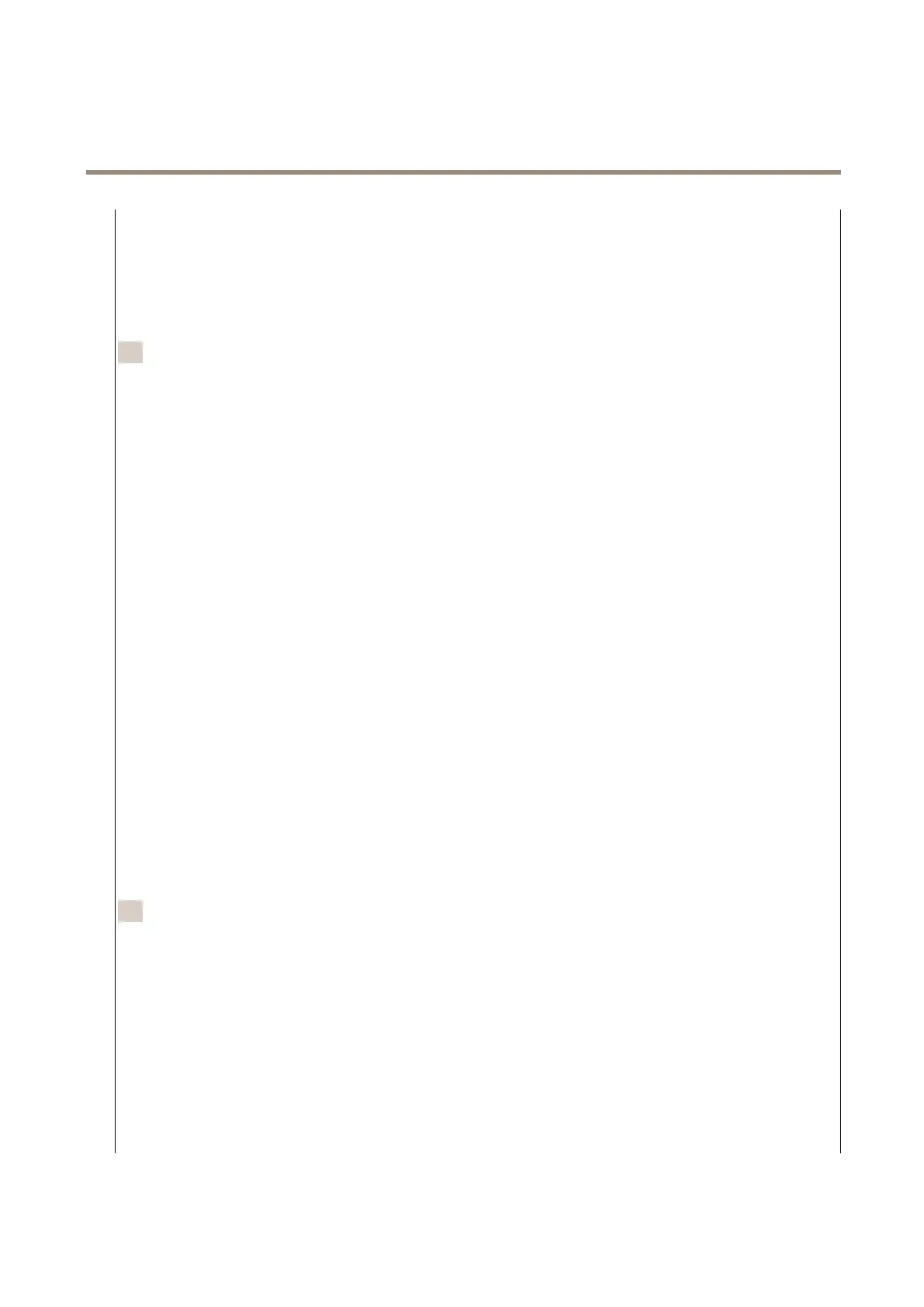AXISM32-LVENetworkCameraSeries
Thedeviceinterface
•Flicker-reduced50Hz:Thisisthesameasflicker-free,butthecameramightuseshutter
speedsfasterthan1/100sforbrighterscenes.
•Flicker-reduced60Hz:Thisisthesameasflicker-free,butthecameramightuseshutter
speedsfasterthan1/120sforbrighterscenes.
•Manual:Theaperture,gainandshutterarefixed.
Exposurezone:Theexposurezonetellsthecameratoprioritizeimagequalityinthemostimportant
partofthescene.Selectthepartofthesceneofgreatestinteresttocalculatetheautomaticexposure
levels,forexampletheareainfrontofanentrancedoor.
注
Theexposurezonesarerelatedtotheoriginalimage(un-rotated),andthenamesofthezones
applytotheoriginalimage.Thismeans,forexample,thatifthevideostreamisrotated90°,
thentheUpperzonebecomestheRightzoneinthestream,andLeftbecomesLower.
•Automatic:Suitableformostsituations.
•Center:Usesafixedareainthecenteroftheimagetocalculatetheexposure.Thearea
hasafixedsizeandpositionintheliveview.
•Full:Usestheentireliveviewtocalculatetheexposure.
•Upper:Usesanareawithafixedsizeandpositionintheupperpartoftheimagetocalculate
theexposure.
•Lower:Usesanareawithafixedsizeandpositioninthelowerpartoftheimagetocalculate
theexposure.
•Left:Usesanareawithafixedsizeandpositionintheleftpartoftheimagetocalculate
theexposure.
•Right:Usesanareawithafixedsizeandpositionintherightpartoftheimagetocalculate
theexposure.
•Spot:Usesanareawithafixedsizeandpositionintheliveviewtocalculatetheexposure.
•Custom:Usesanareaintheliveviewtocalculatetheexposure.Youcanadjustthesize
andpositionofthearea.
Maxshutter:Selecttheshutterspeedtoprovidethebestimage.Lowshutterspeeds(longerexposure)
mightcausemotionblurwhenthereismovement,andatoohighshutterspeedmightaffecttheimage
quality.Maxshutterworkswithmaxgaintoimprovetheimage.
Maxgain:Selectthesuitablemaxgain.Ifyouincreasethemaxgain,itimprovesthevisiblelevelof
detailindarkimages,butalsoincreasesthenoiselevel.Morenoisecanalsoresultinincreaseduse
ofbandwidthandstorage.Ifyousetthemaxgaintoahighvalue,imagescandifferalotifthelight
conditionsareverydifferentfromdaytonight.Maxgainworkswithmaxshuttertoimprovetheimage.
Motion-adaptiveexposure:Selecttoreducemotionblurinlow-lightconditions.
Blur-noisetrade-off:Usetheslidertoadjusttheprioritybetweenmotionblurandnoise.Ifyouwantto
prioritizelowbandwidthandhavelessnoiseattheexpenseofdetailsinmovingobjects,movethe
slidertowardsLownoise.Ifyouwanttoprioritizethepreservationofdetailsinmovingobjectsatthe
expenseofnoiseandbandwidth,movetheslidertowardsLowmotionblur.
注
Youcanchangetheexposureeitherbyadjustingtheexposureorbyadjustingthegain.Ifyou
increasetheexposuretime,itresultsinmoremotionblur,andifyouincreasethegainitresultsin
morenoise.IfyouadjusttheBlur-noisetrade-offtowardsLownoise,theexposurewillprefer
longerexposuretimesoversensorgainwhentheexposureisincreased,andtheoppositeifyou
adjustthetrade-offtowardsLowmotionblur.Boththegainandexposuretimewilleventually
reachtheirmaximumvaluesinlow-lightconditions,regardlessofthepriorityset.
Lockaperture:TurnontokeeptheaperturesizesetbytheApertureslider.Turnofftoallowthe
cameratoautomaticallyadjusttheaperturesize.Youcan,forexample,locktheapertureforscenes
withpermanentlightconditions.
Aperture:Usetheslidertoadjusttheaperturesize,thatis,howmuchlightpassesthroughthelens.
Toallowmorelighttoenterthesensorandtherebyproduceabrighterimageinlow-lightconditions,
movetheslidertowardsOpen.Anopenaperturealsoreducesthedepthoffield,whichmeansthat
32
