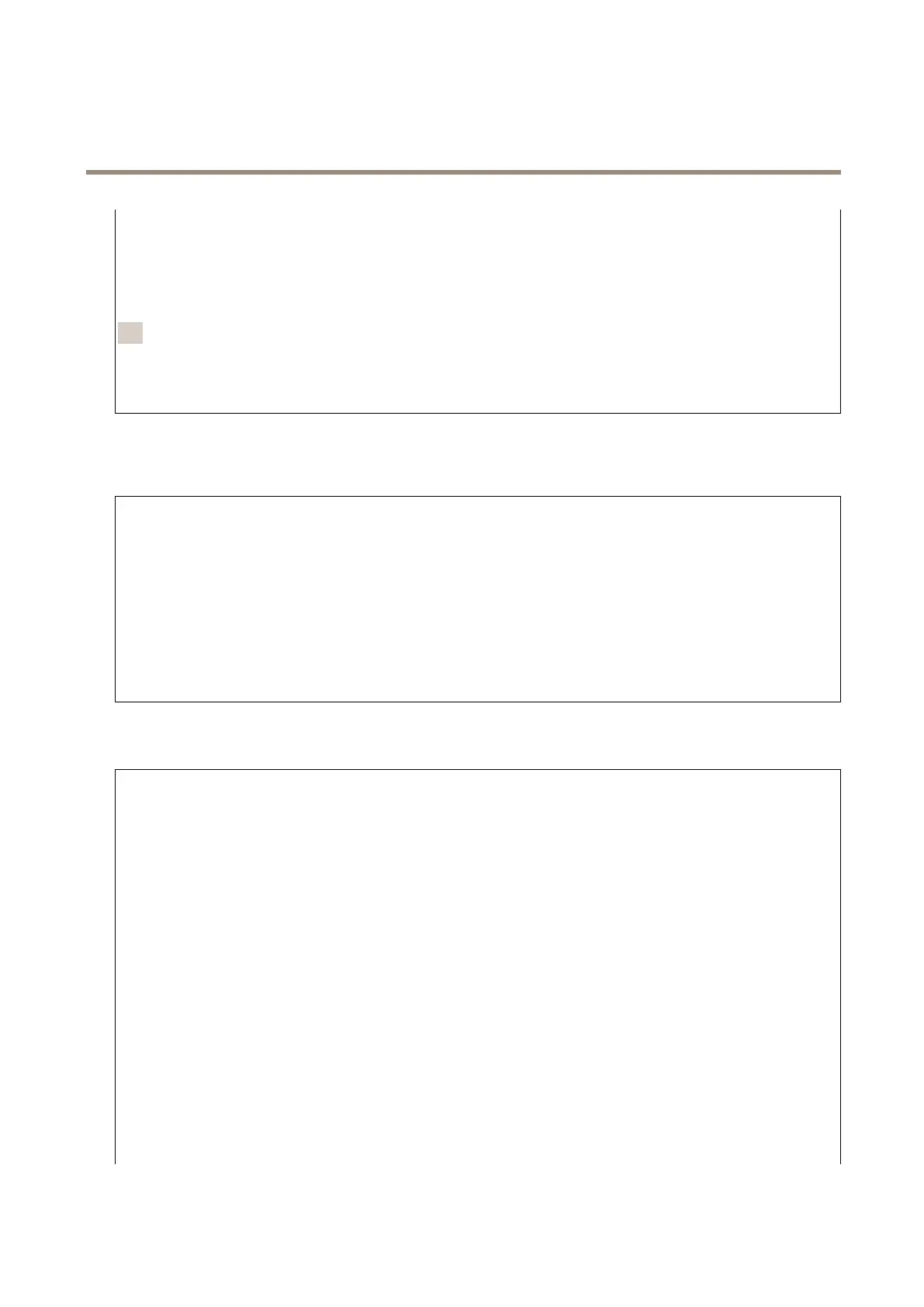AXISM32-LVENetworkCameraSeries
Thedeviceinterface
objectsclosetoorfarfromthecameracanappearunfocused.Toallowmoreoftheimagetobein
focus,movetheslidertowardsClosed.
Exposurelevel:Usetheslidertoadjusttheimageexposure.
Defog:Turnontodetecttheeffectsoffoggyweatherandautomaticallyremovethemforaclearer
image.
注
WerecommendyounottoturnonDefoginsceneswithlowcontrast,largelightlevelvariations,
orwhentheautofocusisslightlyoff.Thiscanaffecttheimagequality,forexample,byincreasing
thecontrast.Furthermore,toomuchlightcannegativelyimpacttheimagequalitywhendefog
isactive.
Stream
General
Resolution:Selecttheimageresolutionsuitableforthesurveillancescene.Ahigherresolution
increasesbandwidthandstorage.
Framerate:Toavoidbandwidthproblemsonthenetworkorreducestoragesize,youcanlimittheframe
ratetoafixedamount.Ifyouleavetheframerateatzero,theframerateiskeptatthehighestpossible
rateunderthecurrentconditions.Ahigherframeraterequiresmorebandwidthandstoragecapacity.
Compression:Usetheslidertoadjusttheimagecompression.Highcompressionresultsinalower
bitrateandlowerimagequality.Lowcompressionimprovestheimagequality,butusesmore
bandwidthandstoragewhenyourecord.
Signedvideo:Turnontoaddthesignedvideofeaturetothevideo.Signedvideoprotectsthevideo
fromtamperingbyaddingcryptographicsignaturestothevideo.
H.26xencoding
Zipstream:Abitratereductiontechnology,optimizedforvideosurveillance,thatreducestheaverage
bitrateinanH.264orH.265streaminrealtime.AxisZipstreamappliesahighbitrateinsceneswhere
therearemultipleregionsofinterest,forexampleinsceneswithmovingobjects.Whenthesceneis
morestatic,Zipstreamappliesalowerbitrate,andtherebyreducestherequiredstorage.Tolearn
more,see
Reducing the bit rate with Axis Zipstream
Selectthedesiredlevelofbitratereduction:
•Off:Nobitratereduction.
•Low:Novisiblequalitydegradationinmostscenes.Thisisthedefaultoptionanditcanbe
usedinalltypesofscenestoreducethebitrate.
•Medium:Visibleeffectsinsomescenesthroughlessnoiseandaslightlylowerlevelofdetail
inregionsoflowerinterest,forexamplewherethere’snomovement.
•High:Visibleeffectsinsomescenesthroughlessnoiseandalowerlevelofdetailinregions
oflowerinterest,forexamplewherethere’snomovement.Werecommendthislevelfor
cloud-connecteddevicesanddevicesthatuselocalstorage.
•Higher:Visibleeffectsinsomescenesthroughlessnoiseandalowerlevelofdetailinregions
oflowerinterest,forexamplewherethere’snomovement.
•Extreme:Visibleeffectsinmostscenes.Thebitrateisoptimizedforsmallestpossiblestorage.
DynamicFPS(framespersecond):Turnontoallowthebandwidthtovarybasedonthelevelofactivity
inthescene.Moreactivityrequiresmorebandwidth.
Lowerlimit:Enteravaluetoadjusttheframeratebetweenminimalfpsandthestreamdefaultfps
basedonscenemotion.Werecommendyoutouselowerlimitinsceneswithverylittlemotion,where
thefpscoulddropto1orlower.
33
