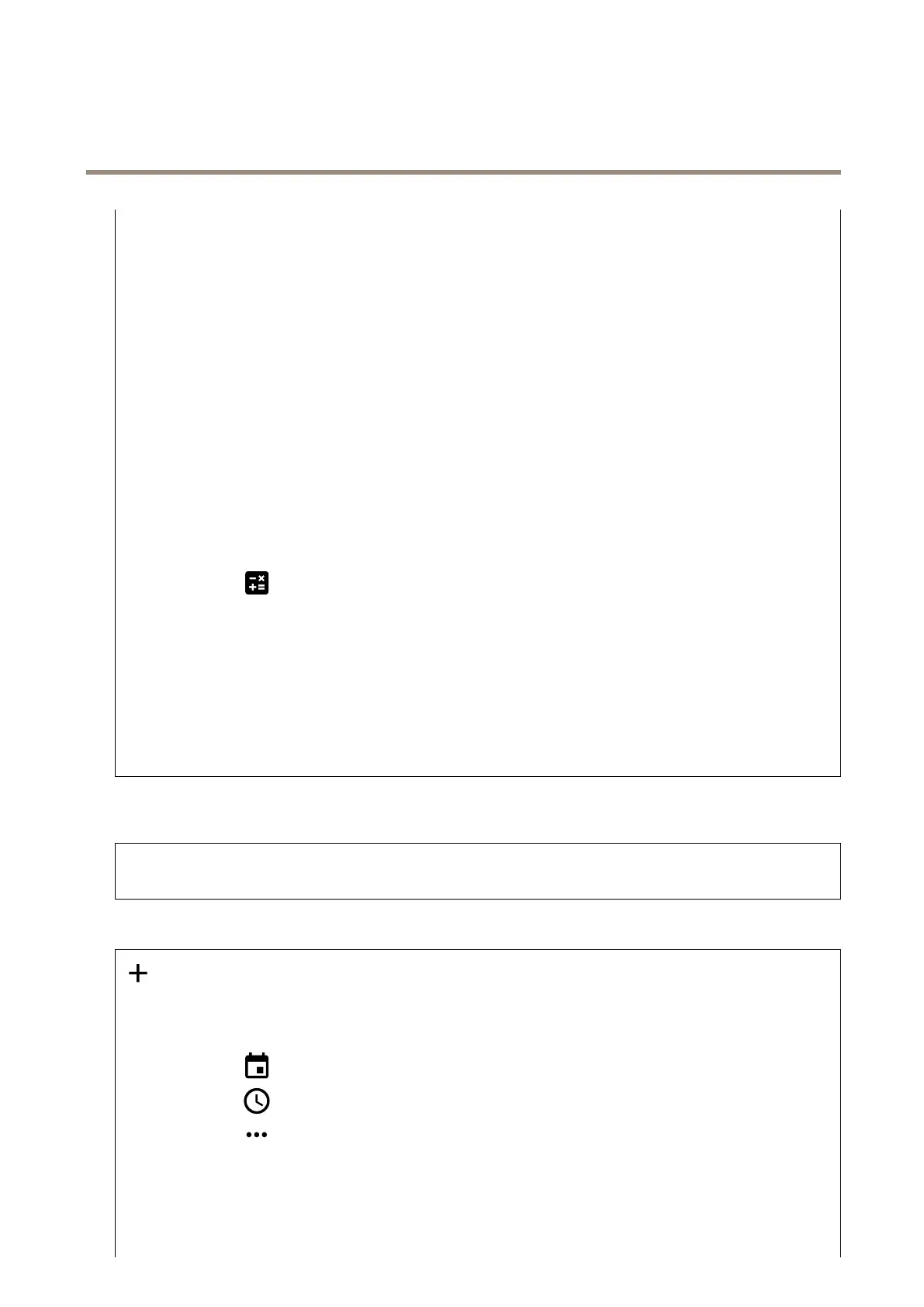AXISM32-LVENetworkCameraSeries
Thedeviceinterface
DynamicGOP(GroupofPictures):TurnontodynamicallyadjusttheintervalbetweenI-framesbased
onthelevelofactivityinthescene.
Upperlimit:EnteramaximumGOPlength,thatis,themaximumnumberofP-framesbetweentwo
I-frames.
P-frames:EnterthedesirednumberofP-frames.Thehigherthenumber,thelessbandwidthis
required.However,iftherearenetworkcongestion,therecouldbeanoticeabledeteriorationinthe
videoquality.
H.264profile:
•Baseline:Useifthevideomanagementclientdoesn’tsupportCABACentropycoding.
•Main:UseifthevideomanagementclientsupportsCABACentropycoding,toachievehigher
compressionwithmaintainedvideoquality.Itrequiresmoreprocessingpowertodecode
comparedtothebaselineprofile.
•High:UseifthevideomanagementclientsupportsCABACentropycoding,toachieveeven
highercompressionthanwiththemainprofile.Itrequiresmoreprocessingpowertodecode
comparedtothemainprofile.
Bitratecontrol:
•Average:Selecttoautomaticallyadjustthebitrateoveralongertimeperiodandprovidethe
bestpossibleimagequalitybasedontheavailablestorage.
-
Clicktocalculatethetargetbitratebasedonavailablestorage,retentiontime,
andbitratelimit.
-Targetbitrate:Enterdesiredtargetbitrate.
-Retentiontime:Enterthenumberofdaystokeeptherecordings.
-Storage:Showstheestimatedstoragethatcanbeusedforthestream.
-Maximumbitrate:Turnontosetabitratelimit.
-Bitratelimit:Enterabitratelimitthatishigherthanthetargetbitrate.
•Maximum:Selecttosetamaximuminstantbitrateofthestreambasedonyournetwork
bandwidth.
-Maximum:Enterthemaximumbitrate.
•Variable:Selecttoallowthebitratetovarybasedonthelevelofactivityinthescene.More
activityrequiresmorebandwidth.Werecommendthisoptionformostsituations.
Orientation
Rotate:Rotatetheimagetomatchyourrequirements.
Mirror:Turnontomirrortheimage.
Overlays
:Clicktoaddanoverlay.Selectthetypeofoverlayfromthedropdownlist:
•Text:Selecttoshowatextthatisintegratedintheliveviewimageandvisibleinall
views,recordingsandsnapshots.Youcanenteryourowntext,andyoucanalsoinclude
pre-configuredmodifierstoautomaticallyshowforexampletime,date,framerate.
-
:Clicktoaddthedatemodifier%Ftoshowyyyy-mm-dd.
-
:Clicktoaddthetimemodifier%Xtoshowhh:mm:ss(24-hourclock).
-
:Clicktoselectanyofthemodifiersshowninthelisttoaddthemtothetextbox.
Forexample,%ashowsthedayoftheweek.
34
