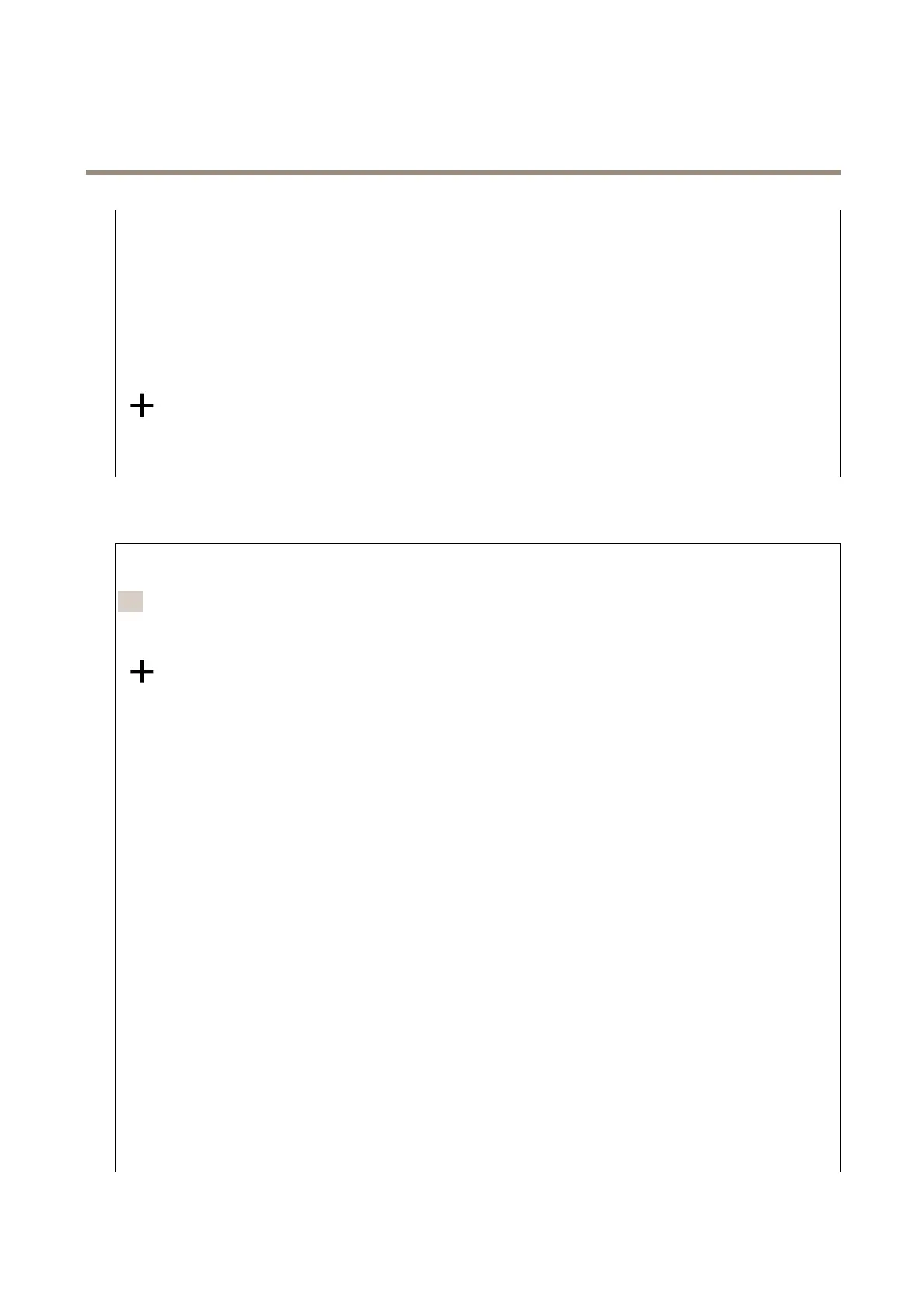AXISM32-LVENetworkCameraSeries
Thedeviceinterface
Condition:Selectaconditionfromthelist.Aconditionmustbemetforthedevicetoperformanaction.
Ifmultipleconditionsaredefined,allofthemmustbemettotriggertheaction.Forinformationabout
specificconditions,see
Get started with rules for events
.
Usethisconditionasatrigger:Selecttomakethisfirstconditionfunctiononlyasastartingtrigger.It
meansthatoncetheruleisactivateditremainsactiveforaslongasalltheotherconditionsaremet,
nomatterthestateofthefirstcondition.Ifyoudon’tselectthisoption,therulewillsimplybeactive
wheneveralltheconditionsaremet.
Invertthiscondition:Selectifyouwanttheconditiontobetheoppositeofyourselection.
Addacondition:Clicktoaddanadditionalcondition.
Action:Selectanactionfromthelistandenteritsrequiredinformation.Forinformationaboutspecific
actions,see
Get started with rules for events
.
Recipients
Youcansetupyourdevicetonotifyrecipientsabouteventsorsendfiles.Thelistshowsallthe
recipientscurrentlyconfiguredintheproduct,alongwithinformationabouttheirconfiguration.
注
Youcancreateupto20recipients.
Addarecipient:Clicktoaddarecipient.
Name:Enteranamefortherecipient.
Type:Selectfromthelist:
•FTP
-Host:Entertheserver'sIPaddressorhostname.Ifyouenterahostname,makesure
thataDNSserverisspecifiedunderSystem>Network>IPv4andIPv6.
-Port:EntertheportnumberusedbytheFTPserver.Thedefaultis21.
-Folder:Enterthepathtothedirectorywhereyouwanttostorefiles.Ifthisdirectory
doesn’talreadyexistontheFTPserver,youwillgetanerrormessagewhen
uploadingfiles.
-Username:Entertheusernameforthelogin.
-Password:Enterthepasswordforthelogin.
-Usetemporaryfilename:Selecttouploadfileswithtemporary,automatically
generatedfilenames.Thefilesgetrenamedtothedesirednameswhentheupload
completes.Iftheuploadisaborted/interrupted,youdon’tgetanycorruptfiles.
However,youprobablystillgetthetemporaryfiles.Thiswayyouknowthatallfiles
thathavethedesiredname,arecorrect.
-UsepassiveFTP:Undernormalcircumstancestheproductsimplyrequeststhetarget
FTPservertoopenthedataconnection.ThedeviceactivelyinitiatesboththeFTP
controlanddataconnectionstothetargetserver.Thisisnormallyneededifthereisa
firewallbetweenthedeviceandthetargetFTPserver.
•HTTP
-URL:EnterthenetworkaddresstotheHTTPserverandthescriptthatwillhandlethe
request.Forexample:http://192.168.254.10/cgi-bin/notify.cgi.
-Username:Entertheusernameforthelogin.
-Password:Enterthepasswordforthelogin.
-Proxy:Turnonandentertherequiredinformationifaproxyservermustbepassed
toconnecttotheHTTPserver.
•HTTPS
43