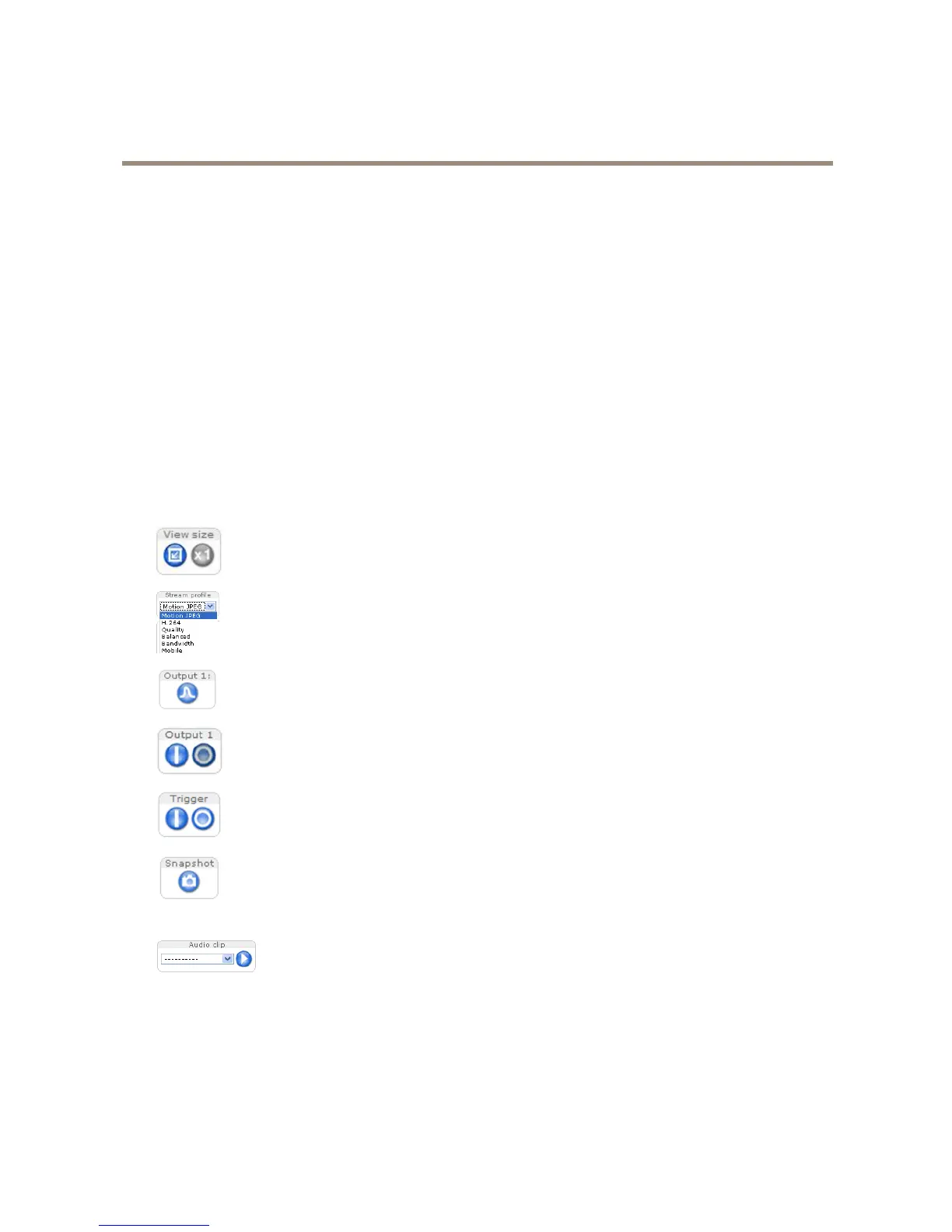AXISP3346-VFixedDomeNetworkCamera
AccessingtheProduct
2.Enterapasswordandthenre-enterittoconrmthespelling.
3.ClickOK.Thepasswordhasnowbeencongured.
CongureCaptureMode
CapturemodedenesthemaximumresolutionandmaximumframerateavailableintheAxisproduct.Thecapturemodesettingalso
affectsthecamera’sangleofview.
Selectthedesiredcapturemodefromthedrop-downlistandclickOK.
SeealsoCaptureModeonpage19.
TheLiveViewPage
ThecontrolsandlayoutoftheLiveViewpagemayhavebeencustomizedtomeetspecicinstallationrequirementsanduser
preferences.Consequently,someoftheexamplesandfunctionsfeaturedheremaydifferfromthosedisplayedinyourownLiveView
page.Thefollowingprovidesanoverviewofeachavailablecontrol.
ControlsontheLiveViewPage
ClickViewsizetoscaletheimagedownto800pixelswideortofullscale.OnlyavailableinMJPEG.
SelectastreamprolefortheLiveViewpagefromtheStreamProledrop-downlist.Forinformationabouthow
tocongurestreamproles,seepage19.
ClickPulsetoactivatetheproduct’soutputportforadenedperiodoftime.Forinformationabouthowtoenable
andcongureoutputbuttons,seepage27.
ClicktheActive/Inactivebuttonstomanuallyactivateandinactivetheproduct’soutputport.Forinformation
abouthowtoenableandcongureoutputbuttons,seepage27.
TheManualTriggerbuttonisusedtotriggeranactionrulefromtheLiveViewpage.Forinformationabouthowto
congureandenablethebutton,seeManualTriggeronpage1
0.
ClickSnapshottoopenanewwindowwithasnapshotimageofthevideostream.Right-clickontheimageto
saveitasPNG.ThisbuttonisprimarilyintendedforusewithbrowsersotherthanMicrosoftInternetExplorer,or
whenotherwisenotusingActiveXtoviewthevideostream.EnablethisbuttonfromLiveViewCong>Action
Buttons.TheActiveXviewingcomponentforMicrosoftInternetExplorer(AXISMediaControl)providesitsown
snapshotbutton,whichisenabledbydefault.
TheAudioclipdrop-downlistallowsyoutoplayanaudioclipfromtheLiveViewpage.Selecttheaudio
clipandclickthePlaybutton.
ManualTrigger
TheManualTriggerisusedtotriggeranactionrulefromtheLiveViewpage.Themanualtriggercanforexamplebeusedto
validateactionsduringproductinstallationandconguration.
Tocongurethemanualtrigger:
10