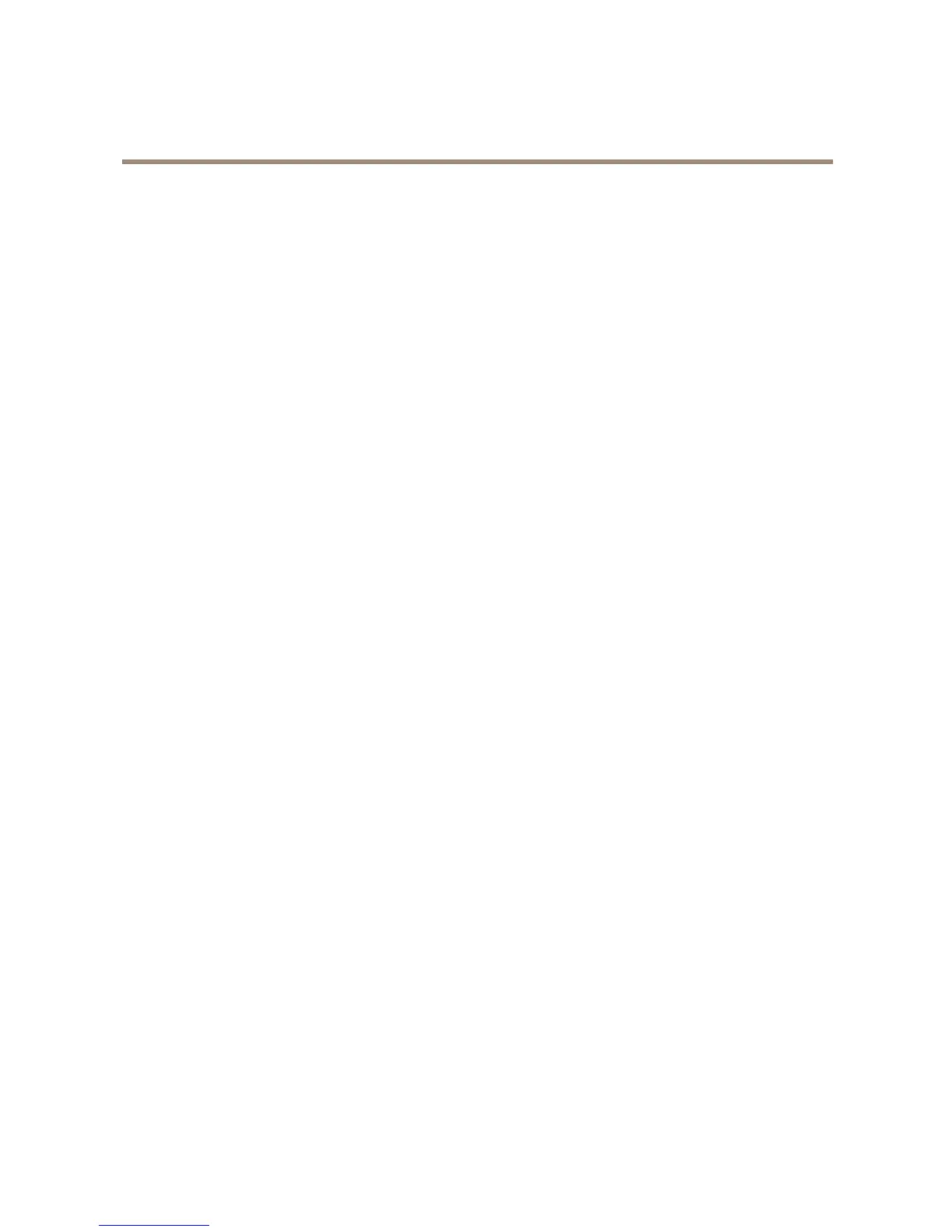AXISP3346-VFixedDomeNetworkCamera
VideoandAudio
StreamProles
Astreamproleisasetofpredenedstreamsettingsincludingresolution,compression,framerateandoverlaysettings.Stream
prolescanbeused:
•Whensettinguprecordingusingactionrules.SeeEventsonpage36.
•Whensettingupcontinuousrecording.SeeContinuousRecordingonpage40.
•IntheLiveViewpage–selectthestreamprolefromtheStreamproledrop-downlist.
Forquicksetup,useoneofthepredenedstreamproles.Eachpredenedprolehasadescriptivename,indicatingitspurpose.If
required,thepredenedstreamprolescanbemodiedandnewcustomizedstreamprolescanbecreated.
Tocreateanewproleormodifyanexistingprole,gotoSetup>Video&Audio>StreamProles.
ToselectadefaultstreamprolefortheLiveViewpage,gotoSetup>LiveViewCong.
CameraSettings
TheVideo&Audio>CameraSettingspageprovidesaccesstoadvancedimagesettingsfortheAxisproduct.
CaptureMode
CapturemodedenesthemaximumresolutionandmaximumframerateavailableintheAxisproduct.Acapturemodewithalarge
maximumresolutionhasareducedmaximumframerateandviceversa.
Thecapturemodesettingalsoaffectsthecamera’sangleofviewastheeffectivesizeoftheimagesensordiffersbetweencapture
modes.
Capturemodeissetthersttimetheproductisaccessed.SelectthedesiredcapturemodeandclickOK.
Changingcapturemodewhentheproducthasbeenconguredisnotrecommendedasmostothersettingswillbeeitherremoved
orreset,forexample:
1.GotoSetup>Video&Audio>CameraSettings.
2.Selectthenewcapturemode.
3.ClickSave.
4.Reviewandrecongureallsettings,forexample:
-Viewareas
-Streamproles
-PTZsettingsincludingpresetpositionsandguardtours
-Focuswindows
-Motiondetectionwindows
-Privacymasks
-Imageoverlays
-Exposurezones
-Actionrules
-Settingsinuploadedapplications
19