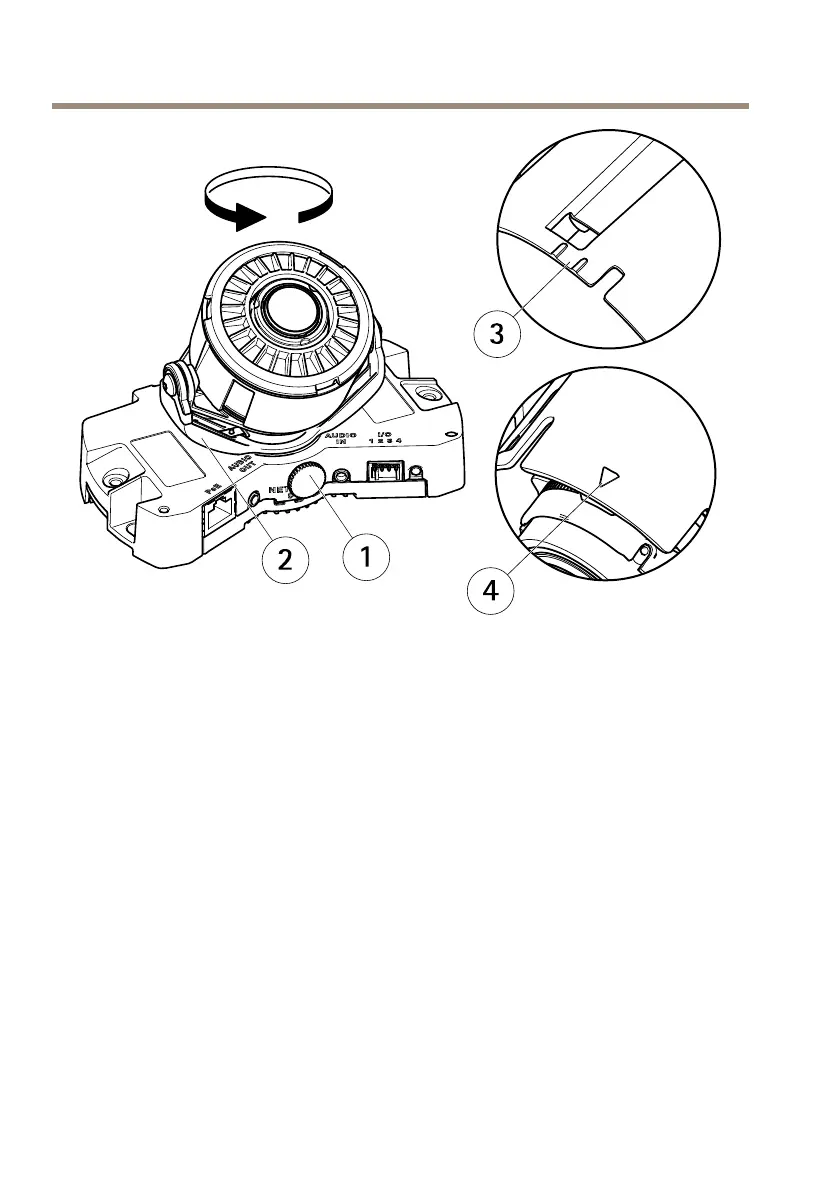AXISP3364-LVENetworkCamera
1
Vitediarresto
2
Porta-obiettivo
3
Contrassegno(designA)
4
Contrassegno(designB)
2.Allentarelavitediarresto.
3.ControllarelapaginaLiveView(Immaginidalvivo)egirareilporta-obiettivoper
ruotarel'obiettivodi90°o180°.
4.Stringeredelicatamentelavitediarrestoperbloccareilporta-obiettivonellaposizione
desiderata.
Inclinazionedell'obiettivo
1.AprirelapaginaLiveView(Immaginidalvivo)evedereAccederealdispositivoalla
pagina93.
2.Allentareledueviti.
3.ControllarelapaginaLiveView(Immaginidalvivo)einclinarel'obiettivonellaposizione
desiderata.
4.Serrareledueviti.
90