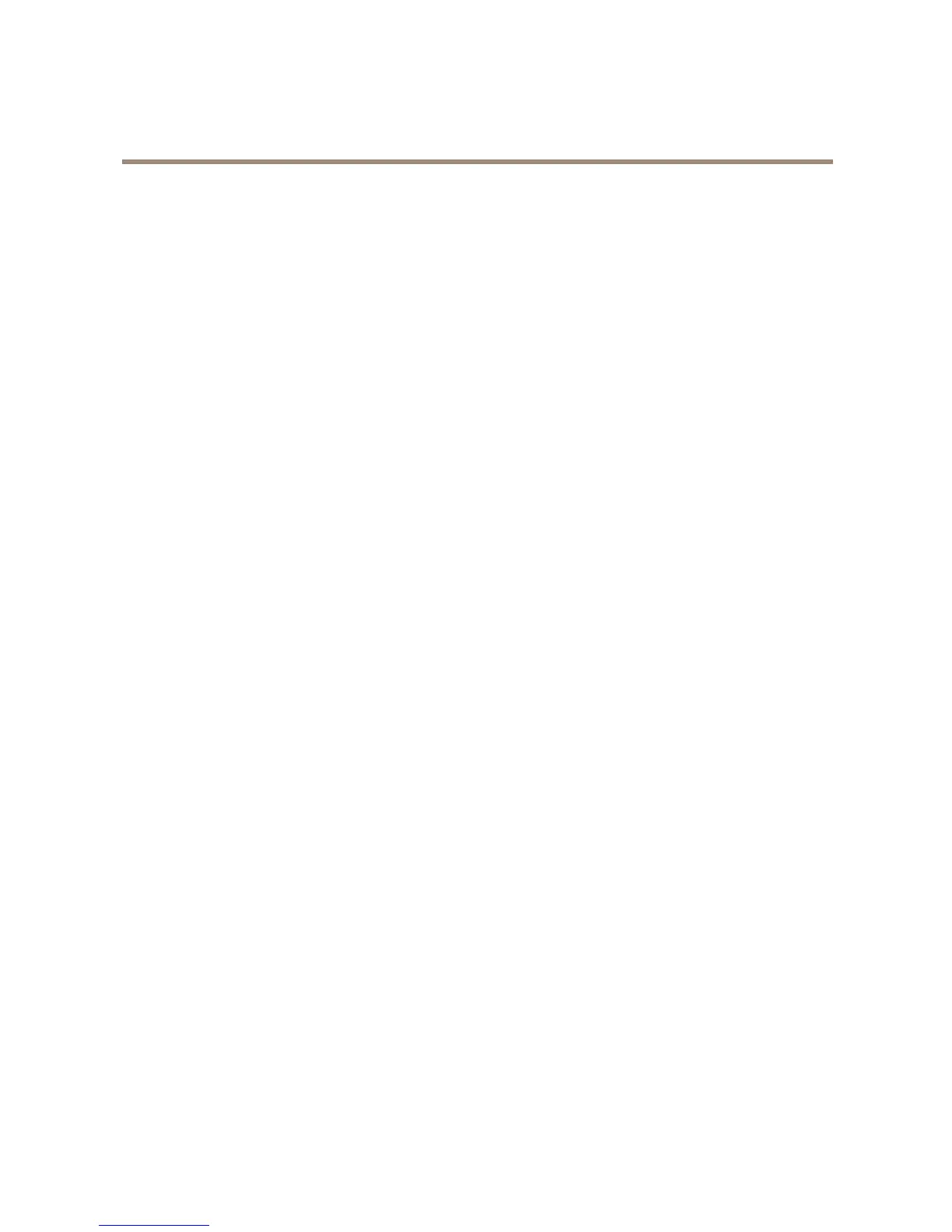AXISQ1635FixedNetworkCamera
VideoandAudio
VideoandAudio
Thevideoandaudiosettingscanbeusedtooptimizevideoandaudioquality.Youcancongurethefollowing:
•Videostreamsettings.Seepage21.
•Streamproles.Seepage23.
•ONVIFMediaProles.Seepage23.
•Camerasettings.Seepage24.
•Viewareas.Seepage27.
•Overlayimage.Seepage28.
•Privacymask.Seepage30.
•Focus.Seepage30.
•Audiosettings.Seepage30.
•Audioclips.Seepage32.
SetUpVideoStreams
Tosetuptheproduct’svideostreams,gotoVideo&Audio>VideoStream.
Thevideostreamsettingsaredividedintothefollowingtabs:
•Image.Seepage21.
•Audio.Seepage30.
•H.264.Seepage22.
•MJPEG.Seepage23.
PixelCounter
Thepixelcountershowsthenumberofpixelsinanareaoftheimage.Thepixelcounterisusefulinsituationswherethereis
aspecicsizerequirement,forexampleinfacerecognition.
Thepixelcountercanbeused:
•Whensettingupavideostream,seeSetUpVideoStreamsonpage21.UnderPreview,clickOpenandselecttheShow
pixelcounteroptiontoenabletherectangleintheimage.Usethemousetomoveandresizetherectangle,orenterthe
numberofpixelsintheWidthandHeighteldsandclickApply.
•Whensettingfocus,seeFocusonpage30.SelecttheShowpixelcounteroptiontoenabletherectangleintheimage.Use
themousetomoveandresizetherectangle,orenterthenumberofpixelsintheWidthandHeighteldsandclickApply.
Image
ThedefaultimagesettingscanbeconguredunderVideo&Audio>VideoStream.SelecttheImagetab.
Thefollowingsettingsareavailable:
•Resolution.Selectthedefaultresolution.
•Compression.Thecompressionlevelaffectstheimagequality,bandwidthandlesizeofsavedimages;thelowerthe
compression,thehighertheimagequalitywithhigherbandwidthrequirementsandlargerlesizes.
21