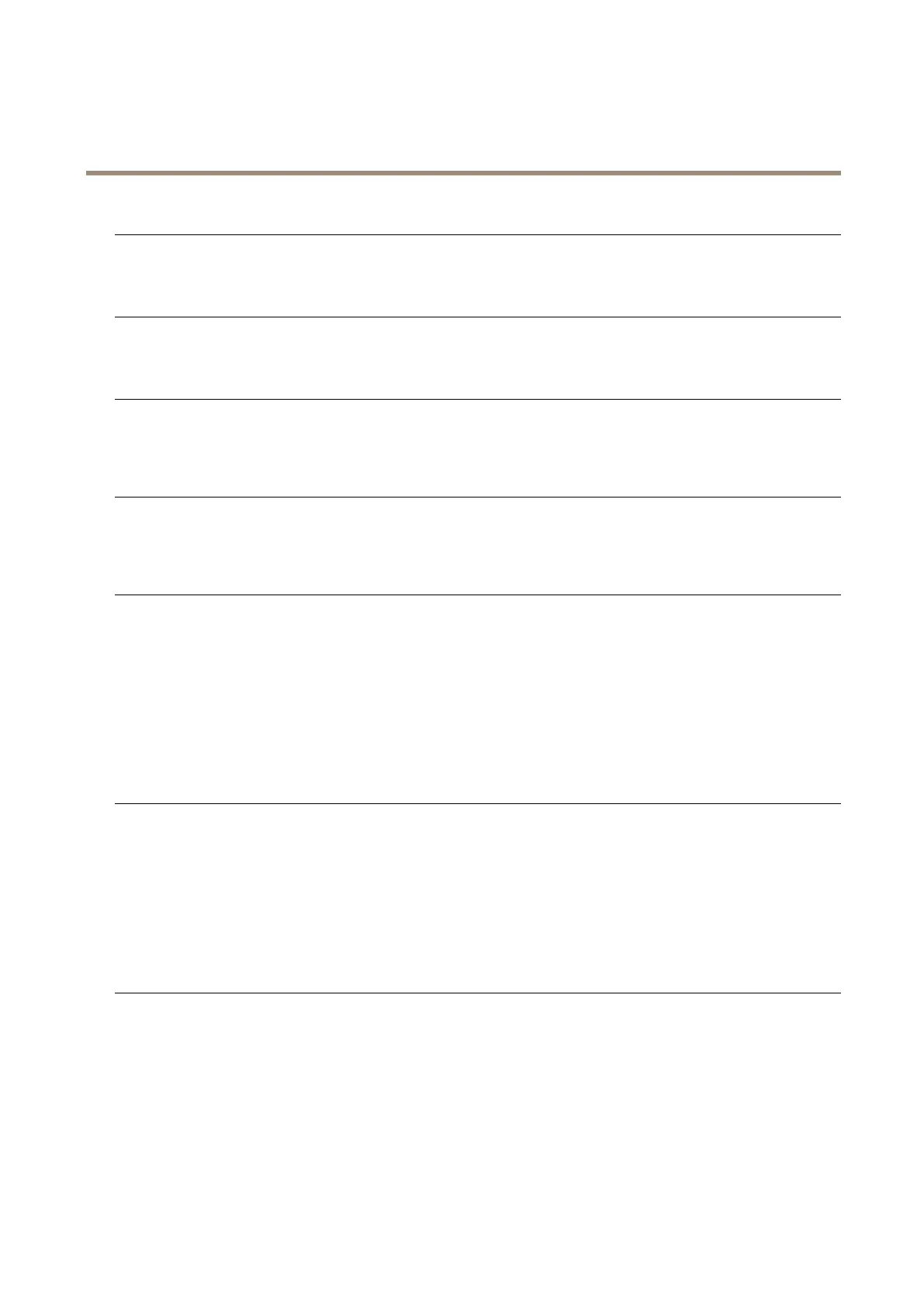AXISQ6000-EMkIIPTZNetworkCamera
Troubleshooting
Overlayimageisnotdisplayed
Nooverlayimagein
Overviewmode
TheoverlayimageisonlydisplayedinNormalmode.
Privacymaskisnotdisplayed
NoprivacymaskinOverview
mode
PrivacymasksareonlydisplayedinNormalmode.
MotionDetectiontriggersunexpectedly
Changesinluminance
Motiondetectionisbasedonchangesinluminanceintheimage.Thismeansthatifthereare
suddenchangesinthelighting,motiondetectionmaytriggermistakenly.Lowerthesensitivity
settingtoavoidproblemswithluminance.
MotionDetectiontriggersunexpectedly
Changesinthermalradiation
Motiondetectionisbasedonchangesinthermalradiationintheimage.Thismeansthatifthere
aresuddenchangesintheambienttemperature,motiondetectionmaytriggermistakenly.Lower
thesensitivitysettingtoavoidproblemswiththermalradiation.
Noaudio
Incorrectsetup
Checkthesoundcardinthecomputer.Makesurethatmuteisnotselectedandthatthevolume
settingsarecorrect.
CheckthatEnableaudiosupportisselectedunderSetup>SystemOptions>Security>Audio
Support.
CheckthatthecorrectAudioInputsourceisselectedunderSetup>Video&Audio>Audio
Settings.
Microphoneturnedoff
Checkthatthemicrophoneswitchisturnedon(theswitchisturnedonbydefault).Forlocation
oftheswitchseepage4.
Pooraudioquality
Stuttering
Reducethenumberoflistenersandviewers.Decreaseimageresolutionandcompression.
Unsynchronizedaudioand
videousingH.264
Synchronizetheproduct’sdateandtimesettingswithanNTPserver.GotoSetup>System
Options>Date&Time.
Distortedaudio
CheckthatthecorrectAudioInputsourceisselectedunderSetup>Video&Audio>Audio
Settings.
FeedbackloopsFeedbackloopsmightappearinfull-duplexmode.Trymovingthemicrophoneorthespeaker,or
usehalf-duplexmodeinstead.
Storageanddiskmanagementproblems
Storagedisruption
Astoragedisruptionalarmissentifastoragedeviceisunavailable,removed,full,lockedorifother
readorwriteproblemsoccur.Toidentifythesourceoftheproblem,checktheSystemLogunder
SystemOptions>Support>Logs&Reports.Dependingontheproblem,itmightbenecessaryto
re-mountthestoragedevice.
Forinformationonhowtosetupastoragedisruptionalarm,seeSetuprulesforeventsonpage41.
79
