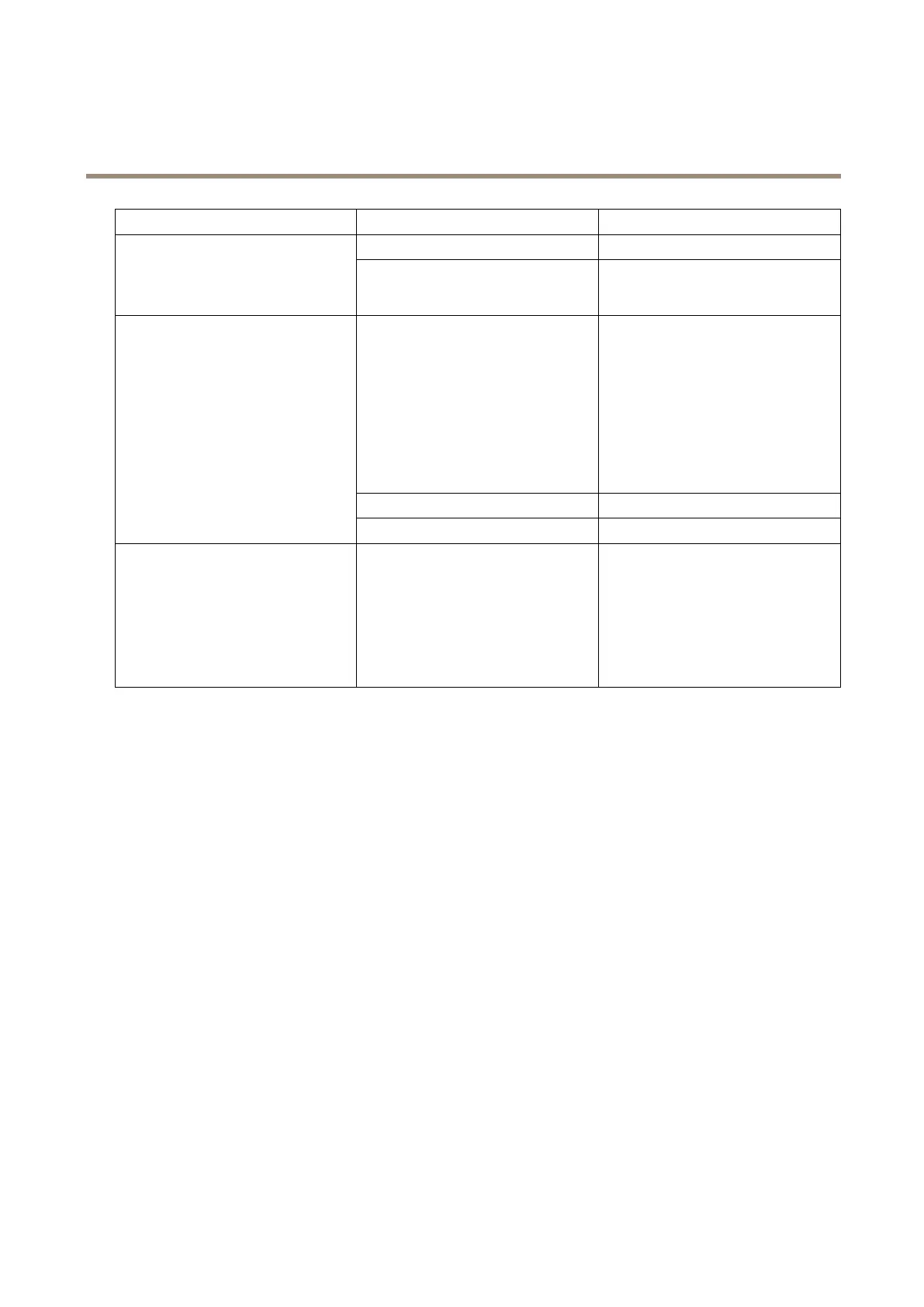Axisbodywornsolution
Configureyoursystem
Recordingsettings
Sub-setting
Description
Turnontorecordaudio. Audio
Optimizeforpostprocessing
Recordaudioinrawformatwithdual
audiochannels.Thisresultsinahigher
bitrate.
Ensuresthatthewholeeventiscaptured
byaddingrecordingtimebeforethe
recordingisstarted.
Thepre-bufferhasadedicatedspace
onthecamerastorage.Whenusing
themaximumresolution1080pinvery
complexsceneswithalotofmovement,
orinlowlight,thepre-buffermemory
cangetfull,resultinginaslightlyshorter
pre-buffertimethancongured.
LengthThepre-buffertimeinseconds.
Pre-buffer
AudioTurnontoincludeaudiointhepre-buffer.
LocationdataAssistedGNSS(ephemeris)
enabled
—
Recordthegeographicalpositionofthe
camerawhenandwherearecordingis
startedandstopped,ifthecamerahas
GPSsignal.
Turnofflocationdataforindooruse.
Locationdataincreasespower
consumption.
Createacameraprole
1.OpenAXISBodyWornManageronpage8
2.GotoCameraproleandselectoneofthepre-conguredcameraproles.
3.Editthecameraprolename.
4.EdittheCamerasettings.
5.EdittheRecordingsettings.
6.ClosetheCameraproletosave.
Example-Camerasettingsforusergroup1onpage1 1andExample-Camerasettingsforusergroup2onpage12showhowdifferent
cameraandrecordingsettingscanbeusedtocreatecameraprolesforspecicneeds.
Example-Camerasettingsforusergroup1
Thefollowingneedswereidentiedforausergroup:
•Getmaximumimageandaudioquality.
•Recordevents(videoandaudio)thathappenedduringthe90secondsbeforetherecordingbutton(Frontbutton)was
pressed.
•Recorddatashowingthelocationwheretherecordingtookplace.
•Enablethecamerausertooperatewithoutbeingdetected,byallowingthecamerausertoturnoffallcamerafeedback
(LED,sound,vibration).
11
