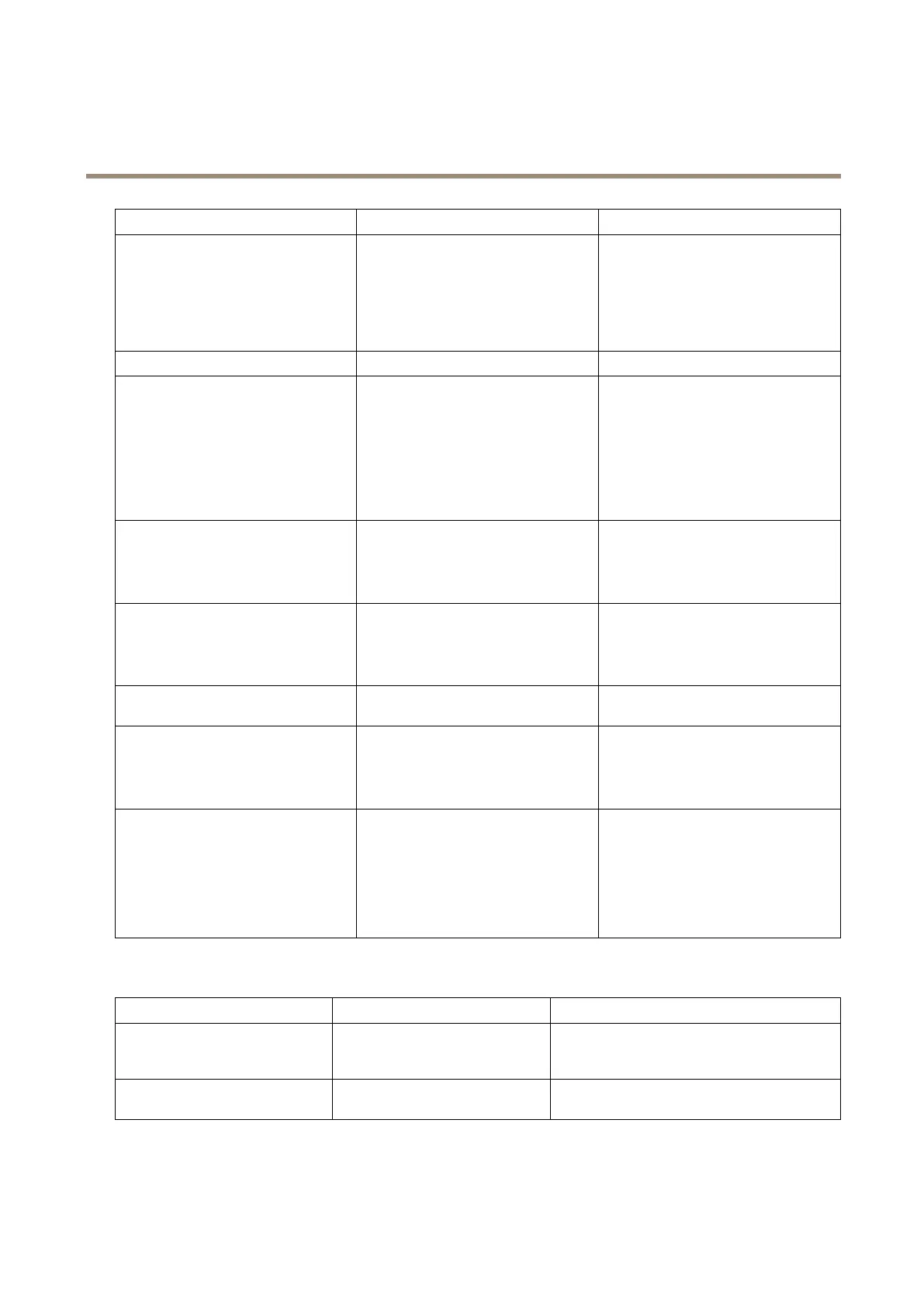Axisbodywornsolution
Camerauserguide
NumberNameDescription
1
Dockingstatus
Green:Cameraisreadytouse(battery
charged,lestransferred,softwareupto
date).
Pulsingamber:Batterycharging,
letransfer,softwareupdate(any
combinationof)isongoing.
2
RecordingstatusRed:Recording
3
OperationstatusGreen:Standby,readytouse
Flashinggreen:Lessthan0.5hoursof
battery(redbatterystatus)orstorage
(redstoragestatus)left
Amber:Recordingnotpossible(storage
error,softwareerror,orotheroperational
error)
4
Batterystatus
Green:>1hourleft
Amber:0.5–1hoursleft
Red:0–0.5hoursleft
5
StoragestatusGreen:>1hourofrecordingleft
Amber:0.5–1hoursofrecordingleft
Red:0–0.5hoursofrecordingleft
6
MicrophoneLightsupifyou’veturnedoffthe
microphone
7
WirelessconnectivitystatusLightsupgreen:Paired
Pulsingamber:Pairing
Lightsupred:Pairingfailed
8
Cameraextension
Green:Cameraextensionconnected
Pulsingamber:Switchingbetween
camerasourceswhenconnectingthe
cameraextensiontothebodyworn
camera.Recordingisdisabled.
Red:Cameraextensionerror
Dailyuse
Iwantto...Actionneeded
Information
TurnonmycameraPressthepowerbutton.ThestatusLEDspulseamberuntilthecamerais
readyforuse.ThentheoperationstatusLEDturns
green.Thistakesabout15s.
TurnoffmycameraPressandholdthepowerbuttonfor
5s.
Thecameravibratesandbeeps.
33