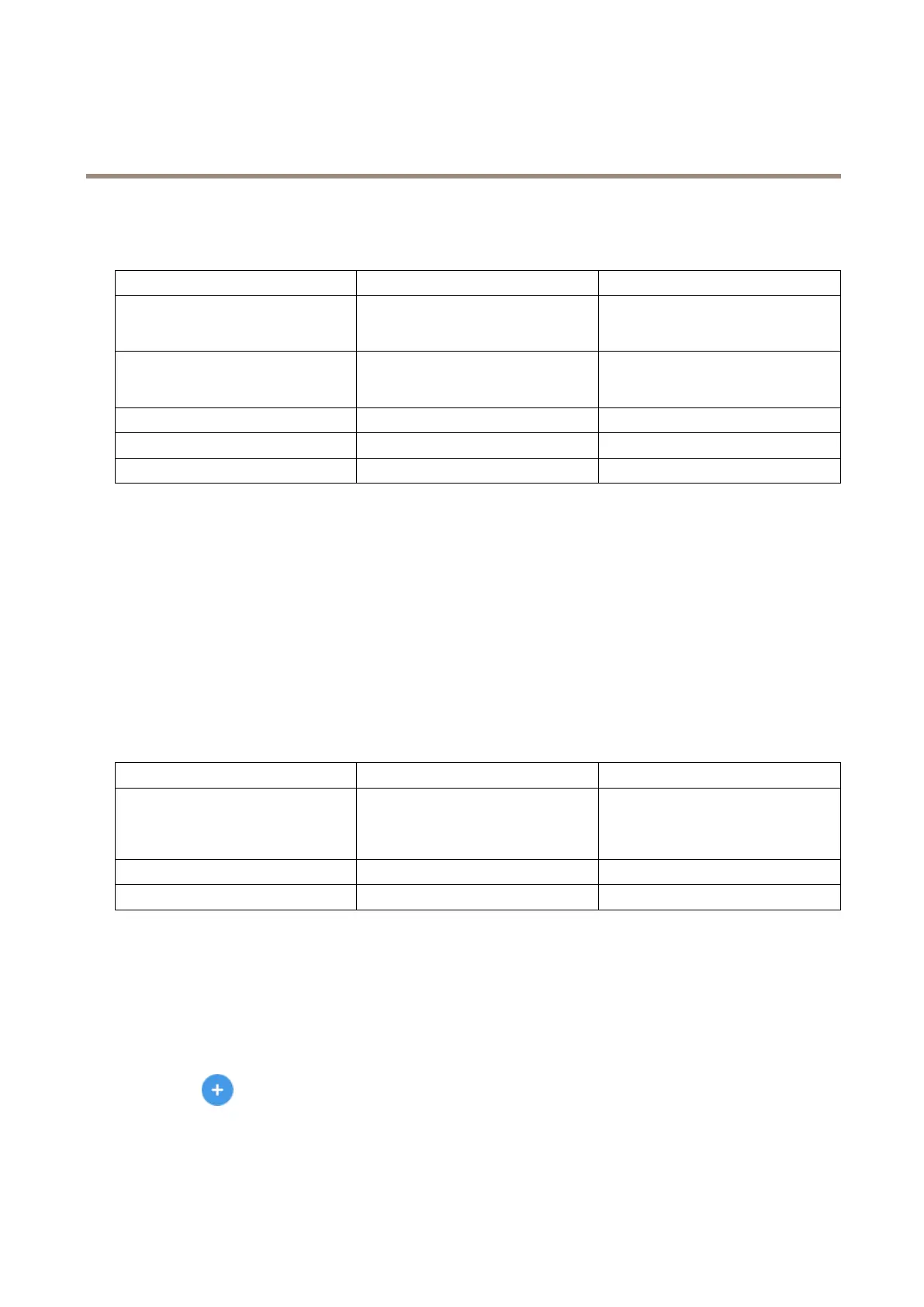Axisbodywornsolution
Configureyoursystem
•Allowtheusertoturnoffthemicrophonewhilerecording.
ThetablebelowshowstheRecordingandCamerasettingsthatfullltheneedslistedabove.
NeedRecordingsettings
Camerasettings
MaximumimageandaudioqualityResolution:1080p
Audio:On
SelectOptimizedforpost-processing
1
Recordbeforepressingbutton
Pre-buffer
2
:On
Length:90s
Audio:On
Recordlocationdata
Locationdata
3
:On
OperatewithoutbeingdetectedSelectAllowsilentmode
Turnoffthemicrophonewhilerecording
SelectAllowaudiorecordingoff
1.Enablesdualaudiochannels,optimizedforprocessinginrawformat.Thisresultsinaslightlyhigherbitrate.
2.Thepre-bufferhasadedicatedspaceonthecamerastorage.Whenusingthemaximumresolution1080pinverycomplexsceneswithalot
ofmovement,orinlowlight,thepre-buffermemorycangetfull,resultinginaslightlyshorterpre-buffertimethanconguredinAXIS
BodyWornManager.
3.Locationdataisforoutdooruseonly.WerecommendturningLocationdataoffforindooruse.
Example-Camerasettingsforusergroup2
Thefollowingneedswereidentiedforausergroup:
•Allowusertorecordvideoandaudiocontinuouslyduringalongshift,bysavingstorageandbattery.
•Helppeopleunderstandthattheyarebeingvideorecorded(bymakingsurethatthecameraalwaysindicatesthatit
isrecording).
•Allowtheusertoturnoffthemicrophonewhilerecording.
ThetablebelowshowstheRecordingandCamerasettingsthatfullltheneedslistedabove.
NeedRecordingsettings
Camerasettings
RecordcontinuouslyResolution:720p
Audio:On
De-selectOptimizeforpost-processing
Locationdata
1
:Off
Showthatcameraisrecording
De-selectAllowsilentmode
Turnoffthemicrophonewhilerecording
SelectAllowaudiorecordingoff
1.Locationdataisforoutdooruseonly.WerecommendturningLocationdataoffforindooruse.
Createauser
Abodywornuserinthesystemisthelinkbetweenarecordingandthepersonusingabodyworncamera.
Tocreateauser:
1.GotoUsers.
2.Click
toaddanewuser.
3.Enteruserinformation:
3.1Nameoftheuser.
12
