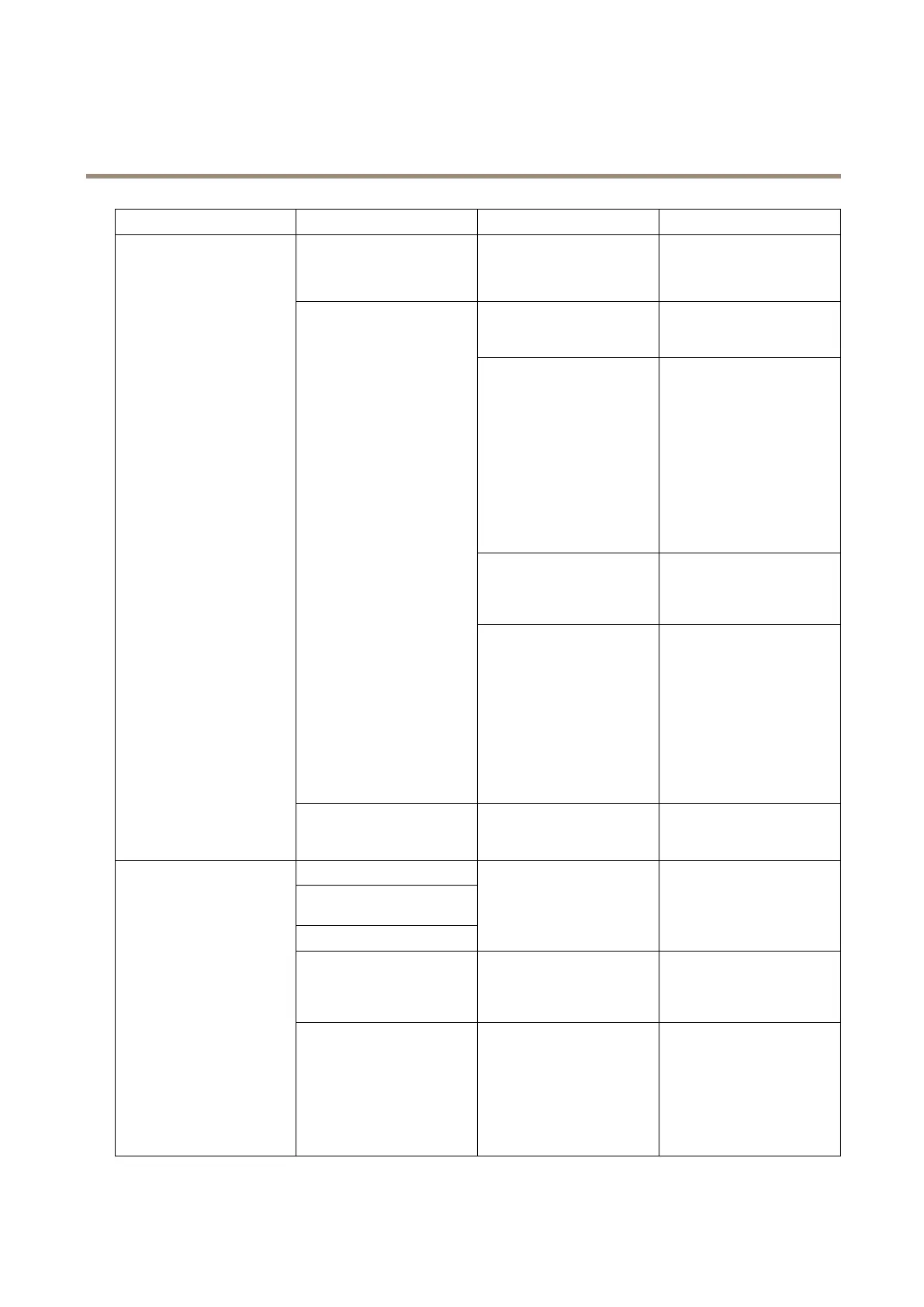Axisbodywornsolution
Troubleshooting
Problem
CauseSolution
thecamerais8daysoldwhen
docking,thentherecording
willbedeletedwhenitreaches
thecontentdestination.
Thecamerahasbeenremoved
fromthecontentdestination.
Renametheuserthatthe
cameraisassignedto,and
restartthesystemcontroller.
Contentdestinationsnormally
acceptrecordingsfrombody
wornusersandcamerasthat
havebeenremovedfromthe
contentdestination.Butif
thisisn’tsupported,andyou
removeusersorcameras
inthecontentdestination
insteadofinAXISBodyWorn
Manager,recordingsmight
notbetransferredfromthe
systemcontroller.
SeeRetrieverecordingsfrom
systemcontrolleronpage36
Thetimeinthebodyworn
systemdoesn'tmatchthetime
ofthecontentdestination.
Makesurethatthebody
wornsystemandthecontent
destinationhavematching
time.
Recordingistransferredfrom
cameratosystemcontroller,
butnotfromthesystem
controllertothecontent
destination.
Ittooktoolongtoofoadthe
recordingsfromthecamerato
thesystemcontrollerbecause
theconnectionbetweenthe
cameraandthedocking
stationisbad.Thecamera
isdockedincorrectly.The
dockingconnectorsaredirty
orwornout.Thepogopinsin
thedockingbayaredirtyor
wornout.
Maketheallconnectorsare
clean.SeeCleaningonpage
46.
Connectionbetweenthebody
wornsystemandthecontent
destinationislost.
Certaincongurations,suchas
theIPaddressofthecontent
destinationwerechanged.
Changeconnectionleon
page30
Can’tcompletepairing
Can’tconnecttobodyworn
camera
Can’tuseLiveview
Thewirelessrangebetween
themobiledeviceandthe
bodyworncameraislimited.
Keepthemobiledeviceand
thebodyworncameracloser
together.
Can'tseethefullUserIDin
thevisualwatermark.
Onlytherst12charactersof
theUserIDareshowninthe
visualwatermark.
IftheUserIDislongerthan
12characters,werecommend
includingthemostunique
partofitrst.
AXISBodyWornAssistant
Can’tconnecttobodyworn
camera.
Thepairingisexpired,or
removedfromthebodyworn
system.
Contactthesystem
administratorandrequest
anewpairing.Onceyou
receivetheinformation
needed,opentheappand
followtheinstructionsin
Replaceexistingpairingon
page51.
57