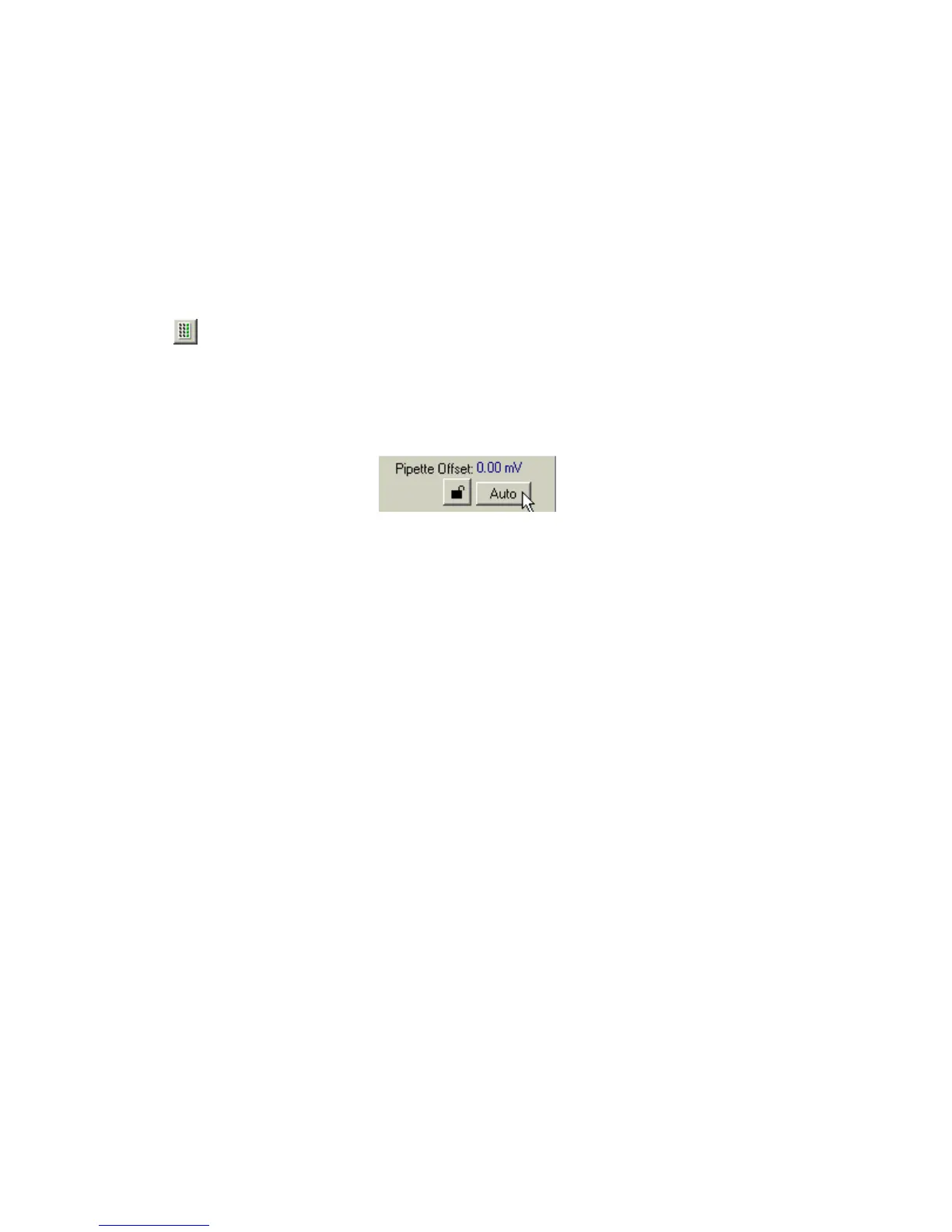130 • Reference Section
MultiClamp 700A Theory and Operation, Copyright 2000, 2001 Axon Instruments, Inc.
SoftPanel Configuration
The SoftPanel is an optional instrument that provides knob and button control in place
of mouse gliders and clicks in the MultiClamp Commander software. The SoftPanel is
merely a hardware extension of the Commander, and replicates the many Commander
control functions of the MultiClamp 700A.
The SoftPanel comes with a magnetic overlay with pre-defined functions assigned to
the various knobs and buttons. However, the SoftPanel can easily be re-configured in
the MultiClamp Commander software. Click on the Configure SoftPanel toolbar icon
(
) to access the menus for re-configuring each knob or button.
After assigning the desired functions to each knob or button, remove the pre-defined
magnetic overlay to reveal the erasable surfaces at each knob or button. Re-label the
position with the appropriate function using a marking pen. (Sharpie® pens are
appropriate on this special surface.)
Figure 4.21