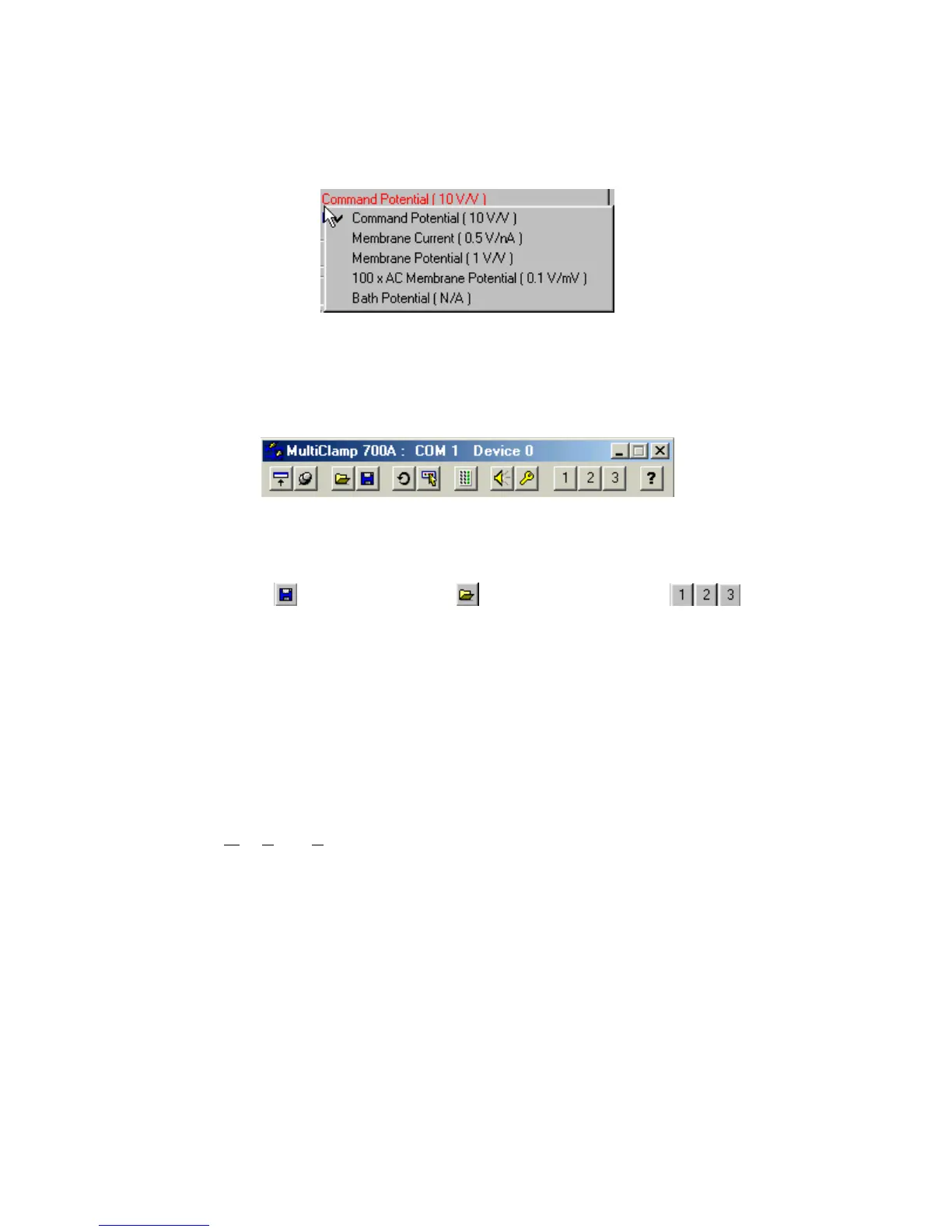8 • Installation and Basic Operation
MultiClamp 700A Theory and Operation, Copyright 2000, 2001 Axon Instruments, Inc.
• Repeat for the parameter Command Potential shown to the right of Raw
Output in the Output Signals section. In this case a text list of possible output
signals is displayed, selectable by a mouse click.
Figure 1.6
Toolbar Buttons in the MultiClamp Commander
At the top of the MultiClamp Commander main window is a row of toolbar buttons
that provide access to a number of special features.
Figure 1.7
Positioning the mouse cursor over each button will, after a short delay, display a Tool
Tip for the button. Most are self-explanatory, with the possible exception of the Save
Configuration (
), Load Configuration ( ) and Quick Select buttons ( ).
These buttons allow the user to store and retrieve parameter settings for the
MultiClamp Commander. The Quick Select buttons can be assigned to a particular set
of parameter settings to facilitate rapid loading. This might be useful for experiments
that require different configurations, or when several users share the same recording
setup.
Quick Select buttons are assigned as follows.
1. After setting the MultiClamp Commander parameters to the desired values,
press the Save Settings toolbar button. Use the Save Settings dialog to enter a
file name and directory. The file name is given the extension MCC (for
M
ultiClamp Commander file).