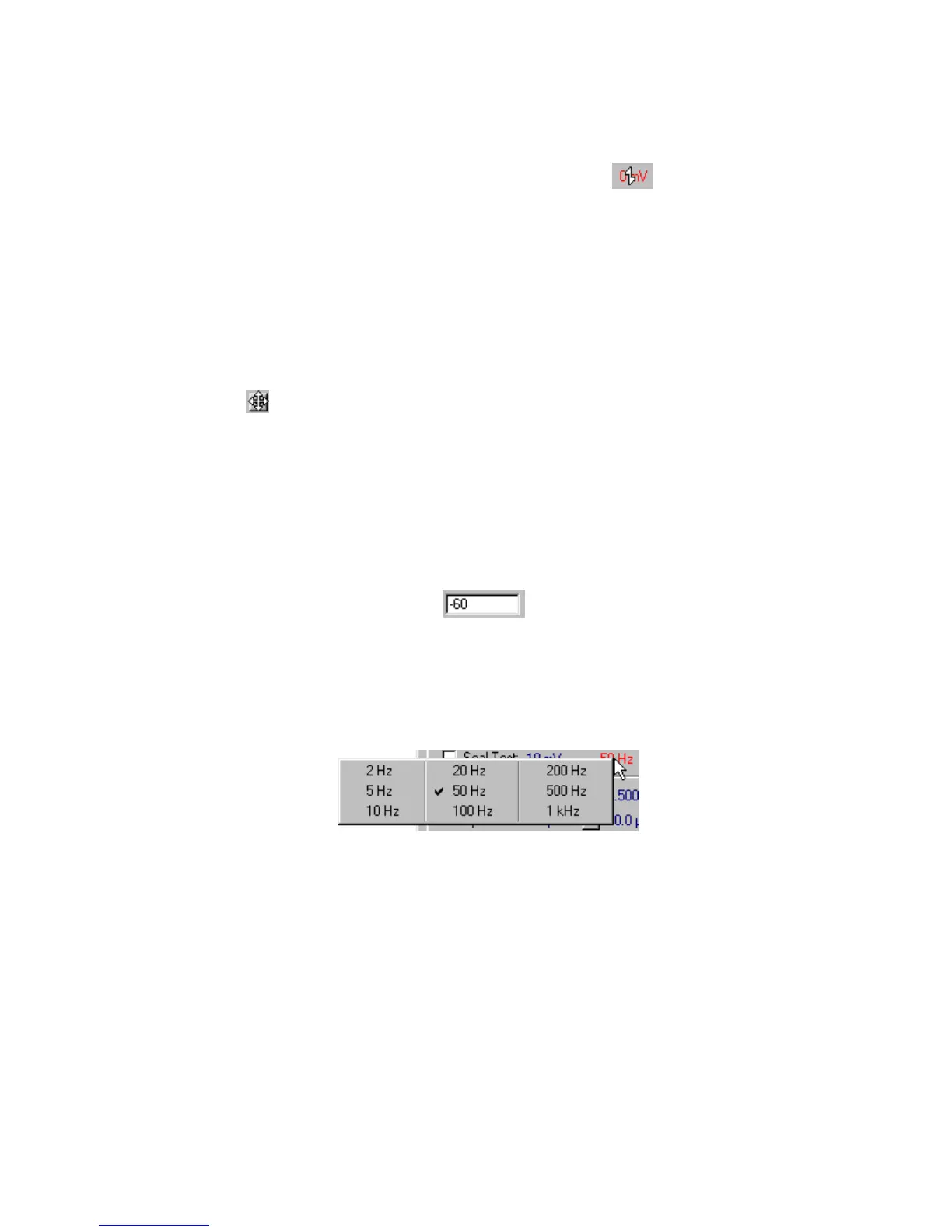Installation and Basic Operation • 7
Chapter 2
1. Glider control
• Position the cursor over the parameter field to the right of Holding, noting that
the cursor changes to a vertical double-headed arrow (
). Hold down the
left mouse button and drag the mouse up and down; the holding potential
changes in 1 mV steps.
• Press the Shift key while dragging the mouse; the holding potential changes in
10 mV steps.
• Press the Ctrl key while dragging the mouse; the holding potential changes in
100 mV steps.
• Position the cursor over the button with the black dot (dual control) to the right
of Cp Fast, noting that the cursor changes to crossed double-headed arrows
(
). Holding down the left mouse button and dragging the mouse vertically
changes the capacitance parameter (pF), while dragging horizontally changes
the time constant parameter (τ
s
). Simultaneously pressing the Shift or Ctrl key
magnifies the effect 10-fold and
100-fold, respectively.
2. Entering text directly
• Position the cursor over the parameter field to the right of Holding and double
click. Type a number, and then press Enter.
Figure 1.4
3. Selecting from a list
• Position the cursor over the frequency parameter to the right of Seal Test and
press the right mouse button. A list of possible frequencies is displayed, one
of which can be selected by a mouse click.
Figure 1.5