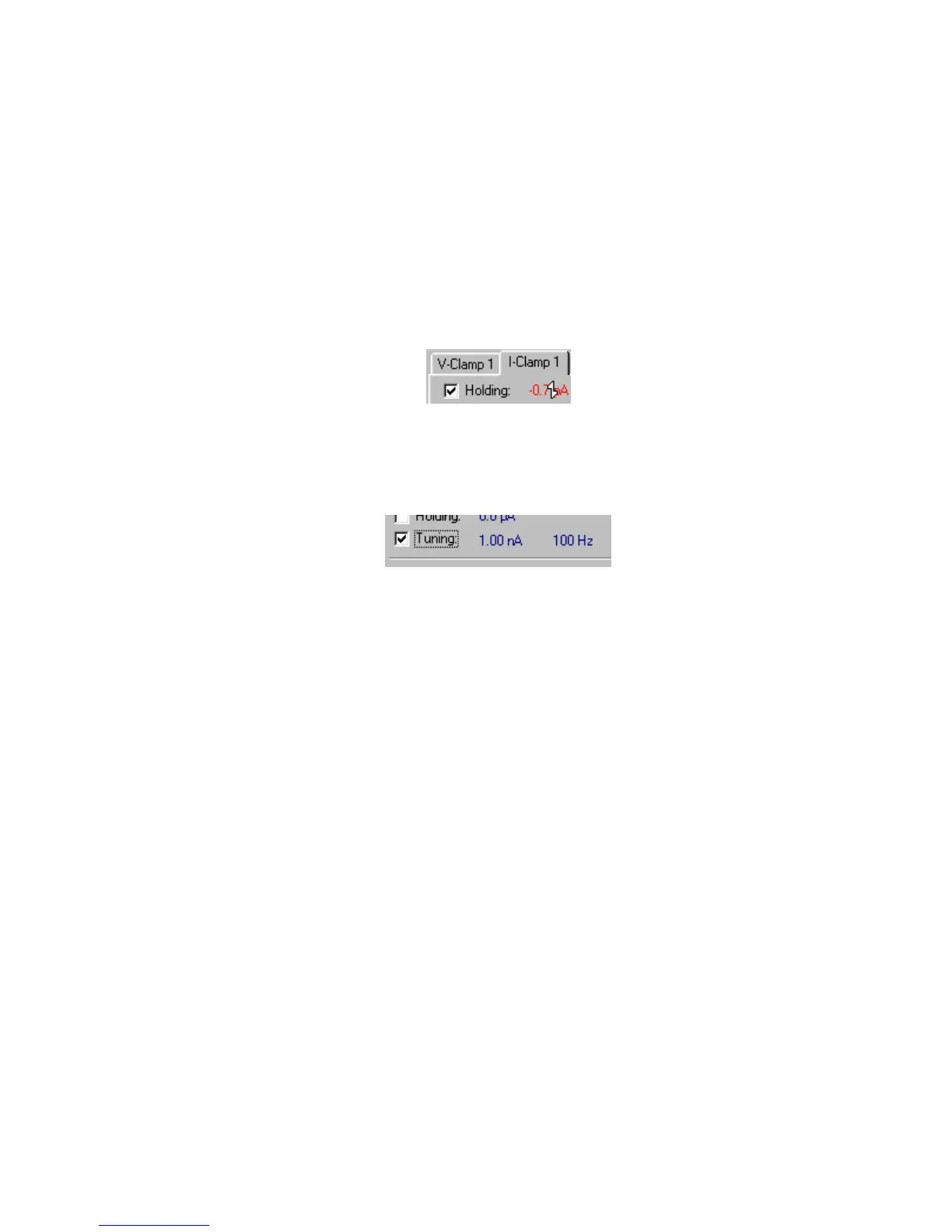Tutorials • 27
Chapter 3
Tutorial 5 – Whole-Cell Configuration: Current Clamp
1. Set up the MultiClamp 700A and the MultiClamp Commander as in Step 1 of
Tutorial 4.
2. Under Channel 1 Mode: press the button labeled IC. The tab labeled I-Clamp 1
appears, the Current Clamp light on the front panel of the MultiClamp 700A unit
illuminates, and Scaled Output displays Membrane Potential.
3. Check the open box next to “Holding”and, using glider control, vary the holding
current (nA) while looking at Scaled Output on the oscilloscope, or the V (mV)
meter. The model membrane potential varies smoothly with Holding current.
Figure 2.22
4. Switch off Holding and check the Tuning checkbox while monitoring Scaled
Output on the oscilloscope. This injects a repetitive square current pulse into the
current clamp circuit. (See Tutorial 2.)
Figure 2.23