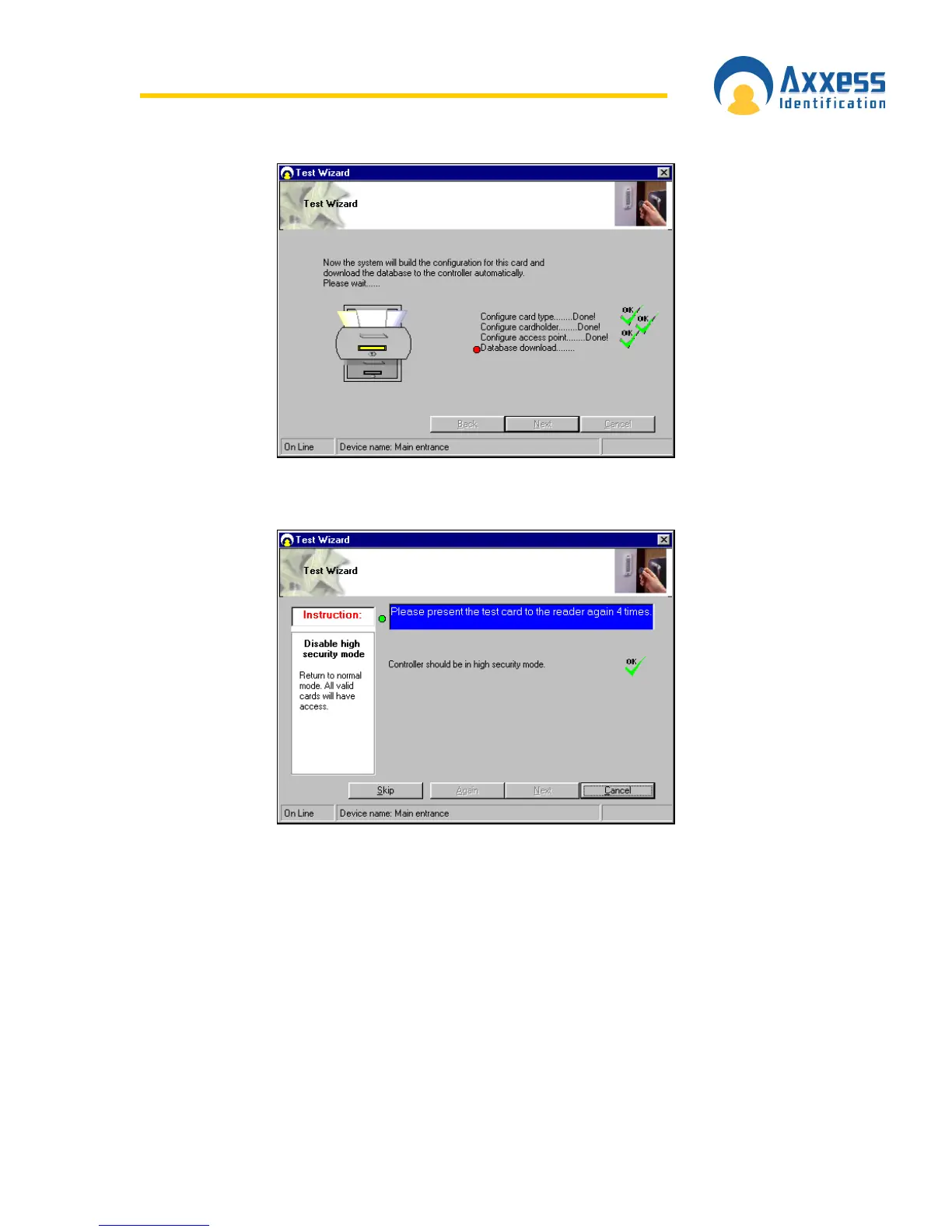www.axxessid.com
Installation & User Guide
AX200 Installation & User Guide – July 2007
39
Now the Test Wizard will complete a number of hardware tests – please follow the on-screen
prompts.
• Unlock Door – presenting your card to the reader once will unlock the door, the controller
LED should stay on green for 5 seconds
• High Security Mode – presenting your card to the reader 4 times will test the high security
mode, the controller LED will flash 4 times red every 5 seconds
• Normal Mode – presenting your card to the reader again 4 times will put the system back
to normal mode, the controller LED flashes green every 5 seconds
• Door Latched Open – presenting your card to the reader twice will latch the door open, the
controller LED will flash green twice every 5 seconds
• Door Locked – presenting your card to the reader twice again will lock the door, the
controller LED flashes green every 5 seconds.
