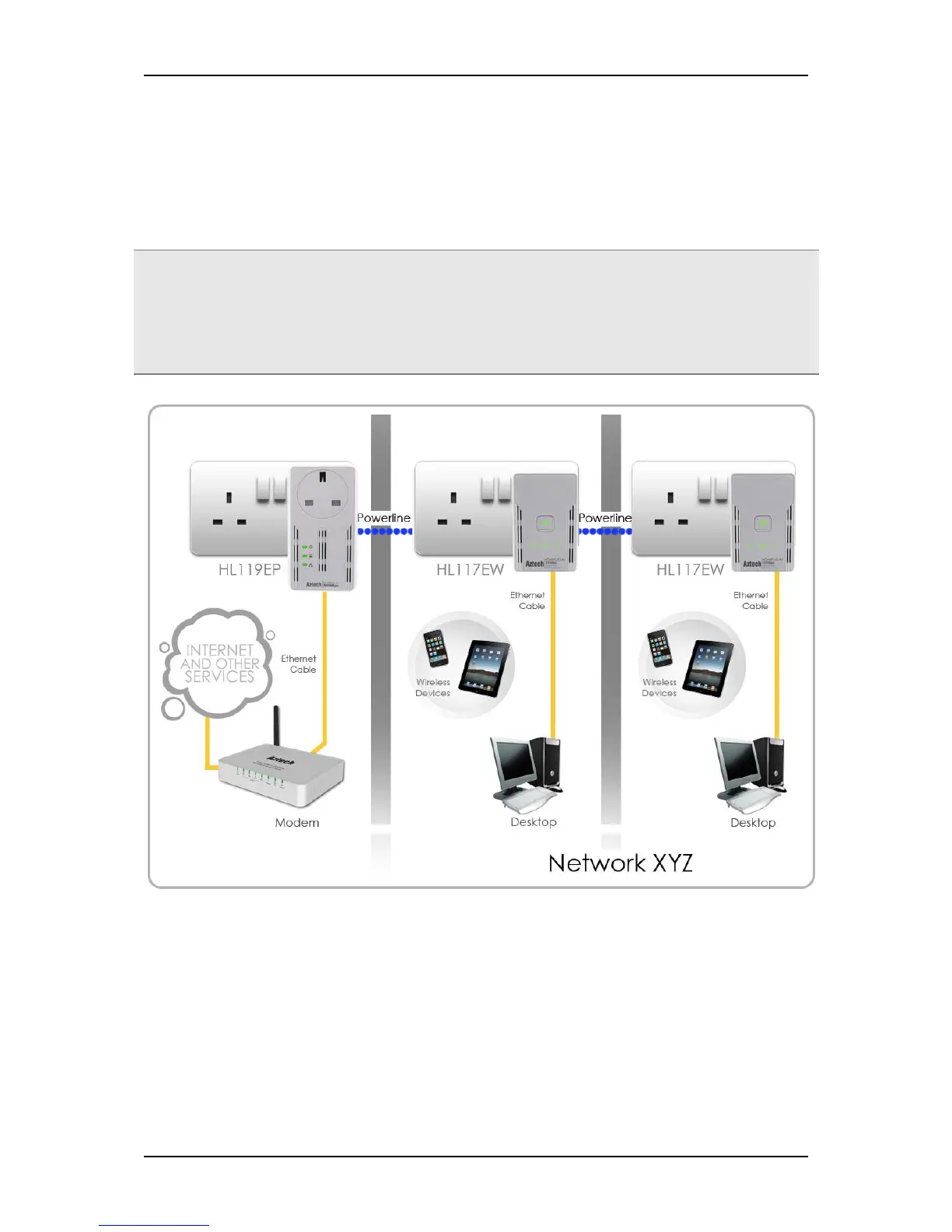User Manual
Page 21 of 40
Step 5
Unplug HomePlug X and then connect it to your Ethernet device using the Ethernet
cables from the product package. After connecting the Ethernet cable, plug
HomePlug X directly to a wall outlet. An Ethernet-enabled device can be a router,
computer, hub, gaming console, IP phone, network printer, or IP TV set-top box.
Note: HomePlugAVs work best when connected directly to a power outlet. It is
suggested to avoid plugging a HomePlugAV to a power strip or power extension as
much as possible. Other electrical devices in the power strip produce electrical
noise that may affect the overall performance of the HomePlug.