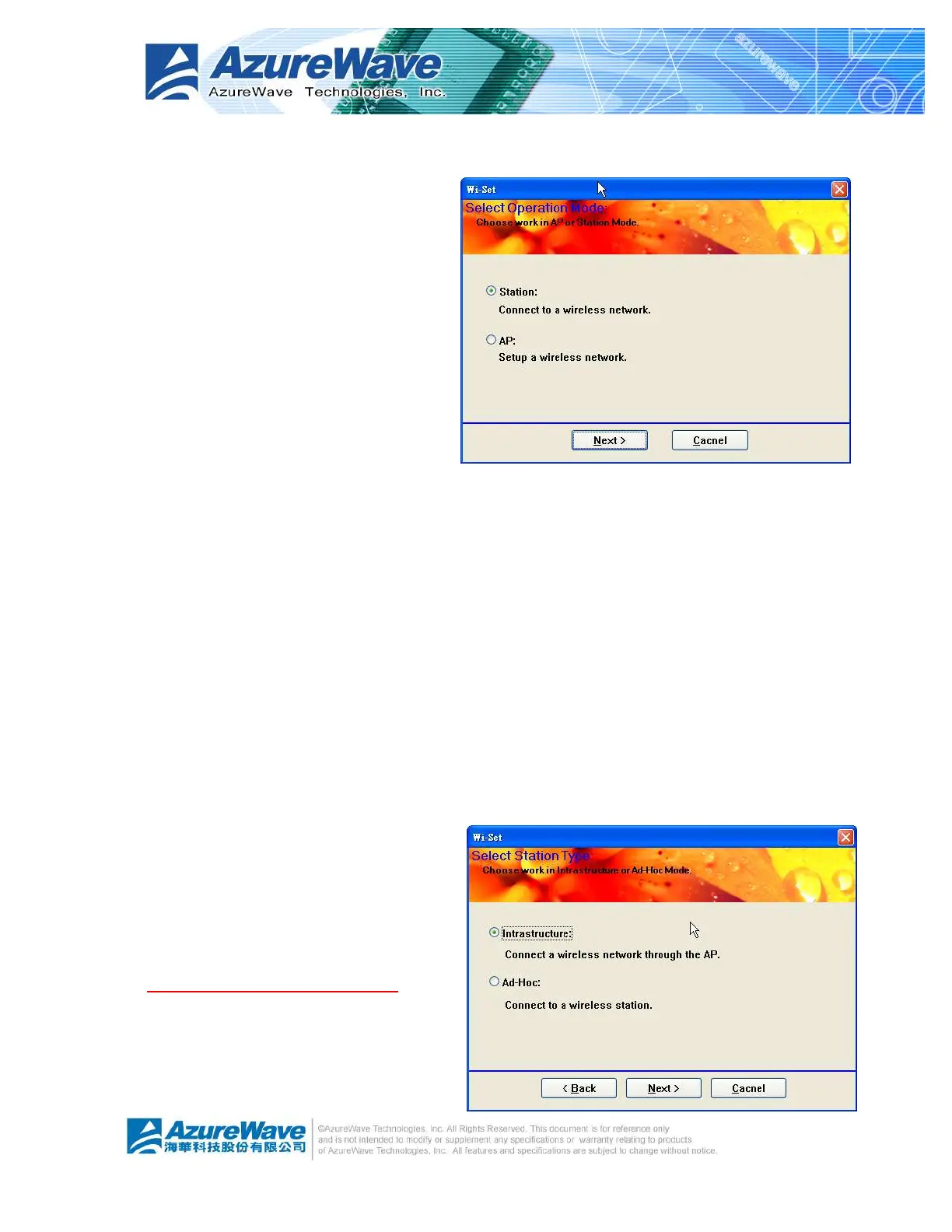3-
3.2 Wi-Setup Wizard Steps
Whatever which wireless configuration
you would set up, the first scene of
Wi-Set Wizard is “Select Operation
Mode” dialog that shows as right picture.
You could select either station or AP
mode from the first step.
For Ad-hoc and infrastructure type
configuration, you should select Station
mode. The software access point
configuration could be archived by select
AP mode.
l Station
Set the operation mode to be “Station”. Follow steps in section 4.3.
l AP
Set the operation mode to be “Access Point”. Follow steps in section 4.4.
l Next
Go to next step of selected mode.
l Cancel
Give up Wi-Set Wizard. The default wireless configuration will be automatically applied as
“Infrastructure” type of Station mode if user won’t set it up here.
3.3 Station Mode Configuration
Two types, infrastructure and ad-hoc types,
of station mode are provided here.
l Infrastructure
Configure the wireless as infrastructure
type network. Follow steps in 4.3.1
Build Infrastructure type network.
l Ad-Hoc
