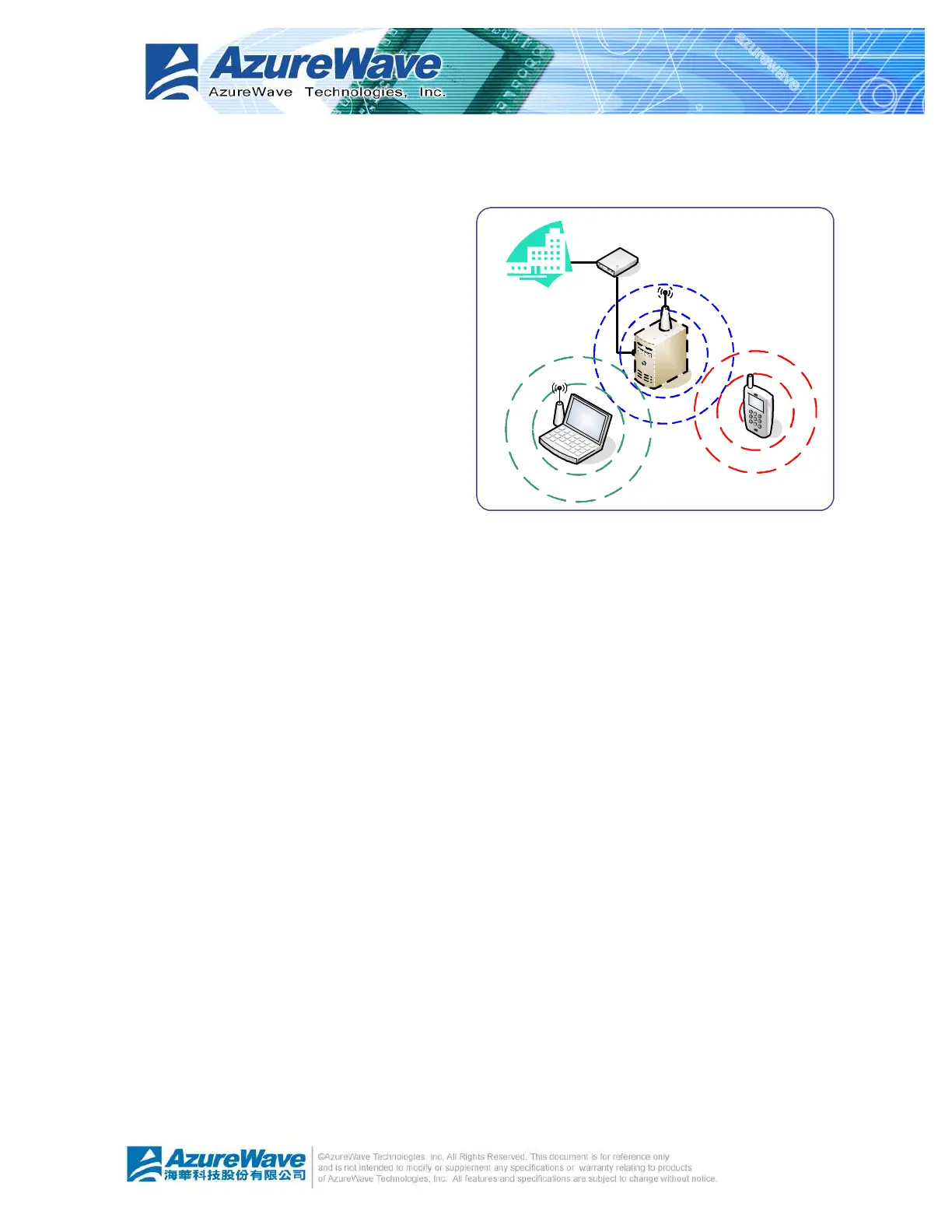2-
Access point establishes the bridge between wireless LAN and other wired counterparts.
1.3.3 Software access point (Soft AP)
You could configure AzureWave 802.11
b/g USB WLAN Module as a software
access point (soft AP). In this mode, the
AzureWave 802.11 b/g USB WLAN
Module acts as the access point that
provides wireless links in the validating
range to client stations to the internet.
Your system should satisfy the following
two requirements to apply this mode:
l The system you use already connects
to the internet or intranet through another one Ethernet adapter.
l You are using Windows® 2000, XP or Server2003 operation system
Notice: Windows XP/Server2003 x64 platforms are not supported to have software access point
capability.
RealTek RTL8187L
Mobil station 2Access Point
ADSL Modem
Mobil station 1