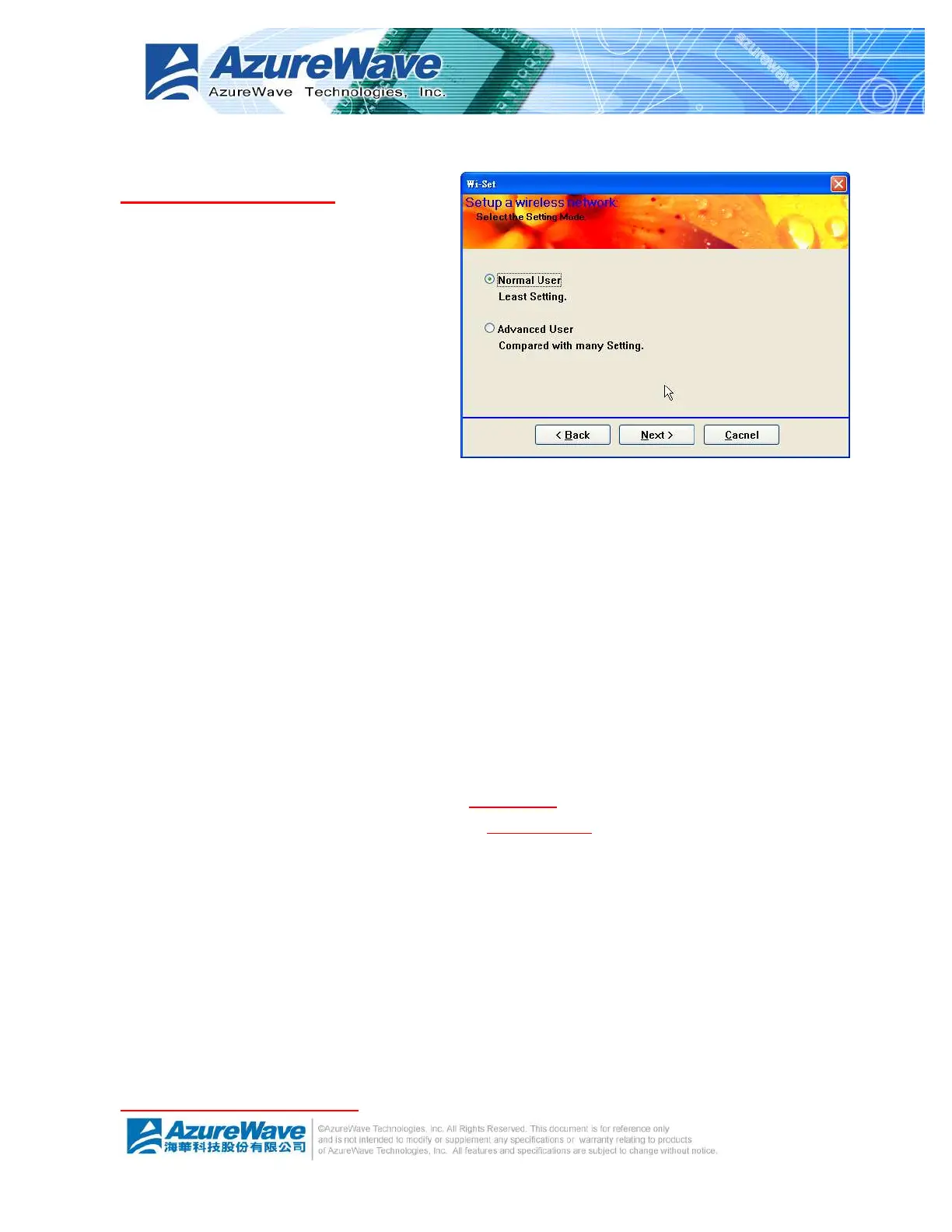3-
3.4 Build Soft AP network
Setup a Wireless Network
The setting of Soft AP could settle done
by either convenient “Normal User” or
complex “Advanced User” operation.
l Normal User
Only basic settings are included in following steps. Less-experience users could apply this
kind setup to archive access point setup. Fundamental security setting is included.
l Advanced User
You need more security knowledge on wireless network to help you go through following
steps. Experienced user could select this kind setup. Advanced security settings are
included.
l Back
Go back to previous step ~ Select Operation Mode
l Next
The next step is dependant on the option user select:
n Normal User: Please follow steps in 4.4.1 Normal User
n Advanced User: Please follow steps in 4.4.2 Advanced User
l Cancel
Give up current Wi-Set Wizard setup and roll back to previous configuration.
3.4.1 Normal User
For normal user mode, the basic security function only request two types network/password key
to provide WEP encryption.
Wireless Network Properties