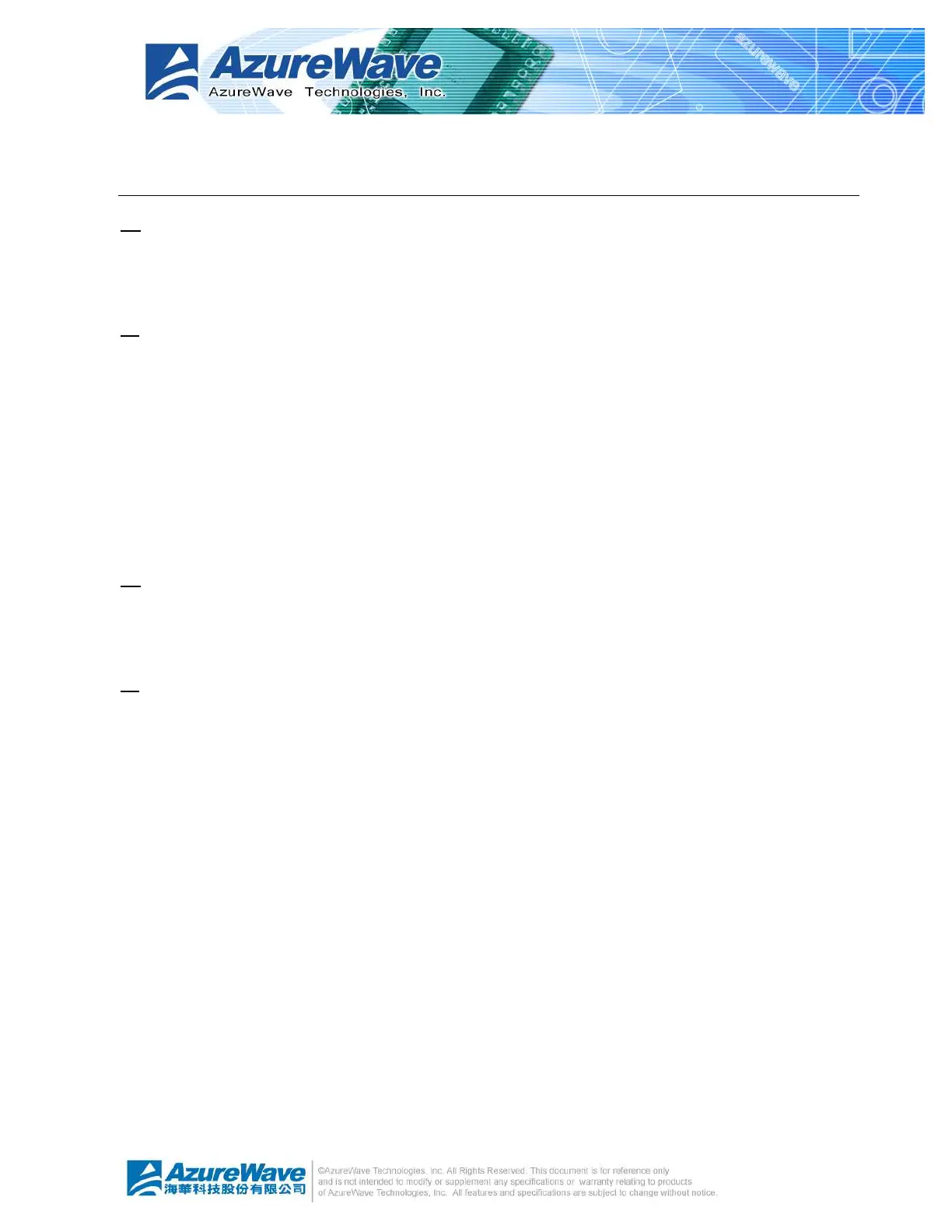Appendix B: Q&A
Q:
After applying security setting, why my computer can not connect to the system that configures
the AzureWave 802.11 b/g USB WLAN Module as AP mode?
A:
There are several condition could result this issue.
l Security setting mismatch: please make sure the security and network key are identical to
both AP and station side.
l Station utilizes Windows Zero Configuration to join the Access Point: you could change the
WEP to be ASCII or Hexadecimal. The PassPhrase format is not supported by Windows
Zero Configuration.
Q:
My notebook cannot browse internet after connecting the AzureWave 802.11 b/g USB WLAN
Module. I could see the station on the general page of RtWLAN. What’s happened?
A:
It could lose ICS connection. First, you should make sure the access point connect to
intranet/internet through another network connection. And then select the network connection
as ICS. Please reference the “Soft AP Page” segment in section 4.4.