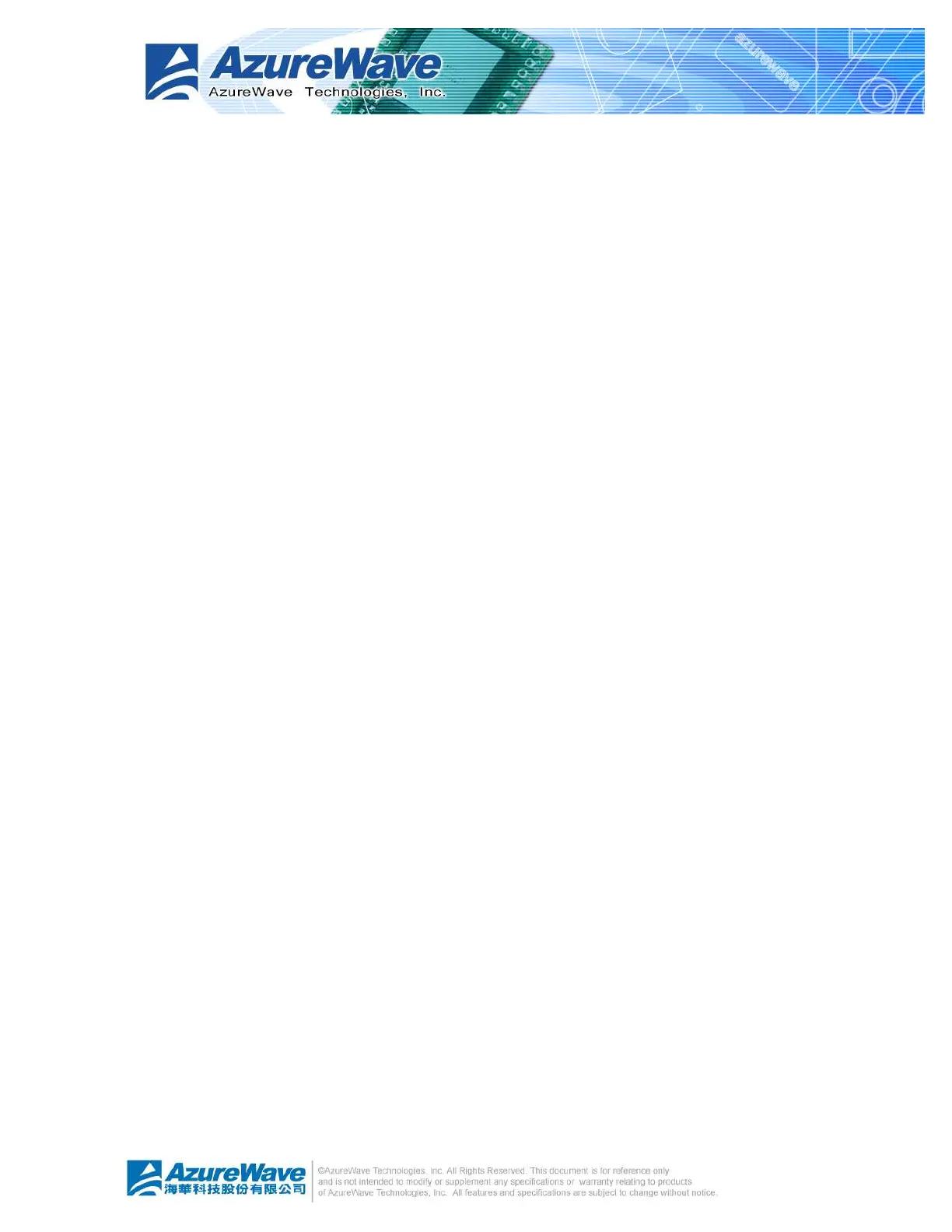n Short: Normal quality but with higher performance then preamble long mode.
n Auto: select the proper preamble mode by current signal frame information.
l Fragment Threshold
The threshold of fragment length. Higher threshold increase data transition performance
with good signal quality. Pool signal quality results more worst data throughput on high
fragment threshold.
l RTS Threshold
Request to send threshold. The request will not send out until the accumulated data over
threshold.
l WOL (Wake On LAN)
The wake-on-LAN is applied for remote control purpose. You could wake up a system
through network packets. For AzureWave 802.11 b/g USB WLAN Module, only the same
adapter on another system could wake it up.
n Input MAC Address: the six two-digit numbers of AzureWave 802.11 b/g USB WLAN Module on
target system.
n Wake Up: press this button to wake it up
l Set Defaults
Restore the default value to be current setting
l Apply
Apply the current setting to GUI
