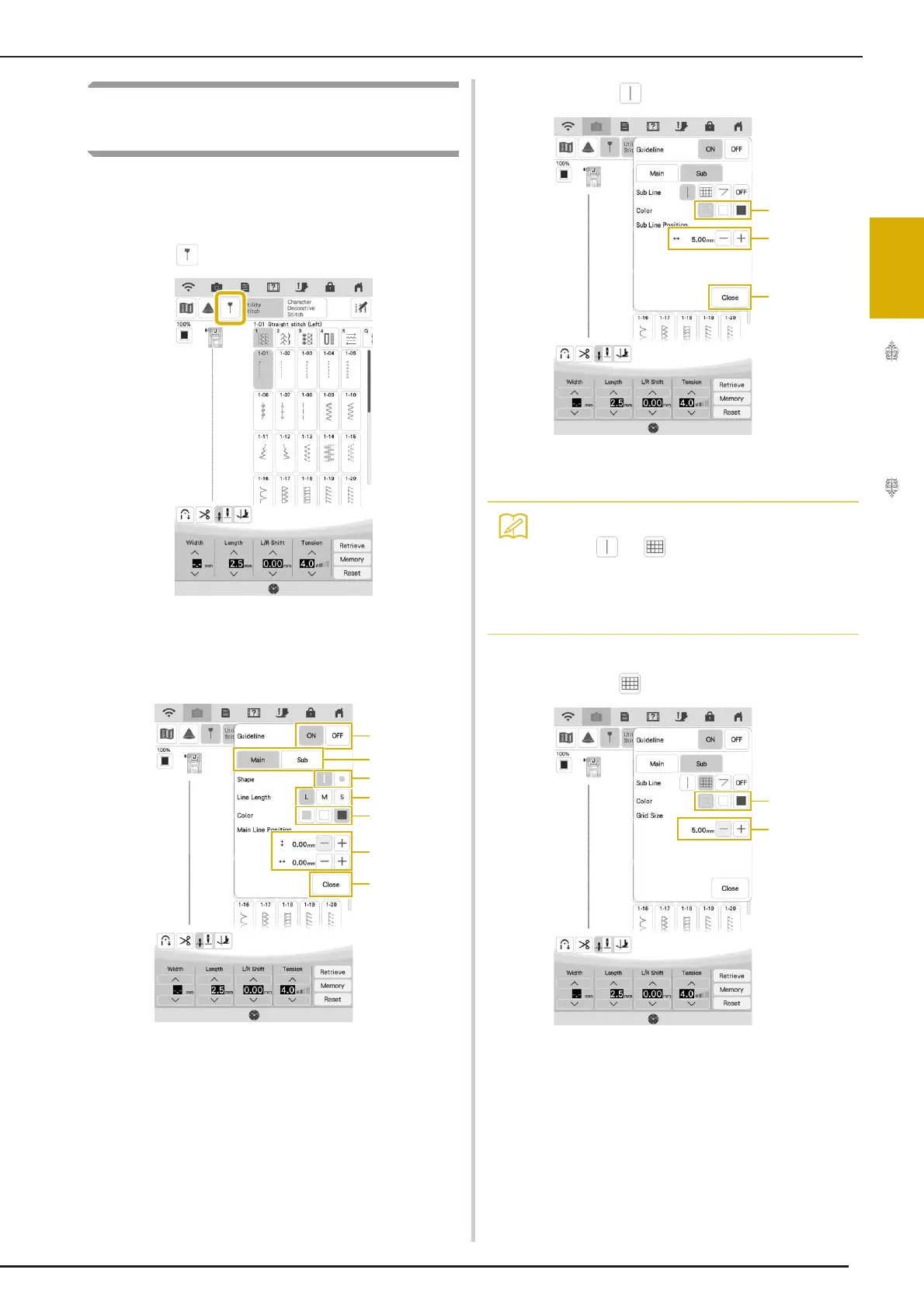PROJECTOR FUNCTIONS (UTILITY STITCHES AND CHARACTER/DECORATIVE STITCHES)
Sewing Basics
101
2
Projecting the Guidelines with
the Projector
With the guideline function, sewing can easily be
done by following the lines and marks projected
onto the fabric.
a
Press .
The guideline settings screen appears.
b
Specify the guideline settings.
Main guideline
a If the guidelines will not be used, select “OFF”.
b Select the guideline whose settings are to be
specified.
c Select a line or a point as the shape of the
guideline marker.
d Select the length of the main guideline.
e Select the color of the main guideline.
f Specify the position of the main guideline.
g Press to finish specifying the guideline settings.
Sub guideline
a Select the color of the sub guideline.
b Specify the position of the sub guideline.
c Press to finish specifying the guideline settings.
Sub guideline
a Select the color of the sub guideline.
b Specify the grid size of the sub guideline.
• When or is selected, the position of
the sub guideline is based on the position of
the main guideline. When the position of the
sub guideline is changed, change the
position of the main guideline.
