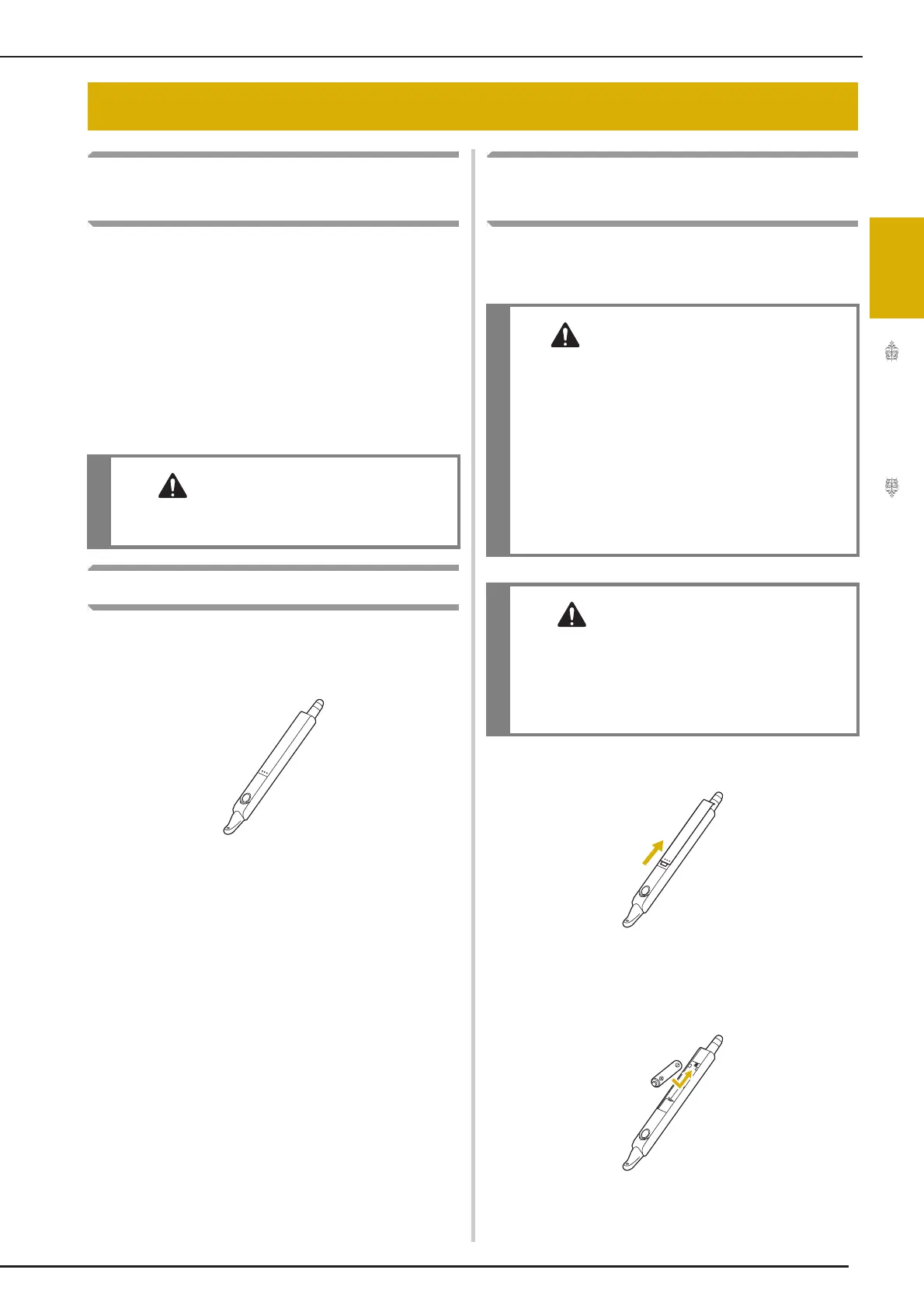USING THE PROJECTOR
Sewing Basics
97
2
Convenient Sewing Features by
Using the Projector
Operations that can use the projector
• Setting the guideline as a reference for your
sewing position.
• Selecting a stitch pattern
• Editing the selected stitch pattern
• Displaying the needle drop point (when
embroidering)
• Displaying the edited embroidery pattern (when
embroidering)
About the Dual Purpose Stylus
The included dual purpose stylus has two points.
Use the soft point to operate the LCD screen and
the hard point to operate the projector.
Installing a Battery in the Dual
Purpose Stylus
A battery for the dual purpose stylus is not
included with your machine. Use a new AAA
alkaline battery (LR03).
a
Slide the lid with your finger to remove it.
b
Install a new AAA alkaline battery (LR03) in
the dual purpose stylus with the negative
end (-) pointing up.
USING THE PROJECTOR
• Do not stare directly at the projector light.
Otherwise, blindness may result.
• Do not disassemble or modify the dual
purpose stylus.
• Do not use metallic objects, such as tweezers
or a metallic pen, when changing the battery.
• Do not throw the battery into fire or expose to
heat.
• Remove battery immediately and stop using
the machine if you notice abnormal odor, heat,
discoloration, deformation or anything
unusual while using or storing it.
• Remove the battery if you do not intend to use
the dual purpose stylus for an extended period
of time.
• Do not set the positive and negative ends of
the battery in the wrong direction.
