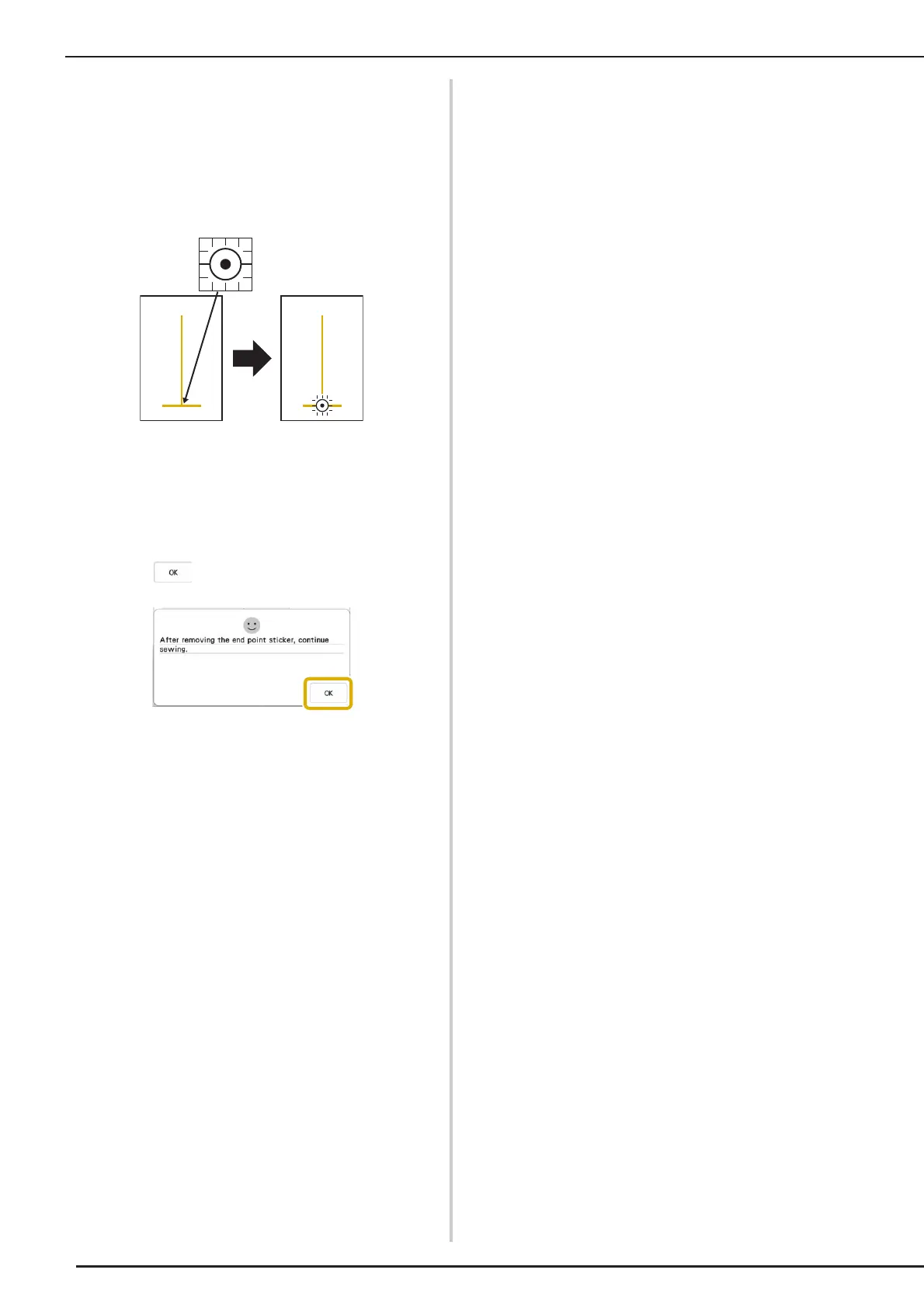USEFUL FUNCTIONS
96
c
Perform steps c through f in “Specifying
the Sewing End Point” on page 93.
d
With a chalk pencil, mark the fabric with
lines for sewing the pattern and for the end
of stitching, and then affix an end point
sticker.
e
Perform steps i and j in “Specifying the
Sewing End Point” on page 93.
When the needle approaches the mark, the machine
stops, and the following message appears.
f
Peel off the end point sticker, and then
press .
g
Press the “Start/Stop” button again.
When the foot controller is plugged in,
press down on the foot controller.
The machine finishes sewing the pattern, then stops.
