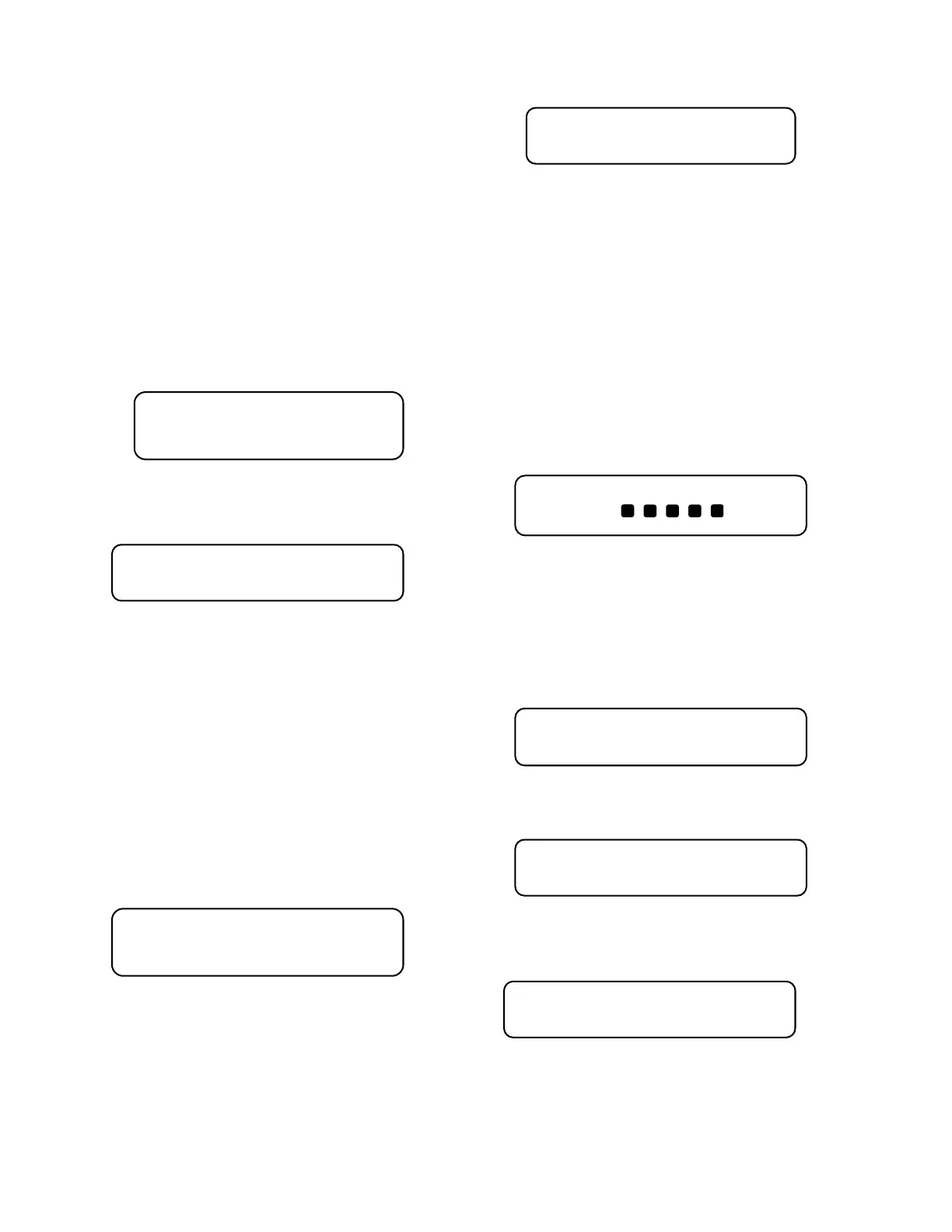The following two sections describe the operation of
the Status and Calibration Modes.
STATUS MODE
The Status Mode displays alarms and relays that are
activated, measured fluid level and the distance from the
sensor head to the fluid level. The sensor signal strength
and the measured temperature are also displayed. In
addition, it has a self test screen that will perform
diagnostics of the electronics and a level simulation
screen.
To enter into the Status Mode, press the MENU key
and the following screen will appear:
PRESS UP FOR CALIBRATION
PRESS DOWN FOR STATUS
This screen allows the entry into the Calibration Mode
or the Status Mode. Press the DOWN arrow key and the
following screen will appear:
ALARMS TRIPPED
ECHO 4-20 PNT #1
This screen indicates any alarms or set points that have
been tripped. The following alarms are possible:
ECHO: Loss of return signal from the sensor.
4-20: Open 4-20 mA current loop.
EEPRM: Failure of the EEPROM in the unit.
OVRR: Fluid level is above the selected full scale
headrise.
PNT#1: Set point #1
PNT#2: Set point #2
To leave the Status Mode, press the MENU key and the
meter will return to the normal operating mode. Pressing
the ENTER key will advance to the next Status Mode
screen. Press the ENTER key and the following screen
will appear:
RELAYS TRIPPED
RLY#1 RLY#2 RLY#3 RLY#4
This screen indicates the relays that are presently
activated. These relays may be assigned to set points or
error alarms. The relay assignments are covered in the
Calibration Mode section.
Press the ENTER key and the following screen will
appear:
FLUID LEVEL = 24.35 IN
DISTANCE = 14.58 IN
This screen indicates the level of the fluid in the
primary device and the distance from the sensor face to
the fluid level. This screen enables the user to verify that
the sensor head mounting and the programming of the
level information are correct.
Adding the fluid level value and the distance value, the
sum should be equal to the VCAL value (vertical mounting
distance of the sensor) on the data sheet in the front of this
manual. If not, then the sensor has been incorrectly mounted
or the full scale headrise value or offset value are incorrect.
Refer to the Sensor Head Mounting instructions or the
Calibration Mode instructions for proper corrective action.
Press the ENTER key and the following screen will
appear:
RX GAIN XX TEMP. +XX.XX° C
SIGNAL
This screen indicates the received signal strength and the
temperature at the sensor head in degrees Celsius. A receiver
gain of 01 indicates maximum signal strength and 99
indicates minimum signal strength. The bottom line of the
screen will indicate the signal strength with square boxes. In
normal operation there will be between 5 and 9 squares.
Press the ENTER key and the following screen will
appear:
SELF TEST
PRESS UP TO ACTIVATE
This screen allows entry into the self test diagnostics
routine. Press the UP arrow and the following screen will
appear:
SELF TEST
EEPROM => TESTING
This screen indicates that the EEPROM of the
microprocessor is being bested. After a few seconds the
"TESTING" message will change to either "PASSED" or
"FAILED". The following screen will appear:
SELF TEST
SENSOR TX => TESTING
This screen indicates that the meter is testing the sensor
head to determine if it is transmitting a signal. After a few
seconds the "TESTING" message will change to either
"PASSED" or "FAILED". The following screen will
appear:
3-2
