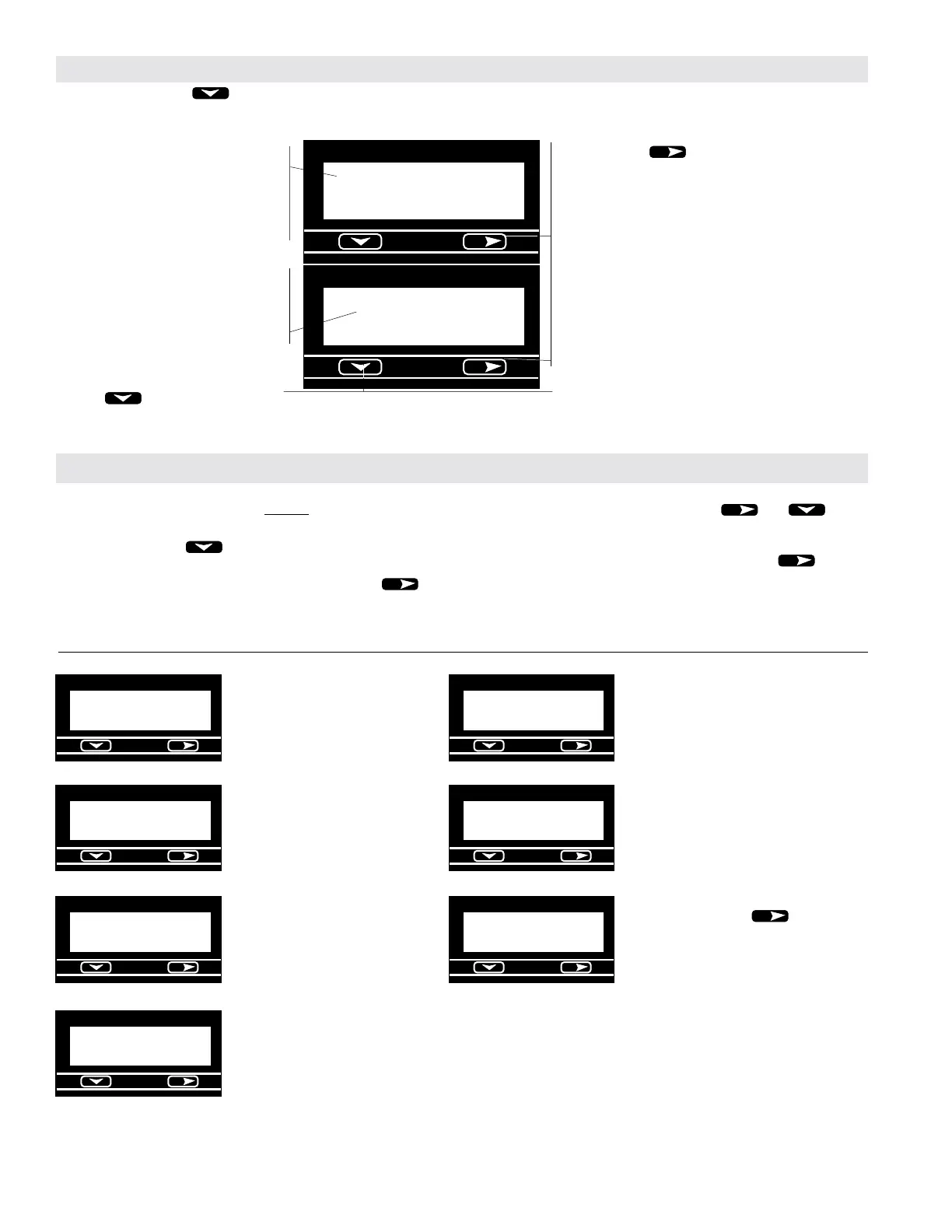R
R
R
R
R
R
R
R
• Step 3-On program modes 1 & 4 use the and keys in
combination to choose individual digits and change their value.
Note that on program modes #1, #4 & #6 you can advance to the next
program mode only if a digit is not flashing. Use the key until
the display is not flashing.
After all programming is complete, remove the connection between
terminals 1 and 5 in order to insure that the unit is not reprogrammed
by mistake.
Note: Programming can be done only if terminals 1 and 5 are
connected (together)
• Step 1- Toggle the key until the desired program mode
appears on the screen (1 through 7).
• Step 2- Once the desired program is selected, pressing the key
will either cause the left most digit of that value to flash (scale factors
modes 1 & 4), or it will change the parameters for the other program-
ming modes (decimal point position and totalizer reset)
4
By pressing the DOWN key during normal operation, the ER-9 will alternatively display the Flow Total or the Flow Rate. The
Letter R on the left indicates that the Flow Rate is being displayed.
Total Display: Indicates the present
count value, which is equal to the num-
ber of pulses received (since the last
reset) multiplied by the Totalizer Scaler
Value in Program mode #1.
Rate Display: Indicates the rate value,
which is equal to the input frequency
multiplied by the Rate Prescale Value in
Program Mode #3. (If no pulses are
received for 2 seconds, the rate value
goes to zero.)
When the program input is active (see wiring) this key
is used to select a menu item for editing.
or
Reset Key:
If the total value is being displayed, depressing this
key will cause the value to be reset to 0 as long as
program mode #6 is preset accordingly.
Down Key: Toggles the unit between the total and rate display. When the program input is active this key
is used to scroll through the menu items. After a menu item has been chosen for editing, the down key is
used to set the value for the currently selected (flashing) digit.
Operation
Programming
5. oFF
Mode #5: Rate Decimal Point: Sets the
decimal point on the Rate of Flow display
from no decimal (off) to 0.000. You can also
program the display to have a dead zero (-
---0), for a 5 digit display with the least
significant digit always being "0".
1. 99.9999
Mode #6: Pulse output scale factor:
Multiplies the input pulses by a number -
from 0.0001 to 0.9999 - and sends them to
output terminals 6 & 7.
7. on
6. 0.9999
Mode #1: Totalizer Scaler:
Multiplies the input pulses by
this number (Programmable
from 0.0001 to 99.9999) and
displays the results as the to-
talizer value.
2. oFF
Mode #2: Totalizer Decimal
Point: Sets the decimal point
on the totalizer display from no
decimal (off) to 0.00000.
3. 1.000
4. 9999
Mode #4: Rate Scale Factor:
Multiplies the input pulses by
this number, which can be pro-
grammed in conjunction with
the Rate Decimal Point for a
number from 0.001 to 9999.
Mode #3: Rate Scale Factor
Decimal Point: Sets the deci-
mal in the Rate Scale Factor
number, from no decimal to
0.000.
Mode #7: Front Panel Reset Enable: When
programmed "on" the key will reset
the totalizer to zero when depressed. When
programmed "off" the totalizer can only be
reset through the remote reset input (see
wiring).
2345
R
R
R
34675890
R
R
R
