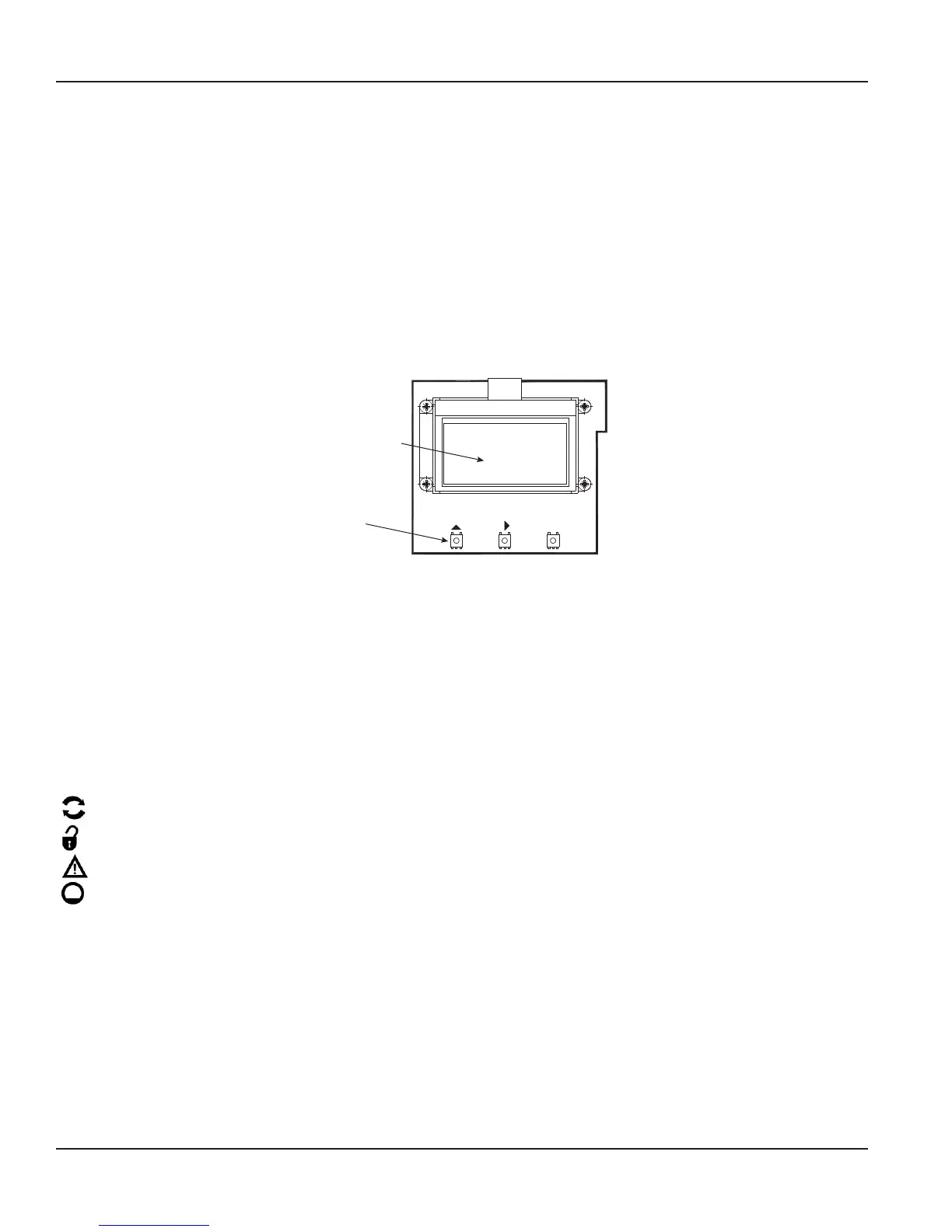MENU PROGRAMMING OPTIONS
Screen Layout
The following M7600 meter programming options are available from the M7600 Menu:
• Scale factor
• Pulse/unit
• Flow unit
• Totalizer unit
Function Buttons
All M7600 programming is accomplished using the three function buttons located on the front of the amplifier. Screen
navigation, digit, and parameter selection is performed by pressing a combination of these three buttons.
Display
Push-buttons
Exit
Save
Figure 22: Function buttons
Press the Exit/Save button to access the M7600 programming options.
Press the left button to scroll through the programming options.
Press the center button to edit a programmable option.
For selection list options (for instance, Totalizer Unit or Flow Unit), press the left button to change the value. Press the right
button to confirm the new value.
For numerical options (for instance, Scale Factor or Pulse/Unit), press the left button to change the numerical digit value.
Press the center button to move to the next numerical digit. When all digits are entered, press the right button to confirm
the new value.
Status Icons
Communication interface is activated
Meter is unlocked
Error message
Empty pipe detection
Menu Programming Options
Page 16 February 2018MAG-UM-00507-EN-02
