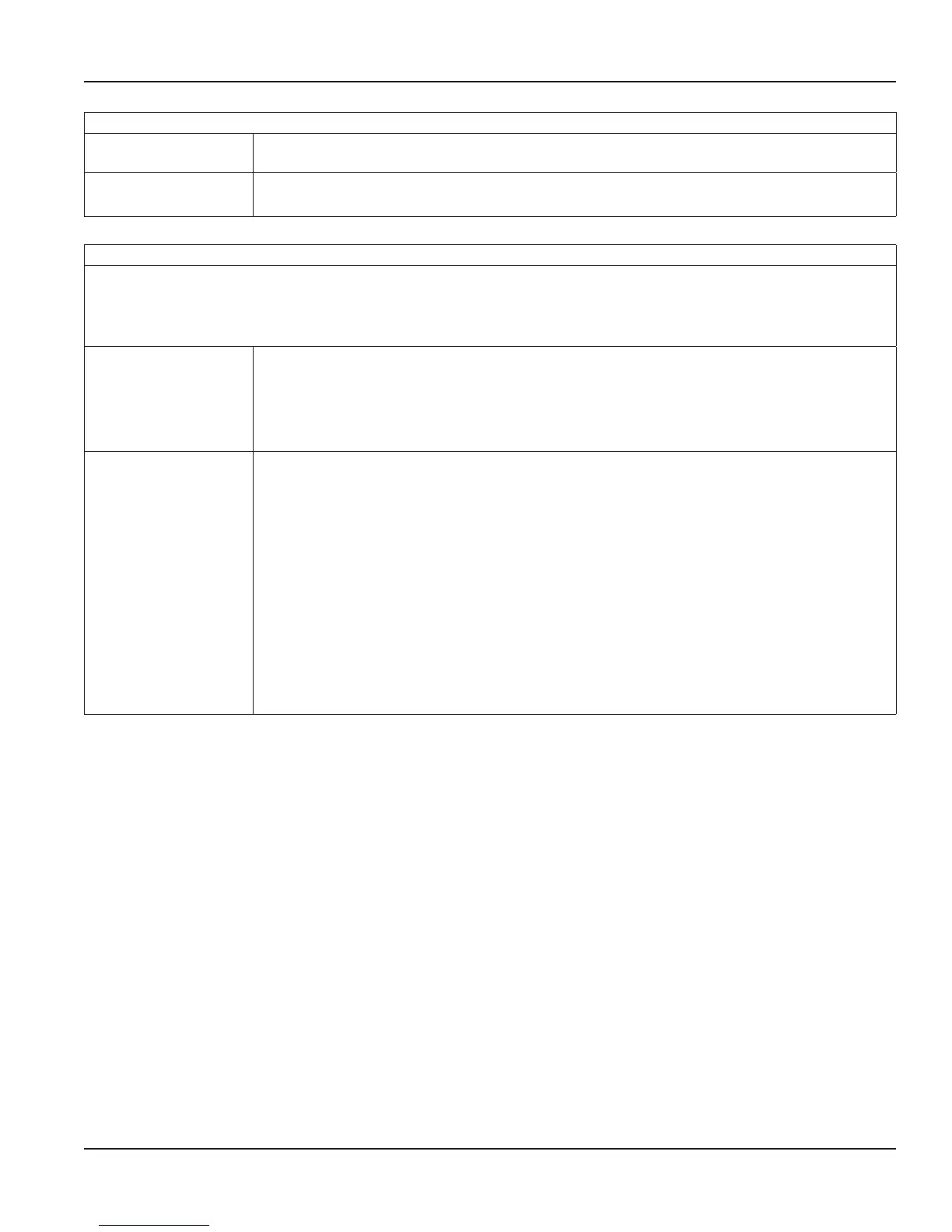5 – DISPLAY
DISPLAY
52
The actual batched value can be set to display the batched quantity (increase), or to display the
remaining quantity to be batched (decrease).
BRIGHTNESS
52
The density of the backlight can be set in steps of 20% in the range:
0…100%
Table 7: Display
6 – FLOW METER
The PC200 is able to handle high and low frequency pulses. Do use the right terminal connection. See “Installation” on
page9.
The PC200 calculates automatically the internal K-Factors for selected measuring units for PRESET (SETUP 11) and Flow rate
(SETUP 31).
UNIT K-FACTOR
61
SETUP – 61 determines the measurement unit for the K-Factor entry (setting 62). According to the
calibration sheet of your flow meter, a certain number of pulses are generated versus a certain
volume and measuring unit. Enter the measuring unit.
The following units can be selected: L, m
3
, USGAL, IGAL, ft
3
, bbl, kg, ton, US ton, lb
Alteration of the measurement unit will have consequences for operator and SETUP level values.
K-FACTOR
62
With the K-factor, the flow meter pulse signals are converted to a quantity. The K-factor is based
on the number of pulses generated by the flow meter per selected measurement unit (SETUP 61),
for example per cubic feet. The more accurate the K-factor, the more accurate the functioning of
the system will be.
Example 1: Calculating the K-factor.
Let us assume that the flow meter generates 248.13 pulses per liter. So, the K-factor is 248.13.
Enter for SETUP – 61: “Liter”.
Enter for SETUP – 62: “248.13”.
Example 2: Calculating the K-factor.
Let us assume that the flow meter generates 6.5231 pulses per gallon. So, the K-Factor is 6.5231.
Enter for SETUP – 61: “USGAL”.
Enter for SETUP – 62: “6.5231”.
Table 8: Flow meter functions
User Manual
Page 25 April 2017 CTL-UM-00483-EN-07