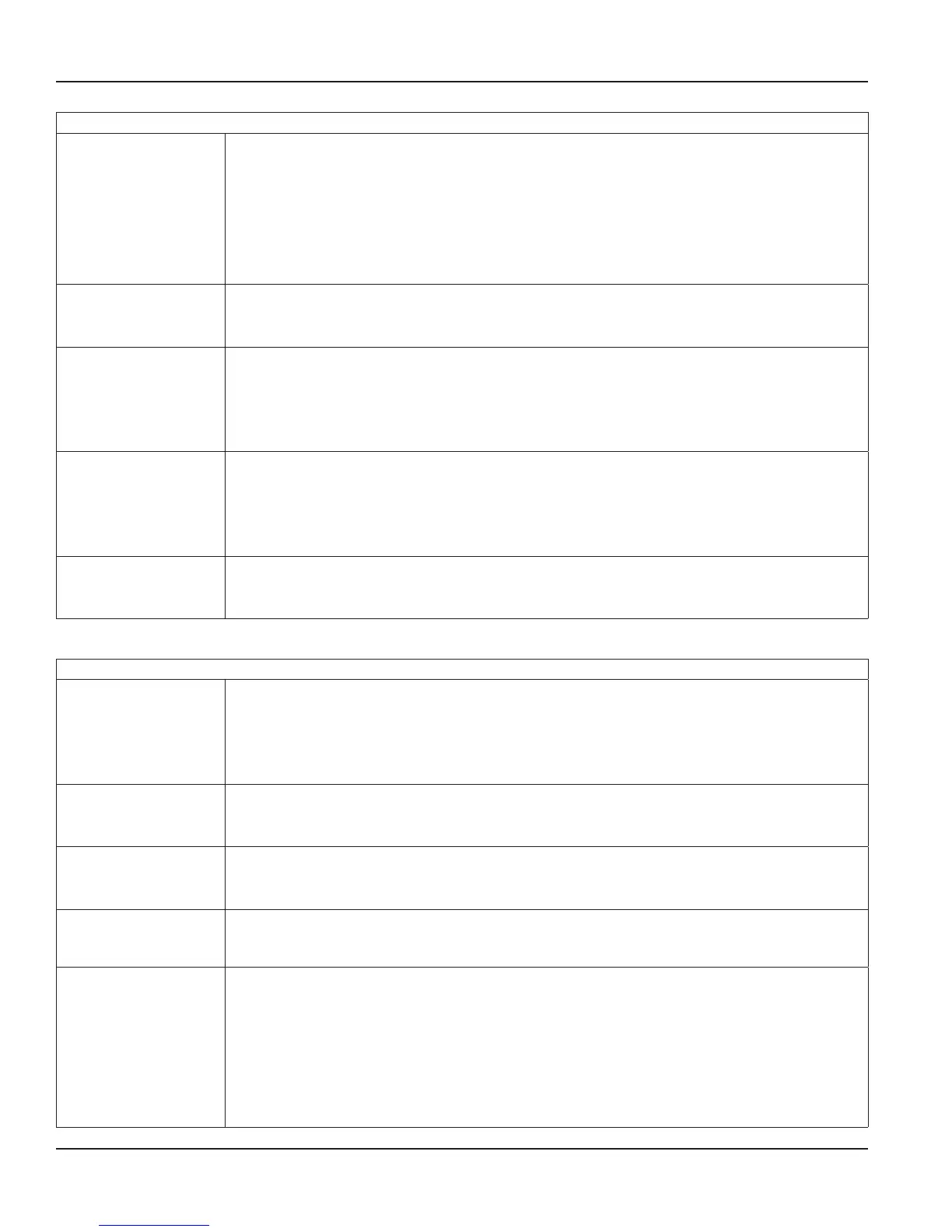3 – FLOW RATE
MEASUREMENT UNIT
31
SETUP – 21 determines the measurement unit for flow rate.
The following units can be selected:
L, m
3
, USGAL, IGAL, ft
3
, bbl, kg, ton, US ton, lb
Alteration of the measurement unit will have consequences for other SETUP level values (high and
low flow rate alarms).
OTE:N Based on setting 61, the selection is limited to volumetric or mass flow units of
measure only.
TIME UNIT
32
The flow rate can be calculated per second (SEC), minute (MIN), hour (HR) or day (DAY).
Alteration of the time unit will have consequences for other SETUP level values (high and low flow
rate alarms).
DECIMALS
33
This setting determines for flow rate the number of digits following the decimal point. The
following can be selected:
00000, 1111.1, 2222.22, 3333.333
Alteration of the decimals will have consequences for other SETUP level values (high and low flow
rate alarms).
CALCULATION
34
The flow rate is calculated by measuring the time between a number of pulses, for example 10
pulses. The more pulses the more accurate the flow rate will be. The maximum value is 255 pulses.
OTE:N For low frequency applications (below 10 Hz): do not program more than 10 pulses or the
update time will be very slow.
OTE:N For high frequency application (above 1 kHz) program a value of 50 or more pulses.
Cutoff TIME
35
With this setting, you determine a minimum flow requirement threshold. If during this time less
than XXX-pulses (SETUP 34) are generated, the flow rate will display as zero.
Enter the cutoff time in seconds. The maximum time is 999.9 seconds (about 15 minutes).
Table 5: Flow rate functions
4 – ALARM
NO-FLOW ALARM
41
The PC200 offers a no-flow monitoring feature: if the flow meter fails to generate a signal during
a certain period of time, the unit will shut off the control outputs and bring the batch controller in
HOLD and alarm status. After clearing the alarm, the batch can be continued or denied.
The maximum time to generate a signal is 999.9 seconds (about 15 minutes).
With value zero (0) this function is disabled.
LOW-Flow rate ALARM
(MINIMUM)
42
The minimum required flow rate is set with this setting. Once the flow rate is lower as this value
and the delay time has passed (setting 44), a low flow rate alarm will be generated.
With value zero (0) this function is disabled.
HIGH-Flow rate ALARM
(MAXIMUM)
43
The maximum allowed flow rate is set with this setting. Once the flow rate is above this value and
the delay time has passed (setting 44), a high flow rate alarm will be generated.
With value zero (0) this function is disabled.
DELAY TIME FLOW
RATE ALARM
44
An alarm generated by SETUP 42 or 43 can be ignored during X-time.
If the actual flow rate is still incorrect after this delay time an alarm will be generated.
RESET Flow rate
ALARM
45
Once a flow rate alarm has been generated, select a way to proceed:
• Automatic: the batch process will not get on hold, the alarm situation will display on the LCD
and if applicable, on the control outputs. If the flow rate comes within the allowed range, the
alarm will be reset automatically.
• Manual: as automatic, but the alarm has to be RESET by the operator.
• Stop batch: as automatic but the process will be on HOLD: the Operator can resume or reset
the batch.
Table 6: Alarm functions
Industrial Process Controller, Model PC200
Page 24 April 2017CTL-UM-00483-EN-07