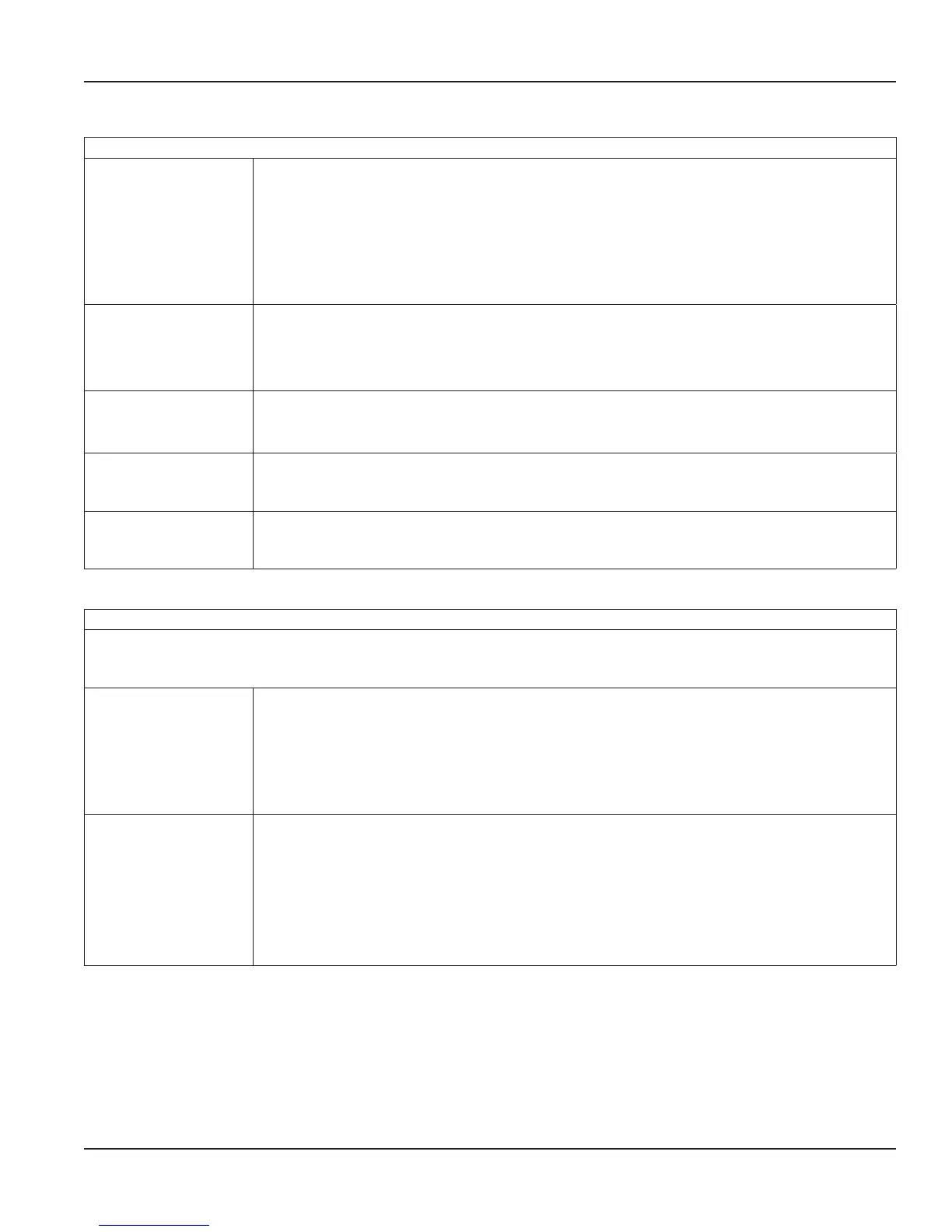Details of the Setup Functions
1 – PRESET
UNIT
11
SETUP – 11 determines the measurement unit for preset, total, accumulated total and
pulse output.
The following units can be selected:
L, m
3
, USGAL, IGAL, ft
3
, bbl, kg, ton, US ton, lb
Alteration of the measurement unit will have consequences for operator and SETUP level values.
OTE:N Based on setting 61, the selection is limited to volumetric or mass flow units of
measure only.
DECIMALS
12
The decimal point determines the number of digits following the decimal point for preset, total,
accumulated total and pulse output.
The following can be selected:
0000000, 111111.1, 22222.22, 3333.333
BATCH MINIMUM
13
This function prevents the operator from entering a new PRESET value that is less than the
entered batch minimum.
Value zero (0) disables this function.
BATCH MAXIMUM
14
This function prevents the operator to enter a new PRESET value which is more than the entered
batch maximum.
Value zero (0) disables this function.
PRESET VALUE
15
A Preset value usually will be entered by the Operator at Operator level. However, that function
can be locked out by SETUP 84 or from the terminal input. With this function, a Preset value can be
entered conveniently at configuration level (which can be password-protected).
Table 3: Preset functions
2 – OVERRUN
Overrun can occur at the end of the batch process, as a result of slowness of a valve or pump. Consequently, the accuracy is
less. With this function, the PC200 analyzes the actual overrun characteristic of every batch again. This information is used to
correct the overrun automatically.
OVERRUN
21
For an accurate overrun correction, the flow meter must:
• Be high resolution.
• Show no false overrun due to a slow update time.
• Not spin once the valve is closed.
Do not enable this function if the flow meter does not meet these technical demands.
TIME (OVERRUN)
22
The overrun characteristic of the system will be analyzed during a certain time after switching-off
the valves. This eliminates false signals generated through leakage.
Enter the time you expect the system needs to stop a batch. Provide some extra time to avoid an
incorrect overrun correction.
OTE:N The next batch can only be started after the overrun time elapses.
The minimum overrun time is 0.1 second.
The maximum overrun time is 999.9 seconds.
Table 4: Overrun functions
User Manual
Page 23 April 2017 CTL-UM-00483-EN-07