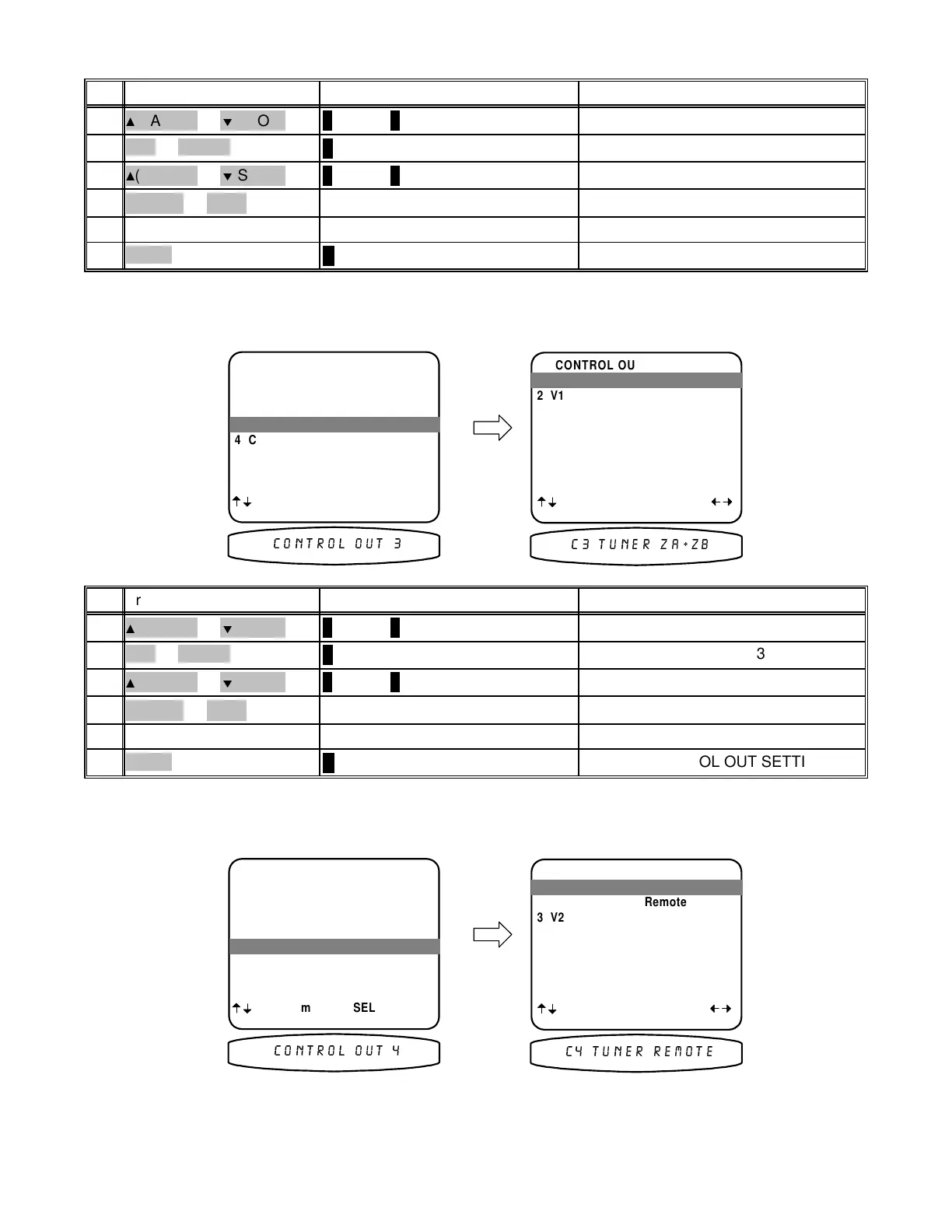return to CONTROL OUT SETTINGS
∠ MENU
MENU6
set control out 2 for other sourcesrepeat 3 - 4
repeat 3 - 45
select desired control operationVOLUME KNOB
(REW) or
(FF)
4
move to desired source
∧ (UP) or ∨ (DOWN)
(PAUSE) or
(STOP)
3
activate CONTROL OUT 2 SETUP
↵ (ENTER)
SEL or ENTER2
move to Control Out 2
∧ (UP) or ∨ (DOWN)
(PAUSE) or
(STOP)
1
ActionFrom Front PanelFrom Remote
Setup Control Out 3
CONTROL OUT SETUP
1 Control Out 1
2 Control Out 2
3 Control Out 3
4 Control Out 4
next item SEL select
MENU advanced setu
3 Control Out 3
&21752/ 287
CONTROL OUT 3 SETUP
1 TUNER Zone A+B
2 V1 Zone A+B
3 V2 Zone A+B
4 TV Zone A+B
5 DVD Zone A+B
6 CD Zone A+B
7 SAT Zone A+B
8 Tape Zone A+B
next item ad
ust
MENU control out setup
1 TUNER Zone A+B
& 781(5 =$=%
return to CONTROL OUT SETTINGS
∠ MENU
MENU6
set control out 3 for other sourcesrepeat 3 - 4
repeat 3 - 45
select desired control operationVOLUME KNOB
(REW) or
(FF)
4
move to desired source
∧ (UP) or ∨ (DOWN)
(PAUSE) or
(STOP)
3
activate CONTROL OUT 3 SETUP
↵ (ENTER)
SEL or ENTER2
move to Control Out 3
∧ (UP) or ∨ (DOWN)
(PAUSE) or
(STOP)
1
ActionFrom Front PanelFrom Remote
Setup Control Out 4
CONTROL OUT SETTINGS
1 Control Out 1
2 Control Out 2
3 Control Out 3
4 Control Out 4
next item SEL select
MENU advanced setu
4 Control Out 4
&21752/ 287
CONTROL OUT 4 SETUP
1 TUNER Remote
2 V1 Remote
3 V2 Remote
4 TV Remote
5 DVD Remote
6 CD Remote
7 SAT Remote
8 Ta
e Remote
next item ad
ust
MENU control out setu
1 TUNER Remote
& 781(5 5(027(
70
p/n 12857 Rev. 0717A
