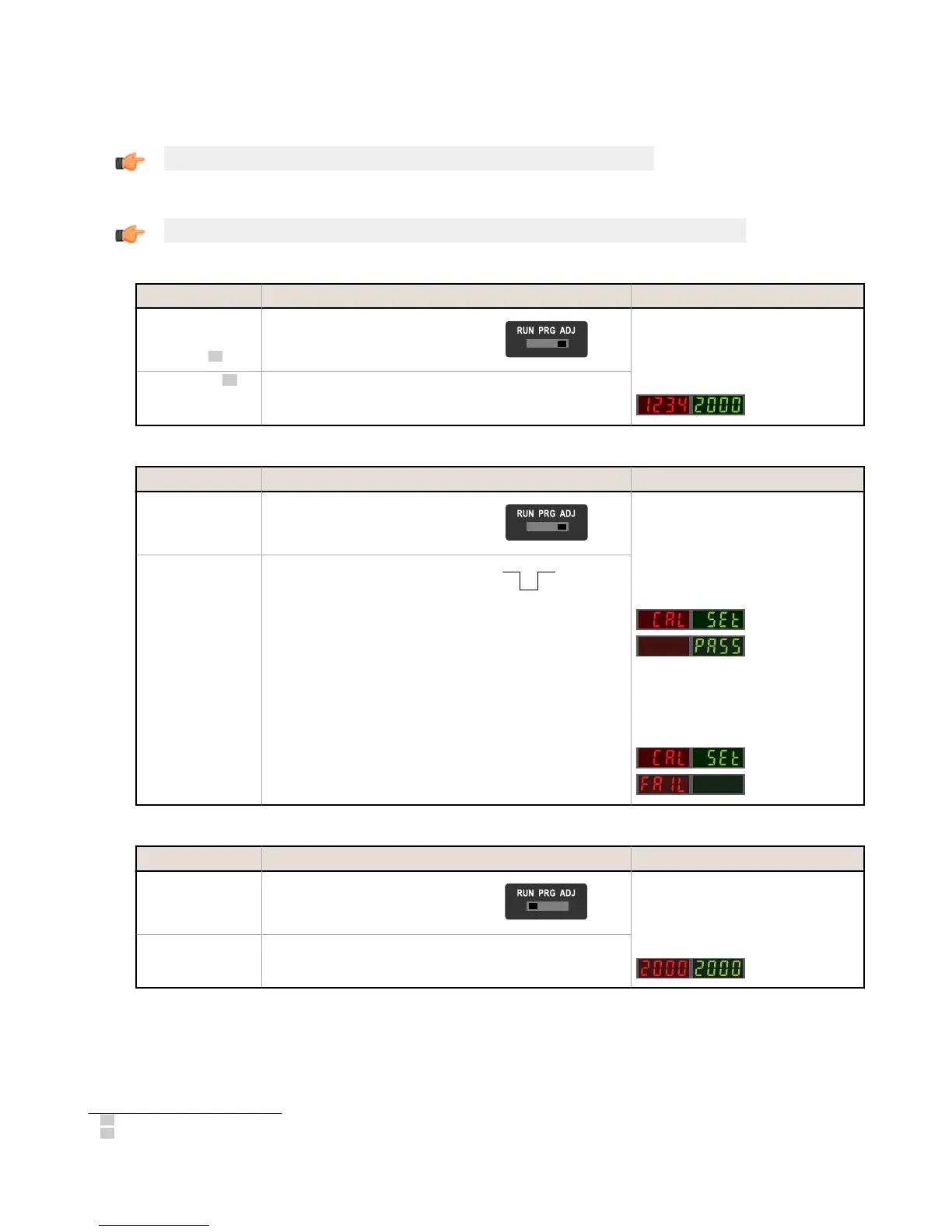◦ GREEN display shows the switching threshold value
◦ 2 seconds after adjustment, the GREEN display will flash 3 times to confirm
•
Slide Mode switch to RUN to complete operation
Remember: Auto Thresholding is automatically disabled in Calibration SET
Follow these steps to perform a Calibration SET:
Note: TEACH Selection must be programmed to CAL SEt (see Program Mode on page 6 )
1. Enter Adjust Mode
Method Action Result
SET Button
17
• Set Mode switch to ADJ
Display: Red - Signal Level; Green -
Threshold
Remote Input
18
No action required; sensor is ready for
Calibration SET method
2. SET Sensing Condition
Method Action Result
SET Button
• Present sensing condition
•
Click the SET rocker button
Threshold Condition Accepted
Displays read "cAL SEt" then flashes
"PASS"; Sensor returns to Adjust
mode
Threshold Condition Unacceptable
Displays read "cAL SEt" then flashes
"FAIL"; Sensor returns to Adjust
mode
Remote Input
• Present sensing condition
• Single-pulse the remote input
3. Return to RUN Mode
Method Action Result
SET Button Move Mode switch to RUN Display: Red - Signal Level; Green -
Threshold
Remote Input No action required; sensor returns to
RUN mode automatically
17
SET Button: 0.04 seconds ≤ "Click" ≤ 0.8 seconds
18
Remote Input: 0.04 seconds ≤ T ≤ 0.8 seconds
DF-G1 Expert
™
Dual Display Fiber Amplifier
Phone: 800.894.0412 - Fax: 888.723.4773 - Web: www.clrwtr.com - Email: info@clrwtr.com
