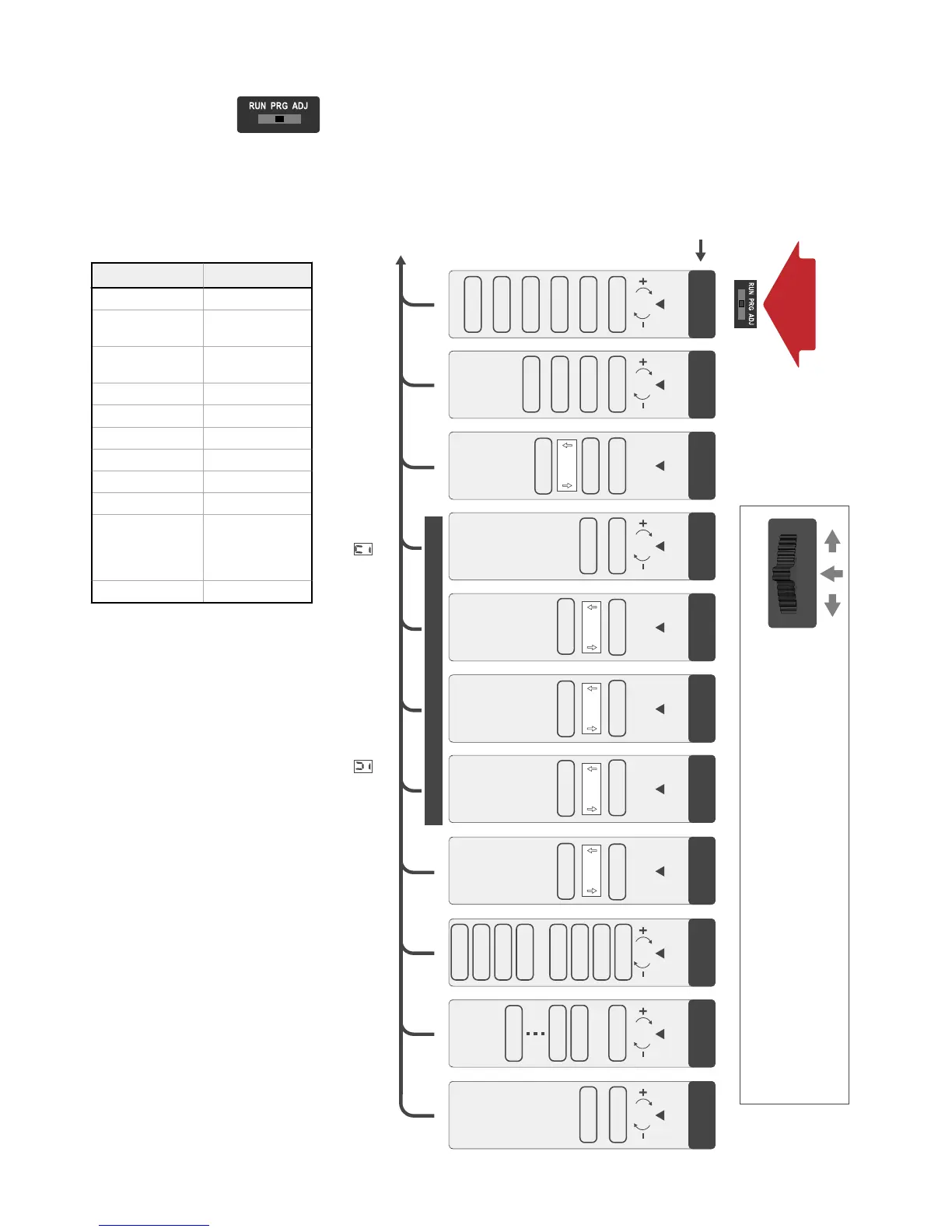Program Mode
Program (PRG) mode allows the
following settings to be programmed
in the DF-G1:
Factory Default Settings:
Setting Factory Default
Threshold 2026
TEACH
Selection
Two-Point
TEACH
Response
Speed
Standard - 500
µs
Offset Percent 10%
Auto Thresholds OFF
OFF Delay 0 (Disabled)
OFF One-Shot 0 (Disabled)
ON Delay 0 (Disabled)
ON One-Shot 0 (Disabled)
Display Readout Numeric, ECO
disabled,
Normal
Orientation
Gain Selection Auto Gain
2Pt tcH
tcH SEL
Lt SEt
dr SEt
CAL SEt
wind SEt
dYn tcH
diSP 1234
diSP rEAd
Auto GAin
GAin SEL
1234 Gn 1
1234 Gn 2
no
FctY dEF
yES
rESP SPd
500 uS
2000 uS
5000 uS
200 uS
OFSt Pct
10 Pct
min OFSt
Auto thr
On
999 Pct
oFF
OFF dLY
0 ms
9999 ms
(+) or (-)
to set value
(+) or (-)
to set value
OFF 1Sho
0 ms
9999 ms
(+) or (-)
to set value
On dLY
0 ms
9999 ms
(+) or (-)
to set value
On 1Sho
0 ms
9999 ms
(+) or (-)
to set value
diSP 123P
Eco 1234
Eco 123P
diSP 1234
diSP 123P
Eco 1234
Eco 123P
(display flips 180˚)
1234 Gn 8
Fixed Gain Set
To scroll through menu lists: Press “+” or “-”
To enter a choice list or to select and save: Click SET
To exit a choice list without saving: Press and hold SET for 2 seconds
Click SET
to enter choice list
Press and hold SET to exit
choice list without saving
DISPLAY
LOOP
Return to Menu List
PROGRAM MODE
Mode Switch
to “PRG”
Click SET
to enter choice list
DISPLAY
LOOP
Click SET
to enter choice list
Click SET
to enter choice list
DISPLAY
LOOP
Click SET
to enter choice list
Click SET
to enter choice list
Click SET
to enter choice list
Click SET
to enter choice list
Click SET
to enter choice list
DISPLAY
LOOP
Click SET
to enter choice list
DISPLAY
LOOP
Click SET
to enter choice list
DISPLAY
LOOP
+
-
SET
rocker button
Click SET to select and save a choice in any list
Menu
List
on display represents a “w” on display represents a “m”
DF-G1 Expert
™
Dual Display Fiber Amplifier
P/N 161275 Rev. E www.bannerengineering.com - Tel: + 1 888 373 6767 5
