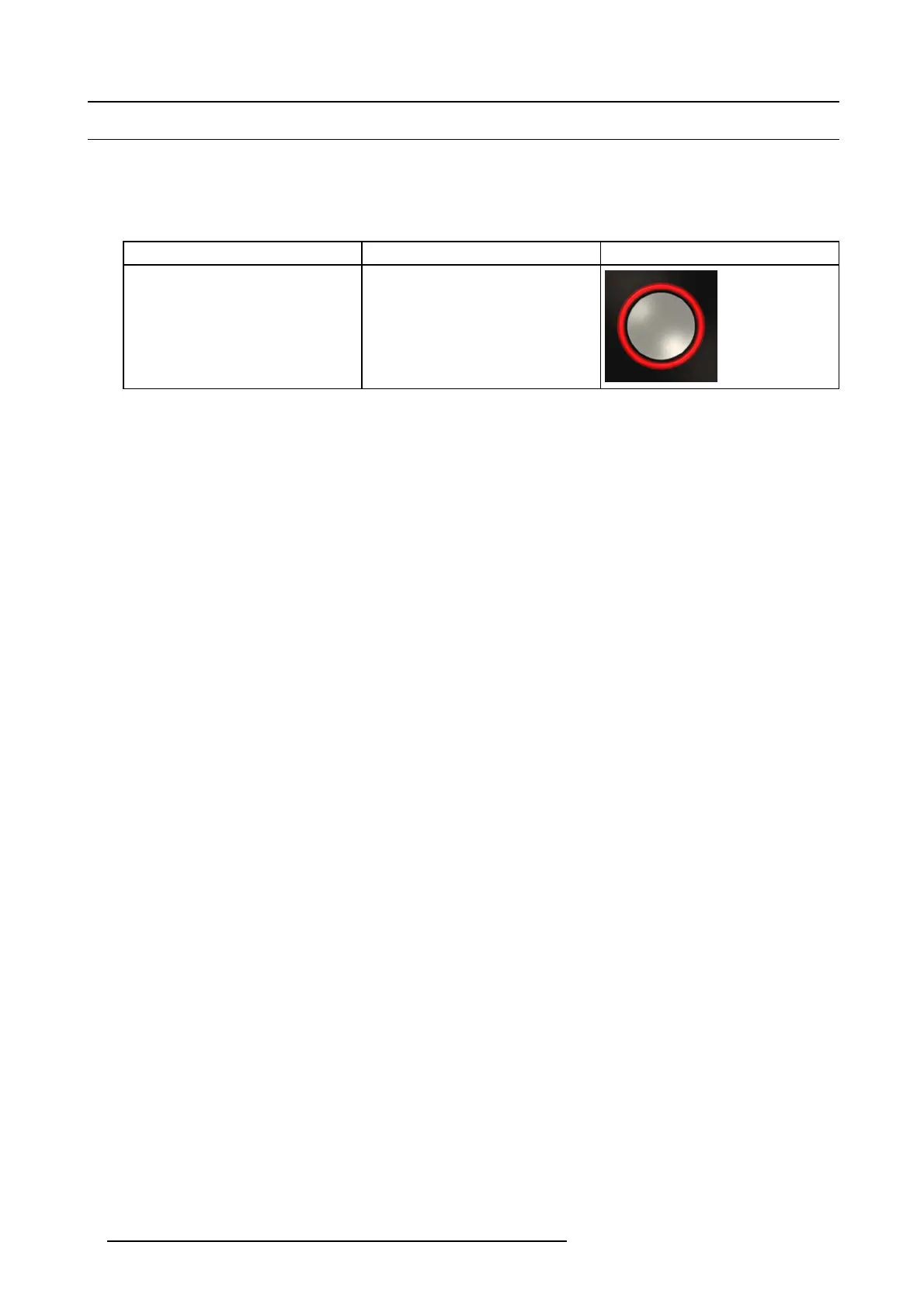2. Introduction to CS-100
2.4 Mobile Device Support
Overview
The b elow list of Apps are supported by Click Share and can be installed on your mobile device from Google P lay or Ap ple A pp Store.
Before you can use your m obile device with ClickShare, you have to connect the mobile device Wi-Fi with the ClickShare Base Unit
Wi-Fi. Follow the instructions as given in your mobile device user guide.
App Used on
Logo
ClickShare App iOS
Android
8 R5900024 CLICKSHARE CS-100 19/03/2018
