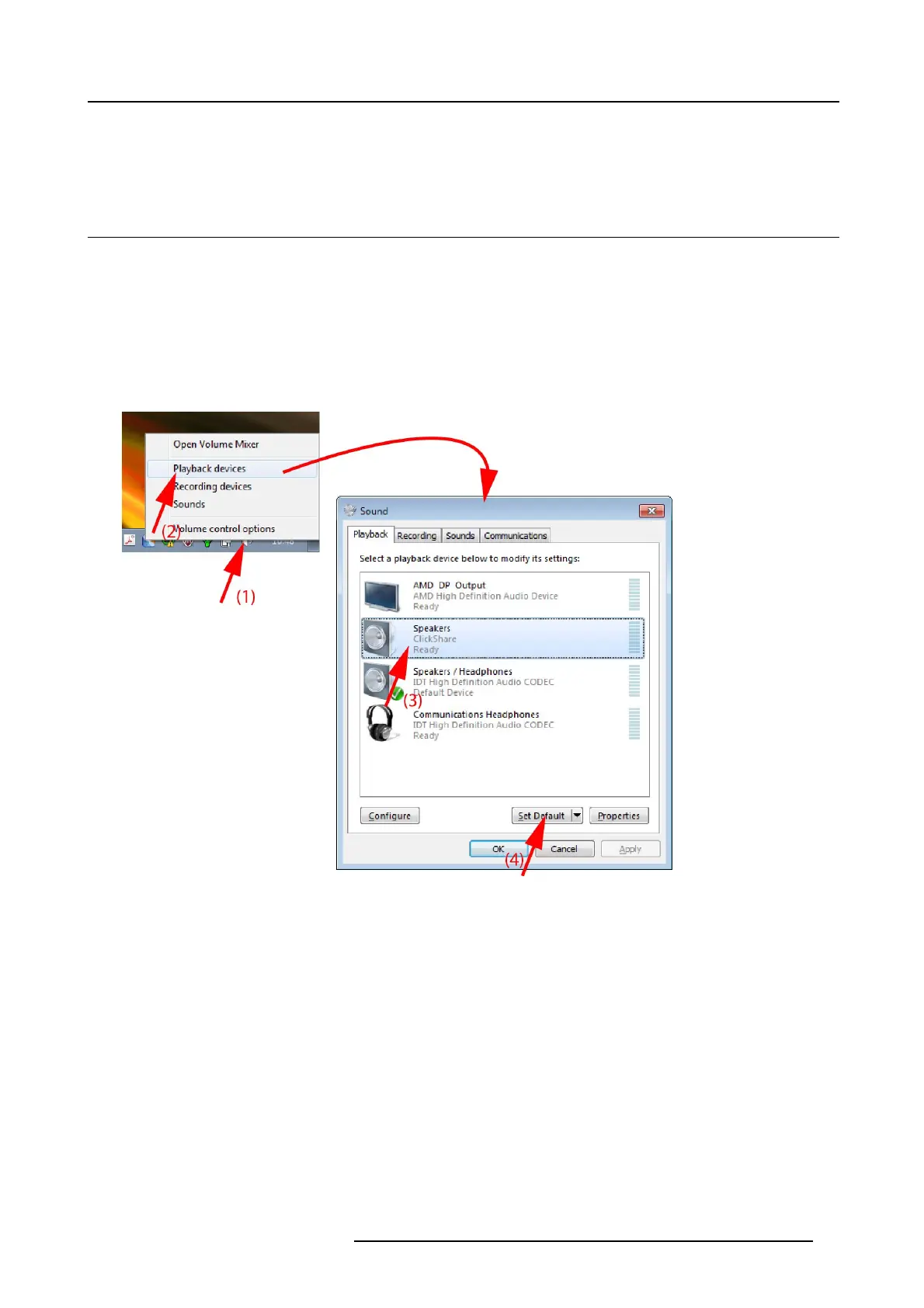3. Getting started
Known issue
• Virtual Extended Desktop requires the ClickShare Extension Pac k to be installed on Windows 8 and Windows 10 systems.
3.6 Audio configuration
Audio configuration
The connected user must control his own audio signal us ing the audio con fi gura tion of his com puter. If he does not wa nt to broadcast
his audio signal, he has to m ute audio on his computer.
For some operating system, it is nec essary to set C lickShare as your default output device. O nce you unplug the B utton, the default
setting is switched back to the previous setting.
Set ClickShare as default in Windows
1. Right click on the speaker icon in the sy stem tray (1).
Image 3-13
Speakers ClickShare, default (example Windows 7)
2. Click Playback devices (2).
The Sound window opens on the Playback tab.
3. Select Spea kers ClickShare (3) and cli
ck Set default (4).
4. Click Apply or OK to activate the new setting.
Set ClickShare as default on MAC
1. Click on the Apple logo on the menu bar (1) and select Sys tem Preferences.. ..(2).
R5900024 CLICKSHARE CS-100 19/03/2018
15
